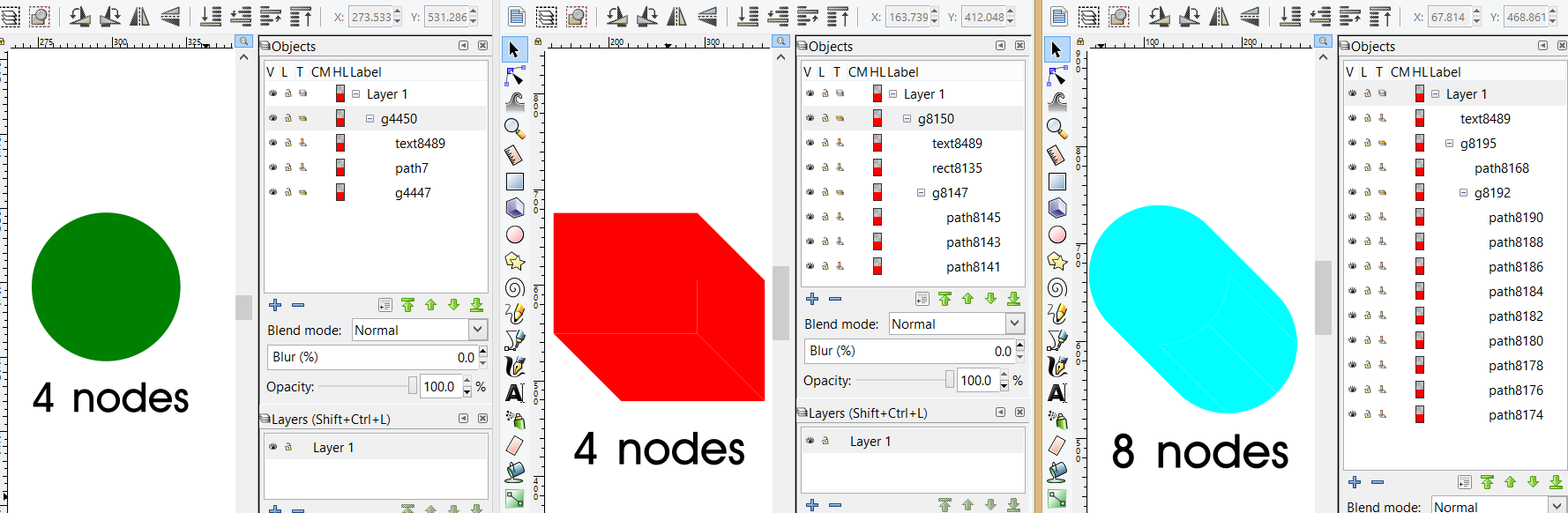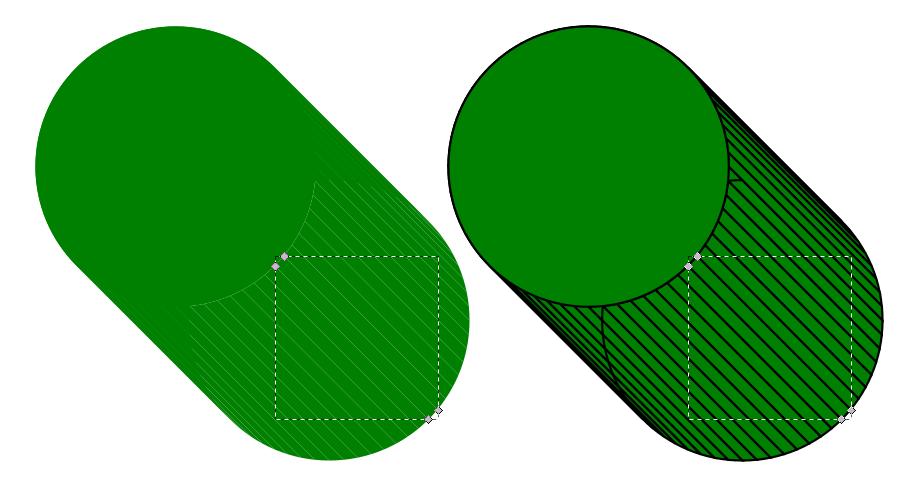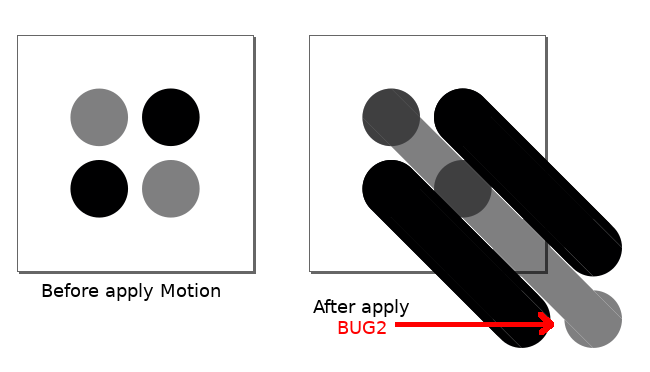Steps to reproduce:
1) Create New document : File -> New (or Ctrl + N)
2) Select tool
 : Create circles, ellipses, and arcs (F5)
: Create circles, ellipses, and arcs (F5) 3) Draw any shape. Doesn't matter size or if is circle or ellipse
4) With shape selected Go to Path menu and select Object to Path (Ctrl + Shift + C)
5) Now go to Extensions -> Generate from Path -> Motion...
6) In Motion window insert any Magnitude value ex: 100 and Angle : 45, then select OK button
- Now almost nothing happening :
(*) Long shadow isn't created
(*) NO error or info displayed
(*) BUT if you open Objects window : Object menu -> Objects... you will notice this:
-- Under Layer 1 is one group who have inside 1 path and 1 empty group
I have to mention that my shape doesn't have any stroke, and have assigned one color
What i have tried :
- If i draw an Rectagle/Square/Star/Triangle and follow above steps LongShadow is created
- After step 4: I did also and Stroke to Path (Ctrl+Alt+C), then continued with steps 5 and 6, but same problem
- Reinstalling Inkscape ( 0.92.1 r) and it's dependencies doesn't work
- Downgrated Inkscape up to last 4 version in Arch Linux x64 => doesn't work
- Booted from Linux Mint 18.1 Live CD, Installed Inkscape => same problem
- Booted from openSuse Tumbleweed Live CD, Installed Inkscape => same problem
OS : ArchLinux x64
Inkscape V 0.92.1 r
Inkscape dependencies installed : desktop-file-utils gc gsl gtkmm gtkspell hicolor-icon-theme imagemagick libxslt poppler-glib popt potrace python2 ttf-dejavu gvfs pstoedit python2-lxml python2-numpy python2-scour texlive-core uniconvertor boost intltool
I want to use Motion extension because i'm using Inkscape --verbs to create LongShadow for more than 2000 icons from batch script. I don't want to use Extrude or Interpolation because shadow will look pixelated
Am i doing something wrong?
Thank's in advance
 This is a read-only archive of the inkscapeforum.com site. You can search for info here or post new questions and comments at
This is a read-only archive of the inkscapeforum.com site. You can search for info here or post new questions and comments at