
I have this guy I made. He's my first ever face so it's bad. How the pros recommend I made him look cool like the following image:
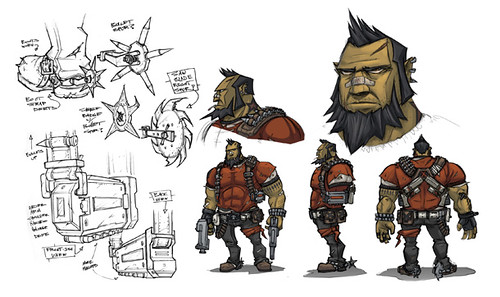
From my first glance, I can see I need to make it more jagged(bone structure) and add more lines and detail.
I though the shading could be maybe a layer with transparency for the darkness and then add lines with a dark grey 30% alpha transparency.
For the eye I thought of cloning the the eye shape and adding a slight dark tan transparency for the shape.
For these ideas correct? Any tips, comments, constructive criticisms are welcome. I'm a programmer trying to do my own art for my games.
Oh yeah, how do I made the hair look better like the army dude from street fighter?
 This is a read-only archive of the inkscapeforum.com site. You can search for info here or post new questions and comments at
This is a read-only archive of the inkscapeforum.com site. You can search for info here or post new questions and comments at 