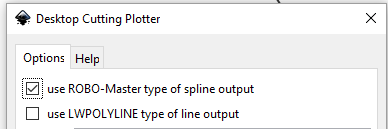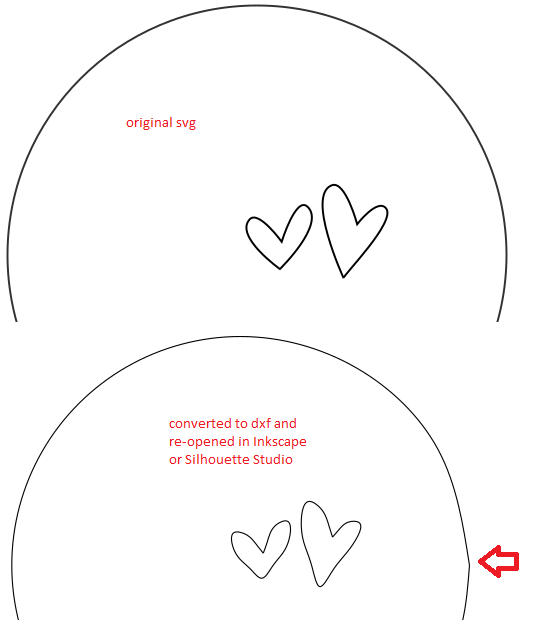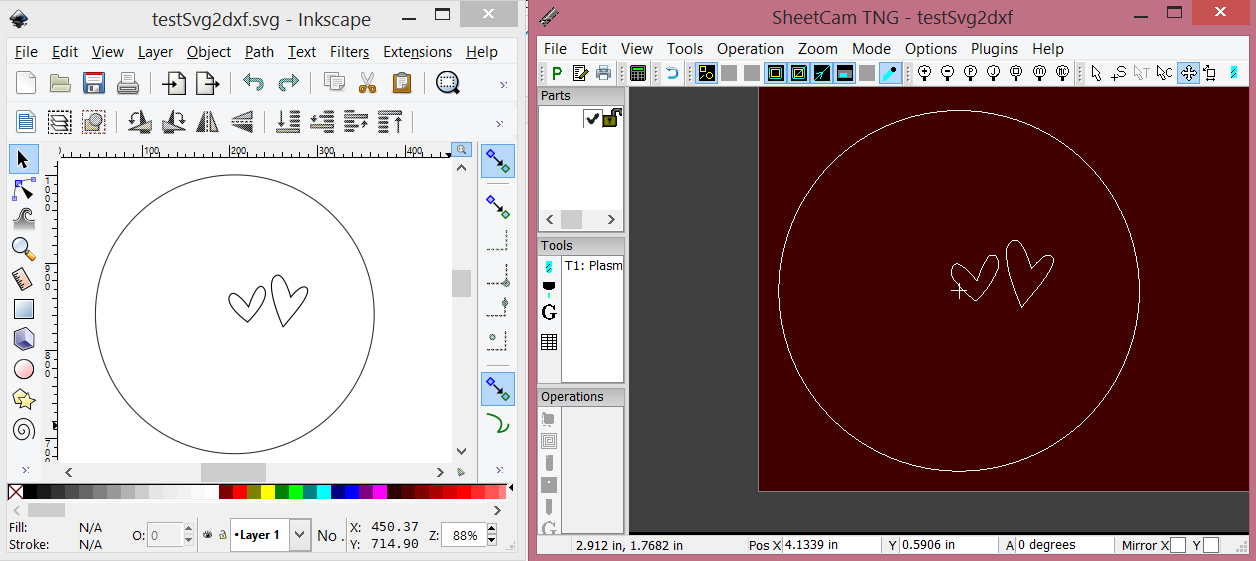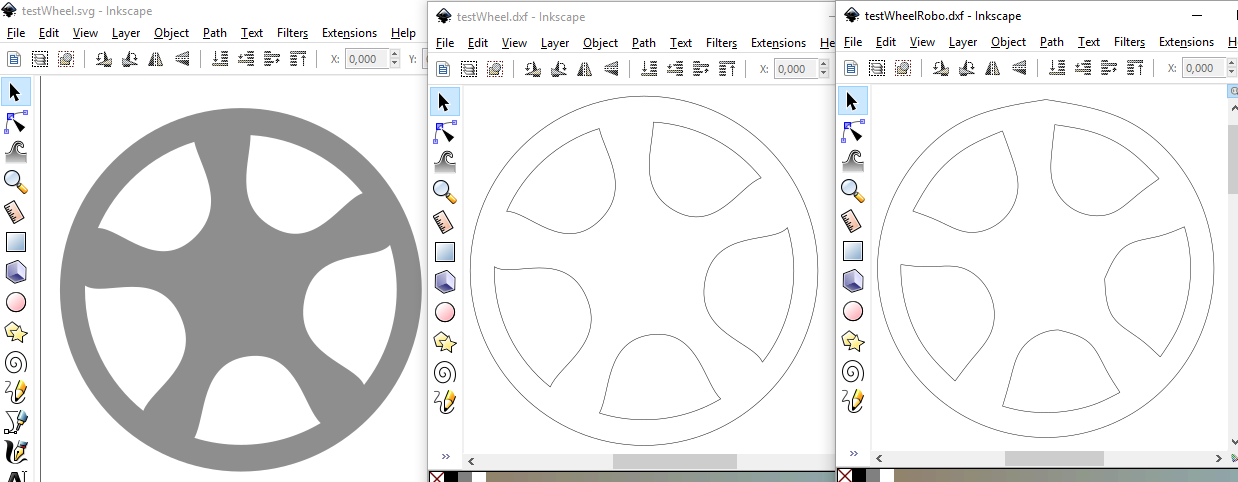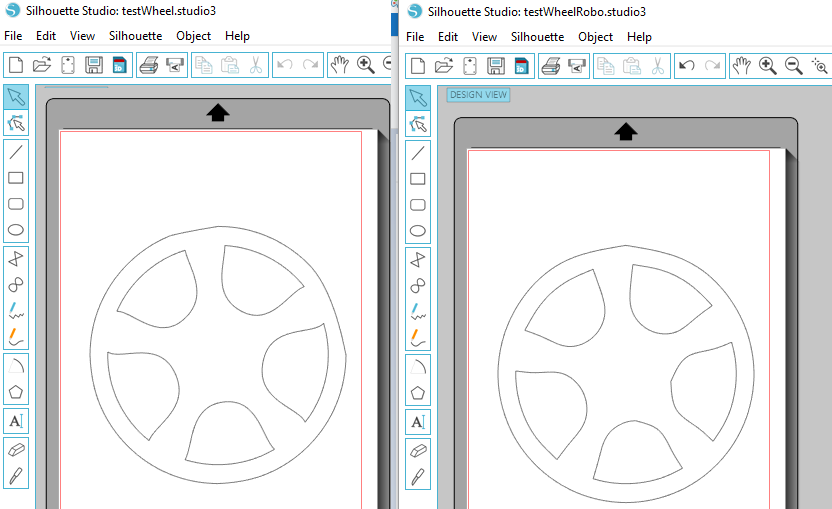I'm doing projects with my cutting-machine and to import the Inkscape designs into the Silhouette software I need to go through the dxf format.
I struggle to get the exact same result with dxf as with svg. Until now I have solved the problem by adding a bunch of extra nodes in the svg file before exporting to dxf, but as others seem to get it right I will learn what to do to make it correct - or is it a bug?
The threads I've found blames the tracing performance or something else, but that is not at least my problem as I'm not using tracing here.
When I export to dxf I use these settings as I've found recommended:
And here is the original and the resulting dxf. I cannot see the dxf problems before I reopen the file in Inkscape or Silhouette Studio.
What am I doing wrong? I'm fed up with this. It's details and I often don't discover the problems before I have cut the design and wasted some paper or vinyl.
svg to dxf changes details
Re: svg to dxf changes details
Which version of inkscape ? Which platform ? Upload your original svg...
Re: svg to dxf changes details
I'm using v 0.91 on windows 10.
I've attatched the original svg example file, but was not able to upload the dxf file.
I've attatched the original svg example file, but was not able to upload the dxf file.
- Attachments
-
- testSvg2dxf.svg
- (2.87 KiB) Downloaded 219 times
Re: svg to dxf changes details
no special problem here (0.91 ubuntu)
it is a bit offseted after export/import as dxf (and the width looks thinner) but it looks like the original
it is a bit offseted after export/import as dxf (and the width looks thinner) but it looks like the original
- Attachments
-
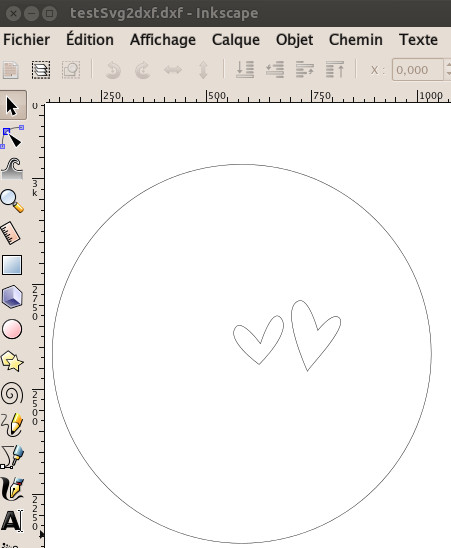
- exportimport.jpg (35.38 KiB) Viewed 5298 times
Re: svg to dxf changes details
Are you suggesting that I should switch to Ubuntu assuming there is a problem with Windows, or am I just doing it wrong? It's quite a limited number of steps to do so I struggle to see what I can do differently.
Re: svg to dxf changes details
Hello
I was hoping this question was already solved, but I watched your last comment.
I'm attaching my results in my system, which it's also Ubuntu. I made around 4 tests. In the first test the results were similar to your results. The circle was drawn in a non perfect way when exported to dxf. In other tests using the LWpoly option the results were better but the circle was divided in several segments.
In this 4th test I added more points to the circle. When exported, the circle maintained a circular shape, but for one reason the hearts exported smoothed.
So, I give up
- Have you checked in the Inkscape's bugs page something related? Please follow the links that appear in Inkscape.org
- Why do you need to use the ROBO... option? In which manual or webpage does it say that. Maybe better results appear when that option is unchecked
- You can also export to plt format or hpgl format. Maybe your hardware can use those other formats
I was hoping this question was already solved, but I watched your last comment.
I'm attaching my results in my system, which it's also Ubuntu. I made around 4 tests. In the first test the results were similar to your results. The circle was drawn in a non perfect way when exported to dxf. In other tests using the LWpoly option the results were better but the circle was divided in several segments.
In this 4th test I added more points to the circle. When exported, the circle maintained a circular shape, but for one reason the hearts exported smoothed.
So, I give up
- Have you checked in the Inkscape's bugs page something related? Please follow the links that appear in Inkscape.org
- Why do you need to use the ROBO... option? In which manual or webpage does it say that. Maybe better results appear when that option is unchecked
- You can also export to plt format or hpgl format. Maybe your hardware can use those other formats
- Attachments
-
- testSvg2dxf4.dxf.zip
- (2.79 KiB) Downloaded 183 times
If you have problems:
1.- Post a sample (or samples) of your file please.
2.- Please check here:
http://tavmjong.free.fr/INKSCAPE/MANUAL/html/index.html
3.- If you manage to solve your problem, please post here your solution.
1.- Post a sample (or samples) of your file please.
2.- Please check here:
http://tavmjong.free.fr/INKSCAPE/MANUAL/html/index.html
3.- If you manage to solve your problem, please post here your solution.
-
tylerdurden
- Posts: 2344
- Joined: Sun Apr 14, 2013 12:04 pm
- Location: Michigan, USA
Re: svg to dxf changes details
I usually have best results with no options checked in the export dxf panel.
looks ok here on my win 8.1 system
looks ok here on my win 8.1 system
Have a nice day.
I'm using Inkscape 0.92.2 (5c3e80d, 2017-08-06), 64 bit win8.1
The Inkscape manual has lots of helpful info! http://tavmjong.free.fr/INKSCAPE/MANUAL/html/
I'm using Inkscape 0.92.2 (5c3e80d, 2017-08-06), 64 bit win8.1
The Inkscape manual has lots of helpful info! http://tavmjong.free.fr/INKSCAPE/MANUAL/html/
-
tylerdurden
- Posts: 2344
- Joined: Sun Apr 14, 2013 12:04 pm
- Location: Michigan, USA
Re: svg to dxf changes details
P.S.
I did see the issue when polyline was checked, so I'd go with no boxes checked.
I did see the issue when polyline was checked, so I'd go with no boxes checked.
Have a nice day.
I'm using Inkscape 0.92.2 (5c3e80d, 2017-08-06), 64 bit win8.1
The Inkscape manual has lots of helpful info! http://tavmjong.free.fr/INKSCAPE/MANUAL/html/
I'm using Inkscape 0.92.2 (5c3e80d, 2017-08-06), 64 bit win8.1
The Inkscape manual has lots of helpful info! http://tavmjong.free.fr/INKSCAPE/MANUAL/html/
Re: svg to dxf changes details
When you google "inkscape to silhouette studio" the first hits specify clearly that the Robo option should be selected.
Now I have tried with different designs with and without the Robo option selected and the results are quite confusing, but I think my conclusion is that the final problem is how Silhouette Studio interpret the dxf files. An example to illustrate my conclusion here:
Original svg and re-opened dxf files in Inkscape show an error in the file with Robo option selected
And then these dxf files opened in Silhouette Studio both with different errors:
So I guess the problem is out of the scope of this forum... And I will have to keep adding a bunch of extra nodes to preserve the details.
Now I have tried with different designs with and without the Robo option selected and the results are quite confusing, but I think my conclusion is that the final problem is how Silhouette Studio interpret the dxf files. An example to illustrate my conclusion here:
Original svg and re-opened dxf files in Inkscape show an error in the file with Robo option selected
And then these dxf files opened in Silhouette Studio both with different errors:
So I guess the problem is out of the scope of this forum... And I will have to keep adding a bunch of extra nodes to preserve the details.
- Attachments
-
- testWheel.svg
- (3.01 KiB) Downloaded 186 times
-
tylerdurden
- Posts: 2344
- Joined: Sun Apr 14, 2013 12:04 pm
- Location: Michigan, USA
Re: svg to dxf changes details
You might consider the upgrade to the cutter software. It claims to accept svg files.
http://www.silhouetteamerica.com/printe ... n-overview
http://www.silhouetteamerica.com/printe ... n-overview
Have a nice day.
I'm using Inkscape 0.92.2 (5c3e80d, 2017-08-06), 64 bit win8.1
The Inkscape manual has lots of helpful info! http://tavmjong.free.fr/INKSCAPE/MANUAL/html/
I'm using Inkscape 0.92.2 (5c3e80d, 2017-08-06), 64 bit win8.1
The Inkscape manual has lots of helpful info! http://tavmjong.free.fr/INKSCAPE/MANUAL/html/
Re: svg to dxf changes details
I did upgrade recently, but the software had serious crashing issues so I downgraded. I'm happy to learn that svg will be accepted from now on. I will be looking forward to the next version, then 
 This is a read-only archive of the inkscapeforum.com site. You can search for info here or post new questions and comments at
This is a read-only archive of the inkscapeforum.com site. You can search for info here or post new questions and comments at