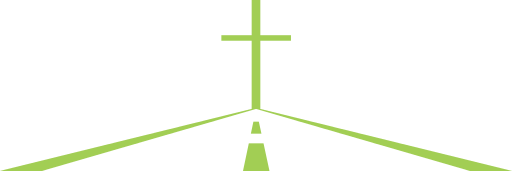Delete a color
-
MtnBeachBum
- Posts: 3
- Joined: Tue Nov 29, 2011 7:26 am
Delete a color
I will go ahead and apologize upfront. I'm a total newb to inkscape and vectors. I have had a bit of luck so far but i am striking out today. I have a .svg that i am working with that has two colors in it. What i want to do is delete the black so i am left with just the green. I know this probably super simple but i have been searching Bing and the forum search for over an hour. What is the best way to do this please?!
- Attachments
-
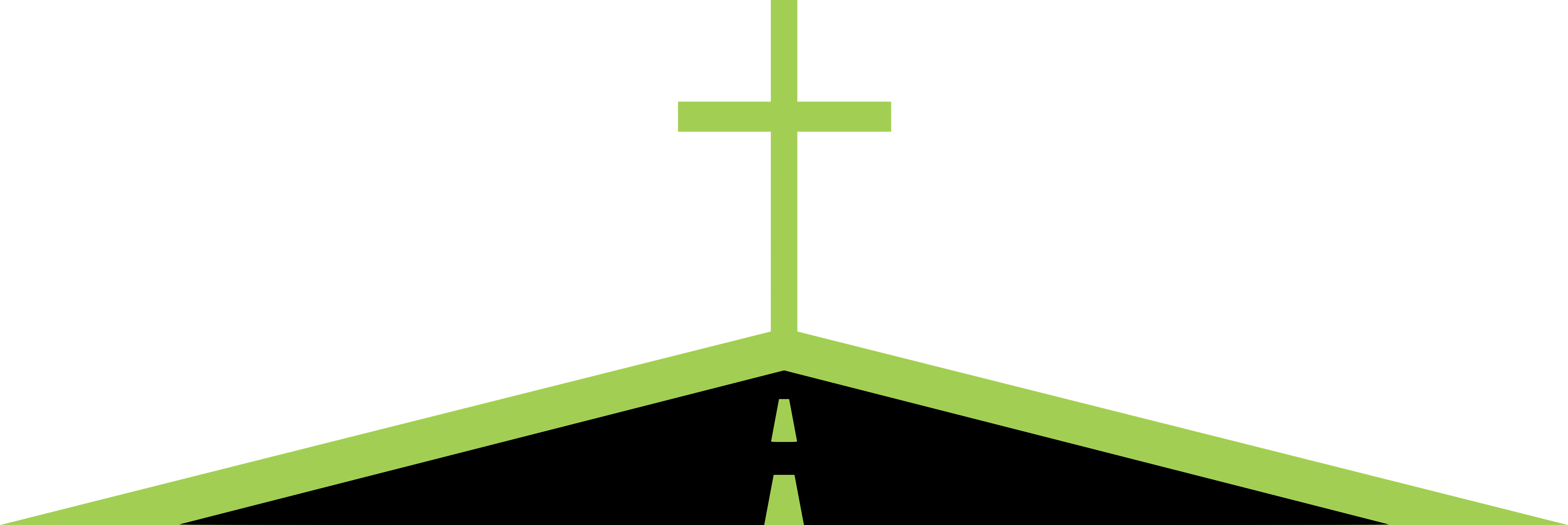
- logo2.png (254.19 KiB) Viewed 10096 times
Re: Delete a color
It's hard to tell what kinds of elements your .svg file is made up of because you posted a .png image. I think the general answer is going to be to use the Path > Exclusion tool to remove the black path's shape from the green one. If either is made of multiple paths, you can first use Path > Combine to group the back paths, and then use the same to group the black paths. Hope this helps.
-
MtnBeachBum
- Posts: 3
- Joined: Tue Nov 29, 2011 7:26 am
Re: Delete a color
LiquidAsh wrote:It's hard to tell what kinds of elements your .svg file is made up of because you posted a .png image. I think the general answer is going to be to use the Path > Exclusion tool to remove the black path's shape from the green one. If either is made of multiple paths, you can first use Path > Combine to group the back paths, and then use the same to group the black paths. Hope this helps.
Looks like i can remove all black but what i need is all black to show transparent so it leaves just green. Looks like the two road lines are cutouts in the black road so when i remove black the lines disappear. i have included svg if that helps.
- Attachments
-
- logo.svg
- (2.14 KiB) Downloaded 184 times
Re: Delete a color
objects are in a group. Ctrl+u to ungroup. select all. two objects selected. Path>difference Top black path subtracted from bottom green path , result:
- Attachments
-
- logo.svg
- (3.22 KiB) Downloaded 177 times
Your mind is what you think it is.
Re: Delete a color
Had to do it... 
- Attachments
-
- logo.svg
- (2.74 KiB) Downloaded 177 times
Your mind is what you think it is.
-
MtnBeachBum
- Posts: 3
- Joined: Tue Nov 29, 2011 7:26 am
Re: Delete a color
Thank you for your help, that was perfect.
 This is a read-only archive of the inkscapeforum.com site. You can search for info here or post new questions and comments at
This is a read-only archive of the inkscapeforum.com site. You can search for info here or post new questions and comments at