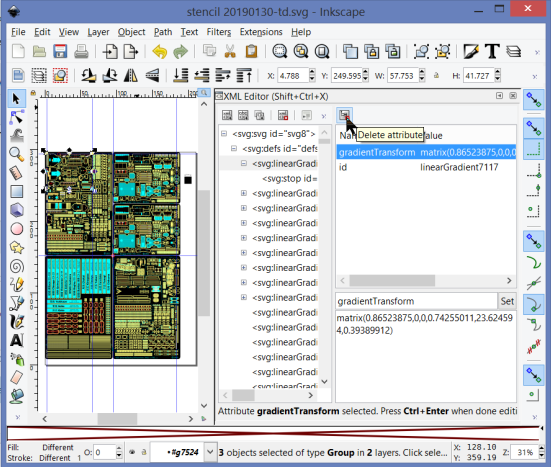I am rather new to Inkscape but I´ve been working with CorelDraw and Illustrator in the past so I´m perhaps not a total newbie. As I didn´t want to use unlicensed software for my new private project I decided to do it in Inkscape. My project is about creating material to be photo-etched, so nothing much fancy, just paths, objects, swatches and one fill pattern, in the end everything either 100% black or 100% white. My target producer can only use Illustrator 10 files so I made a simple test first with importing a test SVG file into Illustrator CS6 and converting it there and it worked fine. So I used Inkscape to create what I needed and spent over a month on it, my file now has about 15MB. Today I tried to import my SVG into Illustrator and it repeatedly crashed. Okay, that happens, so I wanted to solve it via exporting EPS from Inkscape but all attempts (even with just parts of the model) ended with a blank EPS file (2457 bytes), same with PDF and PS. I upgraded from .92.3 to current 0.92.4, to no avail, even tried installing 32-bit version instead of 64-bit. I searched the web and tried several other methods like using online converters to convert from SVG (like https://www.aconvert.com/image/svg-to-eps/ or https://cloudconvert.com/svg-to-eps or https://convertio.co/svg-eps/) but it did not help - either an empty file was created or it all ended with an error message (last site: Unknown Error occurred. Try again.). Tried to import my file into a completely new Inkscape file with the same result, the same with copy&paste. It seems there´s something wrong with my model, but Inkscape works with it properly and even SVGOMG site (https://jakearchibald.github.io/svgomg/) reads and displays it ok, just even the SVG file streamlined by SVGOMG would not work in converters (Edit: still it gets much smaller - down to 4MB!). Now I´m lost and would be grateful for any solution. I just hope I would not have to do my month´s work all over again
Thanks!
 This is a read-only archive of the inkscapeforum.com site. You can search for info here or post new questions and comments at
This is a read-only archive of the inkscapeforum.com site. You can search for info here or post new questions and comments at