Hi,
I am new to Inkscape and I am having trouble with removing the shadows of objects. Every object in Inkscape workspace seems to a default shadow. When I export a selected object to png, the shadow also gets exported. I checked that there were no shadow filters applied to the objects I was trying to export as bitmap. How do I disable this shadow effect?
I am attaching two images-
1. Screenshot of Inkscape instance to show what I mean by default shadow. Please see the shadow of inner rectangle on the right side.
2. The exported objects (png format) to show the shadow getting exported.
Thanks.
regards,
Harsh
How to remove default shadows of objects?
How to remove default shadows of objects?
- Attachments
-
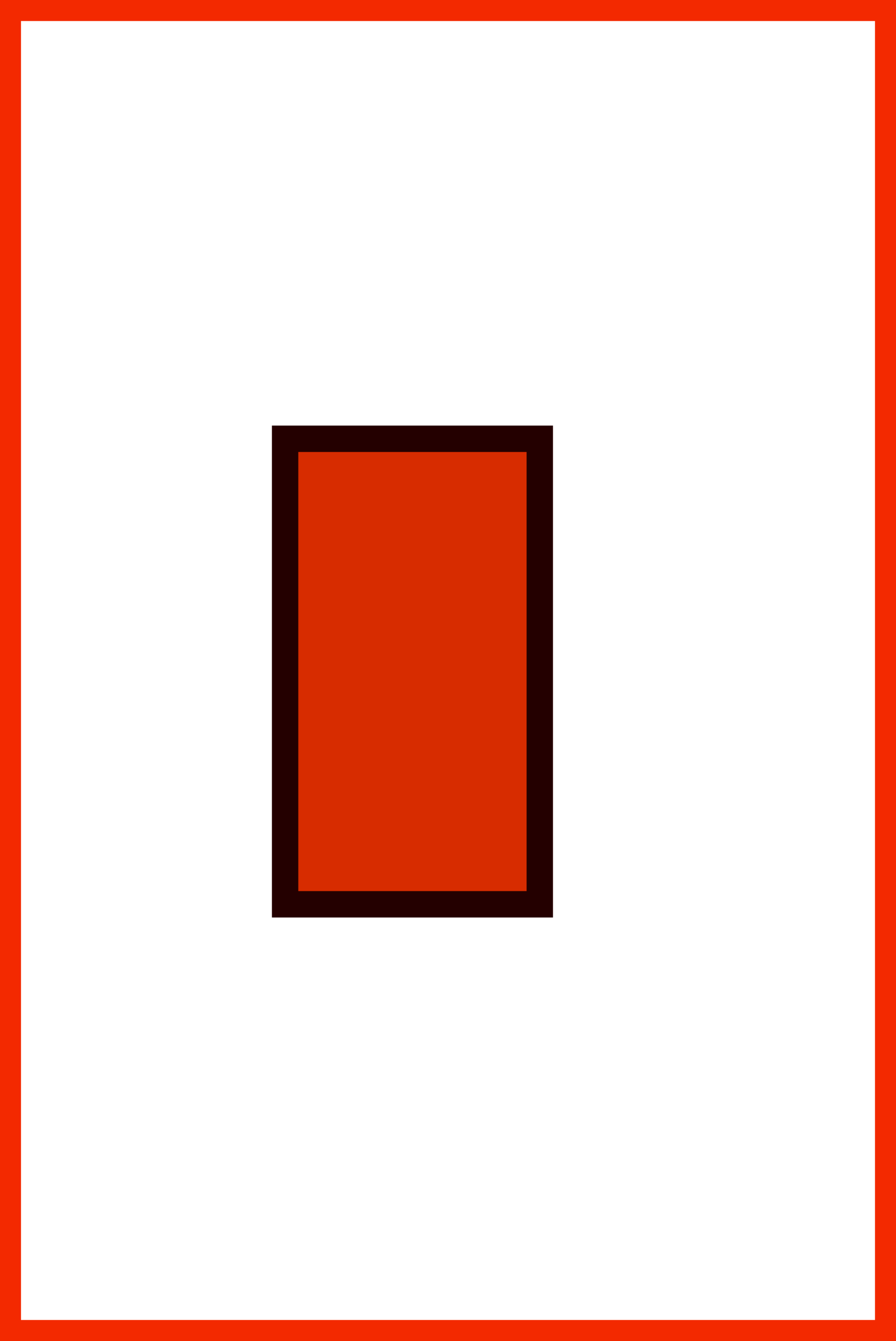
- exported object
- rect4827.png (24.84 KiB) Viewed 1356 times
-
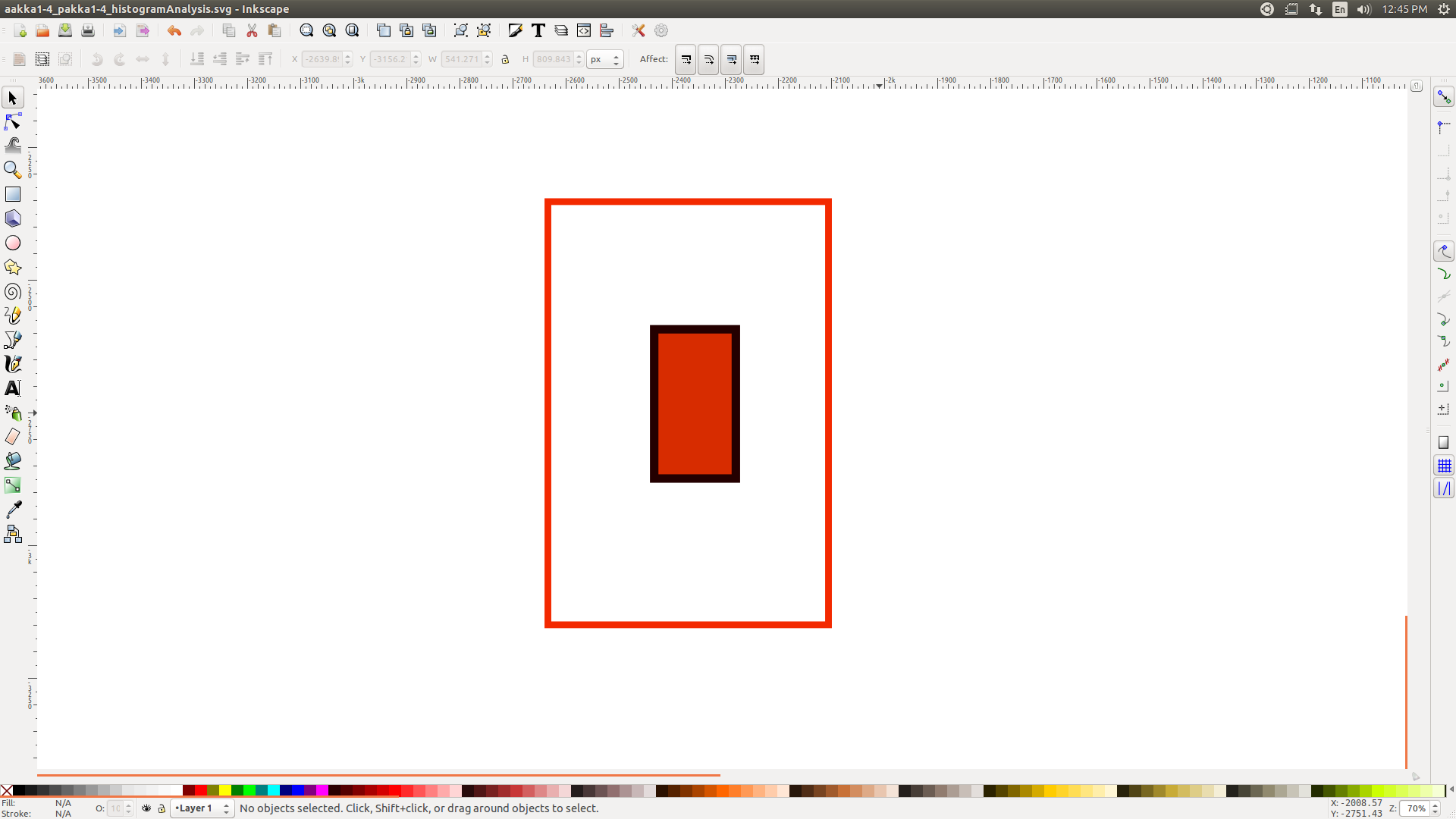
- screenshot
- screenshot_inkscape.png (101.03 KiB) Viewed 1356 times
Re: How to remove default shadows of objects?
I don't see it. If it is always the same width no matter how much you zoom in or it only happens in one direction horiz or vert it is a monitor problem.
If it only happens on PNG export your object does not match the pixel grid and needs to have its size - with stroke - adjusted to a whole pixel number, and its position on the page as well.
If it only happens on PNG export your object does not match the pixel grid and needs to have its size - with stroke - adjusted to a whole pixel number, and its position on the page as well.
Your mind is what you think it is.
Re: How to remove default shadows of objects?
I think the shadow you are describing might be the object's stroke.
Select the object and remove the stroke by right-clicking on the little color field next to the text 'stroke' in the bottom left corner, and selecting 'remove stroke' from the right-click menu. Or open the Fill and Stroke dialog (Object -> Fill and Stroke) and in the second tab (which is for the stroke), select the x button.
Select the object and remove the stroke by right-clicking on the little color field next to the text 'stroke' in the bottom left corner, and selecting 'remove stroke' from the right-click menu. Or open the Fill and Stroke dialog (Object -> Fill and Stroke) and in the second tab (which is for the stroke), select the x button.
Something doesn't work? - Keeping an eye on the status bar can save you a lot of time!
Inkscape FAQ - Learning Resources - Website with tutorials (German and English)
Inkscape FAQ - Learning Resources - Website with tutorials (German and English)
Re: How to remove default shadows of objects?
... or hold down Shift whilst clicking on the "X" at the left of the colour swatches along the bottom of the window. Clicking these swatches sets the fill colour, shift-clicking sets the stroke colour, and the "X" entry removes the fill or stroke colour.
 This is a read-only archive of the inkscapeforum.com site. You can search for info here or post new questions and comments at
This is a read-only archive of the inkscapeforum.com site. You can search for info here or post new questions and comments at 
