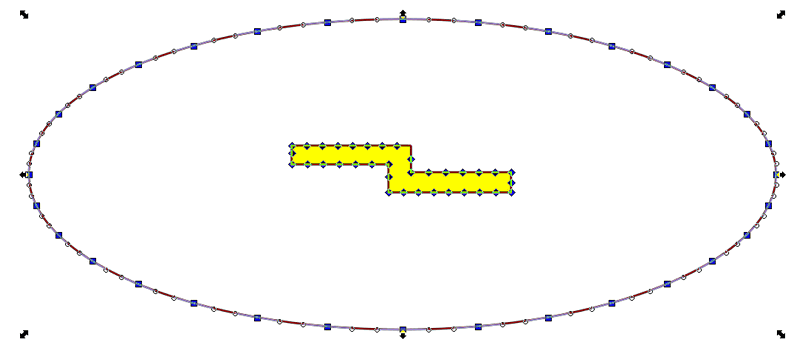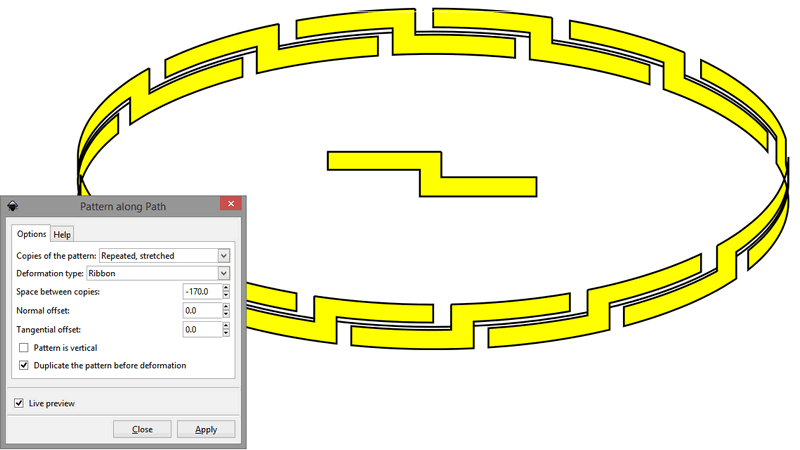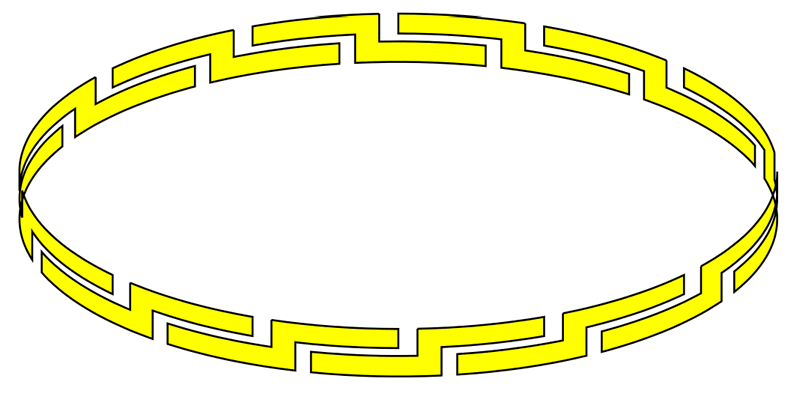I'm trying to cut out sections of a circle.
The way that I've been doing it is by creating new nodes on the path and then cutting the path at that point. However, to make the cuts I then have to drag the circle freehand and it moves out of shape. How can I get around that?
Ideally, what I'm looking for is a circle with vertical cuts in it. Then I want to put shapes in the gaps, like so:
https://dl.dropbox.com/s/ax7g17iej2u2qw3/GG_plasmid.svg
Cut a circle into parts
Re: Cut a circle into parts
I would suggest using the circle tool to create arcs. For multiple gaps it's probably easiest to duplicate a single circle (Ctrl-D) and drag out a small arc for the section between gaps. In other words you'll end up with several circles on top of each other, but each one is only showing a small section of the complete shape. Finally you can group them together if you need to be able to move them as one.
This approach may not work for you, though, as the end caps of the line segments won't all be vertical. If that's the case you could draw a complex path to produce the gaps you want, using it to clip the circle. The shape of the path would be something like a distorted comb, with the main part of the circle in the comb's body, and the gaps in the spaces between the teeth.
For more information about drawing and manipulating arcs, see part one of my tutorial series: viewtopic.php?f=6&t=11981#p59095
For clipping, see part 13 - or my reply to this thread earlier today: viewtopic.php?f=5&t=17722
This approach may not work for you, though, as the end caps of the line segments won't all be vertical. If that's the case you could draw a complex path to produce the gaps you want, using it to clip the circle. The shape of the path would be something like a distorted comb, with the main part of the circle in the comb's body, and the gaps in the spaces between the teeth.
For more information about drawing and manipulating arcs, see part one of my tutorial series: viewtopic.php?f=6&t=11981#p59095
For clipping, see part 13 - or my reply to this thread earlier today: viewtopic.php?f=5&t=17722
Re: Cut a circle into parts
Thanks
I've managed get it working by:
1. Creating new nodes either side of where I want a gap
2. Cutting path
3. Breaking apart
4. Selecting the part and just deleting it
It's worked well:

However, I've got one issue.
The horizontal lines - that one's that I have indicated - aren't snapping to the curved path underneath them, so their curvature is not aligned with the whole circle.
Do you know how I can get them to be curved just like the circle above?
I've managed get it working by:
1. Creating new nodes either side of where I want a gap
2. Cutting path
3. Breaking apart
4. Selecting the part and just deleting it
It's worked well:
However, I've got one issue.
The horizontal lines - that one's that I have indicated - aren't snapping to the curved path underneath them, so their curvature is not aligned with the whole circle.
Do you know how I can get them to be curved just like the circle above?
Re: Cut a circle into parts
Constructing a pattern along a cilinder can be really tricky for an accurate result.
Probably it is much easier to use blender to map a texture on a cilinder, then render it, and trace it over in inkscape.
Probably it is much easier to use blender to map a texture on a cilinder, then render it, and trace it over in inkscape.
- Attachments
-
- hlp147.svg
- (288.99 KiB) Downloaded 203 times
Re: Cut a circle into parts
Do you mean Blender as in another program?
Re: Cut a circle into parts
Yes, blender as a 3D modelling-rendering (and animation, game making, video compositing) program.
It might look too complicated at the start, but it can be very quick for such use.
It might look too complicated at the start, but it can be very quick for such use.
Re: Cut a circle into parts
OK, thanks.
I'll check it out
I'll check it out
Re: Cut a circle into parts
That's a very good and accurate method to do this, and seems quite stable.
In the interest of completeness here's a very fast - 3 steps!) but crash risky way to do it - save often, and don't use an unstable version of Inkscape!
The Pattern Along Path extension (from the extensions menu, not the Path Effect!) is quite neglected as Inkscape moves along and so becomes more and more unstable, but it's the only way to use a ribbon deformation, which is what's called for here. Note that the pattern has to be the topmost object in the selection, and that increasing the number of nodes on the path and the pattern makes things more predictable.
In the interest of completeness here's a very fast - 3 steps!) but crash risky way to do it - save often, and don't use an unstable version of Inkscape!
The Pattern Along Path extension (from the extensions menu, not the Path Effect!) is quite neglected as Inkscape moves along and so becomes more and more unstable, but it's the only way to use a ribbon deformation, which is what's called for here. Note that the pattern has to be the topmost object in the selection, and that increasing the number of nodes on the path and the pattern makes things more predictable.
Your mind is what you think it is.
Re: Cut a circle into parts
That's another great method which worked a treat - thanks!
Re: Cut a circle into parts
I tried that too but thought it's not good on accuracy.
See, the pattern at both sides should be decreasing in width.
See, the pattern at both sides should be decreasing in width.
 This is a read-only archive of the inkscapeforum.com site. You can search for info here or post new questions and comments at
This is a read-only archive of the inkscapeforum.com site. You can search for info here or post new questions and comments at