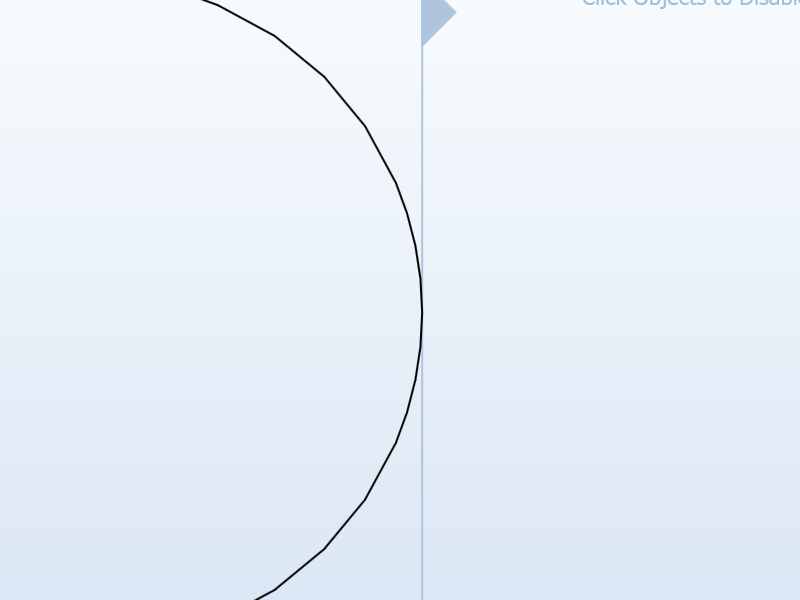Circles being printed as faceted geometric shapes
Circles being printed as faceted geometric shapes
When I draw a circle in inkscape and attempt to print, it turns into a faceted shape rather than a circle.
Example Drawing from inkscape:
After print to xps:
Any idea?
Example Drawing from inkscape:
After print to xps:
Any idea?
Re: Circles being printed as faceted geometric shapes

Welcome to InkscapeForum!
I seem to have some recollection about a bug which causes this. Let me do some searching and I'll post again
Edit
Hhmmmm, no, I must have been thinking of something else. I can't find any bugs. And I don't have a printer set up on this computer, so I can't test for you. But I assume you're on some Windows os? Which one, and which Inkscape version.
So you're just printing directly from Inkscape, and not doing anything in between? If you are doing anything in beweens, what?
Basics - Help menu > Tutorials
Manual - Inkscape: Guide to a Vector Drawing Program
Inkscape Community - Inkscape FAQ - Gallery
Inkscape for Cutting Design
Manual - Inkscape: Guide to a Vector Drawing Program
Inkscape Community - Inkscape FAQ - Gallery
Inkscape for Cutting Design
Re: Circles being printed as faceted geometric shapes
It would be much appreciated! Thank you!
Re: Circles being printed as faceted geometric shapes
I am printing to a laser driver. I have no other factors in between. Windows 7. Inkscape 0.48.2 r9819
Re: Circles being printed as faceted geometric shapes
This does not happen from corel, so It is somthing I figured had to do with the way I was printing it.
- flamingolady
- Posts: 687
- Joined: Wed Jun 10, 2009 1:40 pm
Re: Circles being printed as faceted geometric shapes
I've kinda experienced this, just not sure if it's the same issue. Is this after you've converted it to a path by any chance? Because what I've noticed is that once I convert it, there are only 4 regular nodes to make the circle, so it's not completely rounded maybe? not sure if this is it or not, but maybe try to select all nodes then add nodes a couple of times, then while still highlighted, make them all auto smooth nodes and see if that does the trick. I'm also on win 7. I haven't printed it out though.
Re: Circles being printed as faceted geometric shapes
Where does your second screenshot come from ?
Is this a pdf you create by "printing" the xps into a pdf ?
it could be a bug in xps export
http://connect.microsoft.com/VisualStud ... s-fidelity
Is this a pdf you create by "printing" the xps into a pdf ?
it could be a bug in xps export
http://connect.microsoft.com/VisualStud ... s-fidelity
Re: Circles being printed as faceted geometric shapes
Ah-ha! Maybe not Inkscape bug, but MS bug? What if you try printing outright, instead of to XPS?
Basics - Help menu > Tutorials
Manual - Inkscape: Guide to a Vector Drawing Program
Inkscape Community - Inkscape FAQ - Gallery
Inkscape for Cutting Design
Manual - Inkscape: Guide to a Vector Drawing Program
Inkscape Community - Inkscape FAQ - Gallery
Inkscape for Cutting Design
Re: Circles being printed as faceted geometric shapes
Opening it in an xpf viewer for the screen shot, however when I laser cut the circle out of acrylic, it is faceted just as the screenshot shows.
I can print directly from inkscape to the laser also. Same issue.
And no, In the example I have attached to the original post, I simply drew an elipse and made it 3.5" x 3.5" then hit print.
I can print directly from inkscape to the laser also. Same issue.
And no, In the example I have attached to the original post, I simply drew an elipse and made it 3.5" x 3.5" then hit print.
Re: Circles being printed as faceted geometric shapes
Try saving the file as PDF.
Open the PDF with an uptodate Acrobat reader.
Zoom in. Is it faceted?
if no, then print from Acrobat and examine the print.
If yes, then there is a problem with your original file, and you might post it here for further analysis.
Acrobat is good testing ground because everyone has it and its handling of vector objects is very good.
Open the PDF with an uptodate Acrobat reader.
Zoom in. Is it faceted?
if no, then print from Acrobat and examine the print.
If yes, then there is a problem with your original file, and you might post it here for further analysis.
Acrobat is good testing ground because everyone has it and its handling of vector objects is very good.
Your mind is what you think it is.
Re: Circles being printed as faceted geometric shapes
Oh, a laser cutter! I meant print to paper, using a regular printer. I didn't know you were using a cutter. This would indicate to me a problem with the cutter, or cutter's relationship to Inkscape.
Basics - Help menu > Tutorials
Manual - Inkscape: Guide to a Vector Drawing Program
Inkscape Community - Inkscape FAQ - Gallery
Inkscape for Cutting Design
Manual - Inkscape: Guide to a Vector Drawing Program
Inkscape Community - Inkscape FAQ - Gallery
Inkscape for Cutting Design
Re: Circles being printed as faceted geometric shapes
Hi guys.
Having no physical printer shouldn't be a problem. Just get a PDF printer (personally I prefer Bullzip pdf printer), and upload the resulting pdf in here.
Having no physical printer shouldn't be a problem. Just get a PDF printer (personally I prefer Bullzip pdf printer), and upload the resulting pdf in here.
Re: Circles being printed as faceted geometric shapes
Is there a way to ust type up the proper code in notepad for a circle at 100 millimeters in svg format? That way I could see if it was print driver, renderer, or whatnot?
Thanks,
Fairfield
Thanks,
Fairfield
Re: Circles being printed as faceted geometric shapes
Hi Farfield
Sample SVG created with a python program.
Just Cut the following (blue) text and paste into notepad, save as circle.svg.
(Windows Notepad might add .TXT to the file name when saving - rename the file to circle.svg before use if that's the case.)
<?xml version="1.0" standalone="no"?>
<!DOCTYPE svg PUBLIC "-//W3C//DTD SVG 1.1//EN"
"http://www.w3.org/Graphics/SVG/1.1/DTD/svg11.dtd">
<svg height="360" version="1.1" width="480" xmlns="http://www.w3.org/2000/svg"><circle cx="240" cy="180" fill="rgb(255, 255, 255)" r="100" stroke="rgb(0, 0, 0)" /></svg>'
Good Luck - Please report back with conclusion as others might be interested!
RGDS
Ragnar
Sample SVG created with a python program.
Just Cut the following (blue) text and paste into notepad, save as circle.svg.
(Windows Notepad might add .TXT to the file name when saving - rename the file to circle.svg before use if that's the case.)
<?xml version="1.0" standalone="no"?>
<!DOCTYPE svg PUBLIC "-//W3C//DTD SVG 1.1//EN"
"http://www.w3.org/Graphics/SVG/1.1/DTD/svg11.dtd">
<svg height="360" version="1.1" width="480" xmlns="http://www.w3.org/2000/svg"><circle cx="240" cy="180" fill="rgb(255, 255, 255)" r="100" stroke="rgb(0, 0, 0)" /></svg>'
Good Luck - Please report back with conclusion as others might be interested!
RGDS
Ragnar
Good Luck!
( ͡° ͜ʖ ͡°)
RGDS
Ragnar
( ͡° ͜ʖ ͡°)
RGDS
Ragnar
Re: Circles being printed as faceted geometric shapes
Thank you. I am heading to the shop shortly, I will document the results.
Thanks again,
Fairfield
Thanks again,
Fairfield
 This is a read-only archive of the inkscapeforum.com site. You can search for info here or post new questions and comments at
This is a read-only archive of the inkscapeforum.com site. You can search for info here or post new questions and comments at