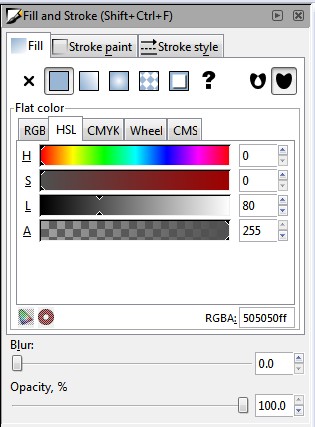I have created text in a grey tone. These are the colour settings for the text
When I create a PDF and then print, my printer uses a combination of colours to achieve this grey. I have attached a copy of the .svg file.
Is there a way to create the PDF so that it is using the black toner to print?
OS: Win7
Inkscape v: 0.48
Printer: Canon MG6250
Grey color printing
Grey color printing
- Attachments
-
- kunden 2014 pricelist p5D a.svg
- color settings for grey text
- (58.35 KiB) Downloaded 172 times
Re: Grey color printing
It is possible with ghostscript to convert the pdf from devicergb as described here:
http://handyfloss.net/2008.09/making-a-pdf-grayscale-with-ghostscript/
https://groups.google.com/forum/#!msg/comp.lang.postscript/f_vda41v2Pk/j75mWjrFejEJ
http://handyfloss.net/2008.09/making-a-pdf-grayscale-with-ghostscript/
https://groups.google.com/forum/#!msg/comp.lang.postscript/f_vda41v2Pk/j75mWjrFejEJ
Re: Grey color printing
Hi.
Some (most?) inkjet printer emulate grey-scale using colors as the black ink is either too dark or you will get dithering patterns in (http://en.wikipedia.org/wiki/Dither) your prints.
Some photo printers get around this by having several different black inks.
My Epson uses three black cartridges where one can swap Glossy for Matte black depending on the required output.
Most printer drivers will enable you to set "Grey-scale mode" to use the black ink only.
Even if your PDF's contains greys only the printer will still use colors - unless the printer is set to grey-scale mode.
Examples from some of my printers:



Check your printer setting to see if your printer can be set to greyscale.
Some more info: http://www.whatdigitalcamera.com/techniques/darkroom/printing/259763/black-white-printing-tips.html
Good Luck
RGDS
Ragnar
Some (most?) inkjet printer emulate grey-scale using colors as the black ink is either too dark or you will get dithering patterns in (http://en.wikipedia.org/wiki/Dither) your prints.
Some photo printers get around this by having several different black inks.
My Epson uses three black cartridges where one can swap Glossy for Matte black depending on the required output.
Most printer drivers will enable you to set "Grey-scale mode" to use the black ink only.
Even if your PDF's contains greys only the printer will still use colors - unless the printer is set to grey-scale mode.
Examples from some of my printers:



Check your printer setting to see if your printer can be set to greyscale.
Some more info: http://www.whatdigitalcamera.com/techniques/darkroom/printing/259763/black-white-printing-tips.html
Good Luck
RGDS
Ragnar
Good Luck!
( ͡° ͜ʖ ͡°)
RGDS
Ragnar
( ͡° ͜ʖ ͡°)
RGDS
Ragnar
-
deals4print
- Posts: 3
- Joined: Wed Apr 30, 2014 8:14 pm
Re: Grey color printing
Thanks for such a nice explanation,It was really helpful one.
 This is a read-only archive of the inkscapeforum.com site. You can search for info here or post new questions and comments at
This is a read-only archive of the inkscapeforum.com site. You can search for info here or post new questions and comments at