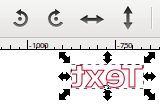I was using inkscape yesterday ( I am a total begginer so playing around would be better description) and all of a sudden any test I was writing came out writing backwards???
I have tried pressing various buttons to see if I can see what I have done but am at a loss and afraid I need help from much better people in the know.
Hoping someone can help.
Thanks
 This is a read-only archive of the inkscapeforum.com site. You can search for info here or post new questions and comments at
This is a read-only archive of the inkscapeforum.com site. You can search for info here or post new questions and comments at