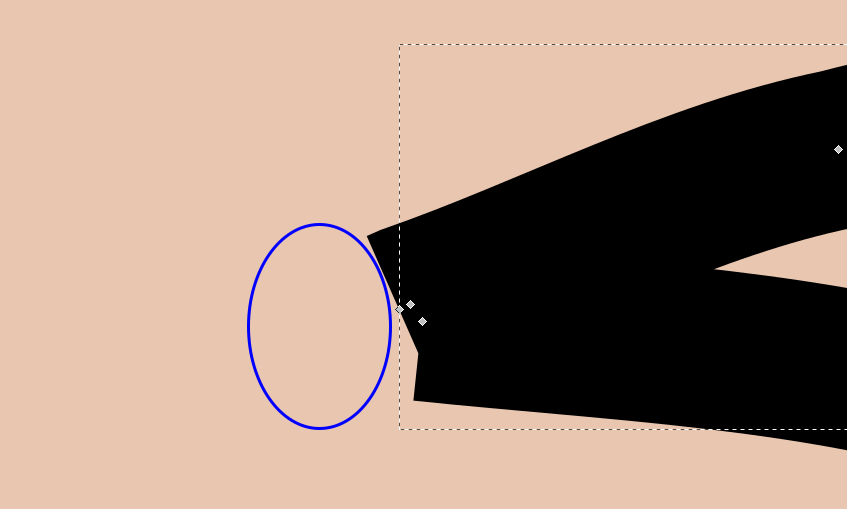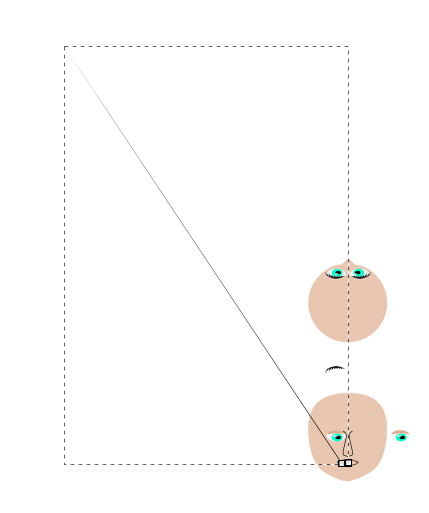Hi All,
I'm having a consistent bug occurring with what seems like a fairly simple drawing. It's causing the program to crash with the message "Microsoft Visual C++ Runtime Library, Runtime Error".
I am new to inkscape, so maybe I created or edited the drawing in a way that's causing problems. Basically I created a line using the freehand line tool, duplicated it, moved it, combined the two, and then when I was trying to move some of the nodes around it crashes. The freehand lines do not form a closed shape, but only have a few dozen node - so they are not complex shapes.
I can re-create this crash almost 100% of the time by loading the drawing, selecting a few of the nodes, and trying to move them.
I am using Windows 10, and Inkscape 0.92
Thanks in advance
Additional note: What I am trying to accomplish; drawing a freehand line to represent half an object, duplicate, mirror, move and then combine to create a symmetrical shape.
Runtime Error and Crash When Moving Nodes
Re: Runtime Error and Crash When Moving Nodes
Welcome aboard!
Crashing due to node editing is unlikely with a regular path, 10000+ nodes starts lagging and may produce rendering errors, but still won't crash that easily.
So I'm guessing you ran into a bug related to the way you drawn those shapes. The freehand tool can use a pattern along path path effect, a powerstroke path effect and a spiro-spline path effect, all ow which may interfere with combining paths together. Probably it was a pattern along path effect, produces weird things after testing.
If you want to make it "surely" work, once you draw a path, convert it to a path (Ctrl+Shift+C), which will create a representation of your shape without any further path effects.
On 0.92 you don't need to do that or even the duplicating&mirroring though, just add in a mirror symmetry path effect in the path effect editor (Shift+Ctrl+7).
Crashing due to node editing is unlikely with a regular path, 10000+ nodes starts lagging and may produce rendering errors, but still won't crash that easily.
So I'm guessing you ran into a bug related to the way you drawn those shapes. The freehand tool can use a pattern along path path effect, a powerstroke path effect and a spiro-spline path effect, all ow which may interfere with combining paths together. Probably it was a pattern along path effect, produces weird things after testing.
If you want to make it "surely" work, once you draw a path, convert it to a path (Ctrl+Shift+C), which will create a representation of your shape without any further path effects.
On 0.92 you don't need to do that or even the duplicating&mirroring though, just add in a mirror symmetry path effect in the path effect editor (Shift+Ctrl+7).
Re: Runtime Error and Crash When Moving Nodes
If there is a large number of nodes (as Lazur mentioned) or otherwise the file is relatively large for other reasons (let's say more than 1 or 2 mb, depending on your system) this can cause a crash. Here are some tips for working with large files, to avoid slowdowns and crashes: https://forum.inkscapecommunity.com/ind ... article=35.
If you can share the file with us, and give us exact steps to reproduce, we could investigate. It's possible you've found a bug as well.
If you can share the file with us, and give us exact steps to reproduce, we could investigate. It's possible you've found a bug as well.
Basics - Help menu > Tutorials
Manual - Inkscape: Guide to a Vector Drawing Program
Inkscape Community - Inkscape FAQ - Gallery
Inkscape for Cutting Design
Manual - Inkscape: Guide to a Vector Drawing Program
Inkscape Community - Inkscape FAQ - Gallery
Inkscape for Cutting Design
Re: Runtime Error and Crash When Moving Nodes
Hi Lazur, Hi Brynn,
Thanks for the advice! I was able to "fix" that particular file by selecting the two end nodes of the freehand line, and using the join tool, rather than trying to combine the two lines. I do have a backup of the file before I fixed it, and a screenshot of the error, so you can see the nodes being moved. Note that the "fishtail effect" was not what I was going for
On a side note, since you guys seem to be experts, what is your usual workflow when going from sketching (like a pencil sketch) to a single path (analog to an inked line? What I mean is that when using the freehand tool to sketch, every time you lift the stylus, you end up creating a new path, but when you hold down the stylus from the beginning to the end of a shape you are trying to create, I personally lose a lot of the fluidity of motion.
Anyway, thanks again!
Link to file and screenshot:
https://www.dropbox.com/sh/cpvlo7m1fjjx ... VGSga?dl=0
Thanks for the advice! I was able to "fix" that particular file by selecting the two end nodes of the freehand line, and using the join tool, rather than trying to combine the two lines. I do have a backup of the file before I fixed it, and a screenshot of the error, so you can see the nodes being moved. Note that the "fishtail effect" was not what I was going for
On a side note, since you guys seem to be experts, what is your usual workflow when going from sketching (like a pencil sketch) to a single path (analog to an inked line? What I mean is that when using the freehand tool to sketch, every time you lift the stylus, you end up creating a new path, but when you hold down the stylus from the beginning to the end of a shape you are trying to create, I personally lose a lot of the fluidity of motion.
Anyway, thanks again!
Link to file and screenshot:
https://www.dropbox.com/sh/cpvlo7m1fjjx ... VGSga?dl=0
Re: Runtime Error and Crash When Moving Nodes
Can you make a bug report at https://bugs.launchpad.net/inkscape ?
I cannot test to be able to do a search among the known bugs, because I don't know which two paths you're trying to combine, but a crash is a high importance bug, so it would be good to have a record of it.
I cannot test to be able to do a search among the known bugs, because I don't know which two paths you're trying to combine, but a crash is a high importance bug, so it would be good to have a record of it.
Something doesn't work? - Keeping an eye on the status bar can save you a lot of time!
Inkscape FAQ - Learning Resources - Website with tutorials (German and English)
Inkscape FAQ - Learning Resources - Website with tutorials (German and English)
Re: Runtime Error and Crash When Moving Nodes
No problem, I made a bug report, and included a description of which nodes you have to move to recreate the bug.
Re: Runtime Error and Crash When Moving Nodes
Could you give us a link to the bug report? And also, tell us which nodes caused the crash when moving them?
If you're using the Pencil/Freehand tool, there's a chance you're creating thousands of unnecessary nodes. You should use the Pen/Bezier tool instead, then you control how many nodes are created.
The same if you're using the Calligraphy tool, which can also create thousands of nodes very quickly.
Are you using a graphics tablet? Or just the mouse?
I see you were at high zoom when the crash happened. That's another good way to cause a crash, especially if there are already hundreds or thousands of nodes.
I'm not convinced there is a bug yet. But I haven't looked at your file yet - doing that next....
If you're using the Pencil/Freehand tool, there's a chance you're creating thousands of unnecessary nodes. You should use the Pen/Bezier tool instead, then you control how many nodes are created.
The same if you're using the Calligraphy tool, which can also create thousands of nodes very quickly.
Are you using a graphics tablet? Or just the mouse?
I see you were at high zoom when the crash happened. That's another good way to cause a crash, especially if there are already hundreds or thousands of nodes.
I'm not convinced there is a bug yet. But I haven't looked at your file yet - doing that next....
Basics - Help menu > Tutorials
Manual - Inkscape: Guide to a Vector Drawing Program
Inkscape Community - Inkscape FAQ - Gallery
Inkscape for Cutting Design
Manual - Inkscape: Guide to a Vector Drawing Program
Inkscape Community - Inkscape FAQ - Gallery
Inkscape for Cutting Design
Re: Runtime Error and Crash When Moving Nodes
No this is a very simple file. It should not be crashing. Less than 200 nodes, no filters, no LPEs, nothing fancy.
Looking forward to learning how to reproduce the crash!
Looking forward to learning how to reproduce the crash!
Basics - Help menu > Tutorials
Manual - Inkscape: Guide to a Vector Drawing Program
Inkscape Community - Inkscape FAQ - Gallery
Inkscape for Cutting Design
Manual - Inkscape: Guide to a Vector Drawing Program
Inkscape Community - Inkscape FAQ - Gallery
Inkscape for Cutting Design
Re: Runtime Error and Crash When Moving Nodes
Hi, no problem. I reported it as Bug #1693615
The way I have been able to reproduce it is by loading the drawing, selecting a few of the nodes next to the inner left side of the mouth, and trying to move them around. I added a second screenshot to the dropbox link.
When looking at the second error screenshot, you notice one of the red line segment has been warped outward a lot - could it be that since the nodes are so close together, that instead of selecting 3 or 4 nodes, I had selected 3 or 4 nodes AND accidentally one or more of the handles too? Anyway just a guess on my part. Could well be user error.
Thanks all!
The way I have been able to reproduce it is by loading the drawing, selecting a few of the nodes next to the inner left side of the mouth, and trying to move them around. I added a second screenshot to the dropbox link.
When looking at the second error screenshot, you notice one of the red line segment has been warped outward a lot - could it be that since the nodes are so close together, that instead of selecting 3 or 4 nodes, I had selected 3 or 4 nodes AND accidentally one or more of the handles too? Anyway just a guess on my part. Could well be user error.
Thanks all!
Re: Runtime Error and Crash When Moving Nodes
A crash should never happen, no matter what the user does.
Something doesn't work? - Keeping an eye on the status bar can save you a lot of time!
Inkscape FAQ - Learning Resources - Website with tutorials (German and English)
Inkscape FAQ - Learning Resources - Website with tutorials (German and English)
-
tylerdurden
- Posts: 2344
- Joined: Sun Apr 14, 2013 12:04 pm
- Location: Michigan, USA
Re: Runtime Error and Crash When Moving Nodes
Cannot replicate on Inkscape 0.92.1 r15371, Win 8.1 64-bit.
Have a nice day.
I'm using Inkscape 0.92.2 (5c3e80d, 2017-08-06), 64 bit win8.1
The Inkscape manual has lots of helpful info! http://tavmjong.free.fr/INKSCAPE/MANUAL/html/
I'm using Inkscape 0.92.2 (5c3e80d, 2017-08-06), 64 bit win8.1
The Inkscape manual has lots of helpful info! http://tavmjong.free.fr/INKSCAPE/MANUAL/html/
Re: Runtime Error and Crash When Moving Nodes
And I see you're getting some ghosting there too, which could be another indication of a resource related behavior. (could also be a display issue) But why it's happening in such a small file, is still a mystery. Even at such high zoom, this file should not be having problems. It's curious!
Ah-HA!! I've reproduced it! Well, I haven't reproduced a crash, but I've reproduced the ghosting, and I suspect the reason for a crash.
I have to be at fairly high zoom, although I haven't determined if it's a particular range of zoom or not. (Edit - zoom only seems to matter to be able to see things better - reproduced as low as 1600% zoom.) When I put the mouse (Node tool) to the left of those 3 corner nodes, and slightly up or down, in the position to select them all (by dragging a selection box) for some reason, the mouse pointer changes to the finger (erroneously). My screengrabber doesn't capture the mouse, so I can't show the finger, but it's generally in the blue circle, as in the attached zc1.png
As soon as I click-drag, the ghosting shows up. I haven't necessarily even selected anything yet, but the path shoots off the page. Since the finger is showing, I think my click-drag to select the nodes is actually editing the path. (Normally you can drag a path by putting the mouse over it, so that's what's happening.)
Except I'm not really over the path.It must be something about the zoom factor that's causing the finger to show erroneously. (Edit - don't think so anymore.) I suspect that because of the high zoom, even a tiny movement of the mouse is being exaggerated. And when the path shoots far enough it's making the file so huge that it crashes. See zc2.png at 100% for how long the path gets for me.
That's not long enough to crash me, but maybe it's getting much longer for Kululu17? It depends on how far you drag, as to how long it gets.
And technically, on investigation, the segment of the path between the..... Oh, I've got a freeze! Hasn't crashed yet.... No, I'm going to have to manually crash it. It's stuck.
Anyway, despite the position of the mouse, it's dragging the segment between either the 1st and 2nd node, or 2nd and 3rd. It froze while I was trying to find out.
I'll post comments and files to the bug report. And we'll see what the developers can tell us. Actually I think Lazur knows something about the ghosting, at least under certain circumstances. I'm not sure if this is the same?
Ah-HA!! I've reproduced it! Well, I haven't reproduced a crash, but I've reproduced the ghosting, and I suspect the reason for a crash.
As soon as I click-drag, the ghosting shows up. I haven't necessarily even selected anything yet, but the path shoots off the page. Since the finger is showing, I think my click-drag to select the nodes is actually editing the path. (Normally you can drag a path by putting the mouse over it, so that's what's happening.)
Except I'm not really over the path.
That's not long enough to crash me, but maybe it's getting much longer for Kululu17? It depends on how far you drag, as to how long it gets.
And technically, on investigation, the segment of the path between the..... Oh, I've got a freeze! Hasn't crashed yet.... No, I'm going to have to manually crash it. It's stuck.
Anyway, despite the position of the mouse, it's dragging the segment between either the 1st and 2nd node, or 2nd and 3rd. It froze while I was trying to find out.
I'll post comments and files to the bug report. And we'll see what the developers can tell us. Actually I think Lazur knows something about the ghosting, at least under certain circumstances. I'm not sure if this is the same?
Last edited by brynn on Sat May 27, 2017 7:19 pm, edited 2 times in total.
Reason: edit zoom info
Reason: edit zoom info
Basics - Help menu > Tutorials
Manual - Inkscape: Guide to a Vector Drawing Program
Inkscape Community - Inkscape FAQ - Gallery
Inkscape for Cutting Design
Manual - Inkscape: Guide to a Vector Drawing Program
Inkscape Community - Inkscape FAQ - Gallery
Inkscape for Cutting Design
 This is a read-only archive of the inkscapeforum.com site. You can search for info here or post new questions and comments at
This is a read-only archive of the inkscapeforum.com site. You can search for info here or post new questions and comments at