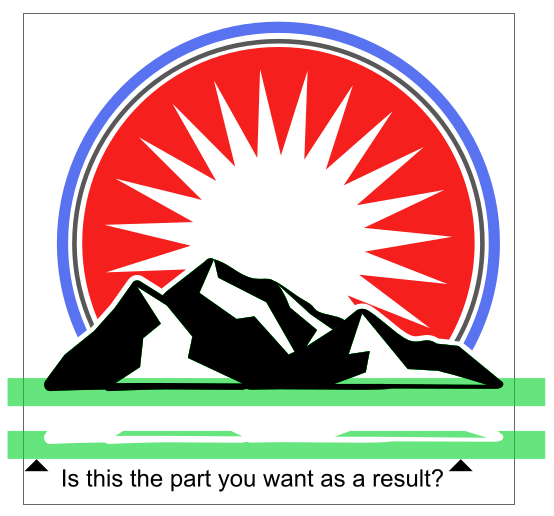I use Inkscape 0.91 on a Mint 17.3 OS.
I have two objects and want to get a difference. Inkscape comes up with the bottom line message
Code: Select all
Two objects selected as types group ... one of the objects is not a path.I found another thread with some suggestions about that also in this forum....:
I'm not Brynn, but I can offer a suggestion: where your info line at the bottom says
'2 objects of types Path, Group
needs to say 'two objects of type path' only before most boolean ops will work. select each object and read the status line to see which one is the group. select it and ungroup it. If you have several paths it will be a problem, but you might be able to combine them into one and then try your boolean.
Your mind is what you think it is.
http://www.inkscapeforum.com/viewtopic.php?t=7467
Unfortunately my try to ungroup the "grouped" object and set it to "object to path" does not work at all.
And thats the reason difference does also not work. actually none of the path operations do work on this kind of object.
My questions ... can I force an ungroup?
how can I get this object to be a path?
thank you very much
P.S>: the mountains are/is the object, thanks
 This is a read-only archive of the inkscapeforum.com site. You can search for info here or post new questions and comments at
This is a read-only archive of the inkscapeforum.com site. You can search for info here or post new questions and comments at