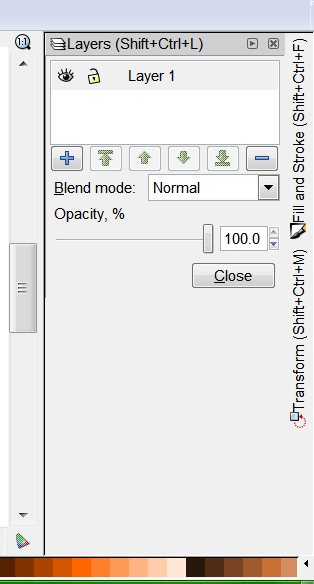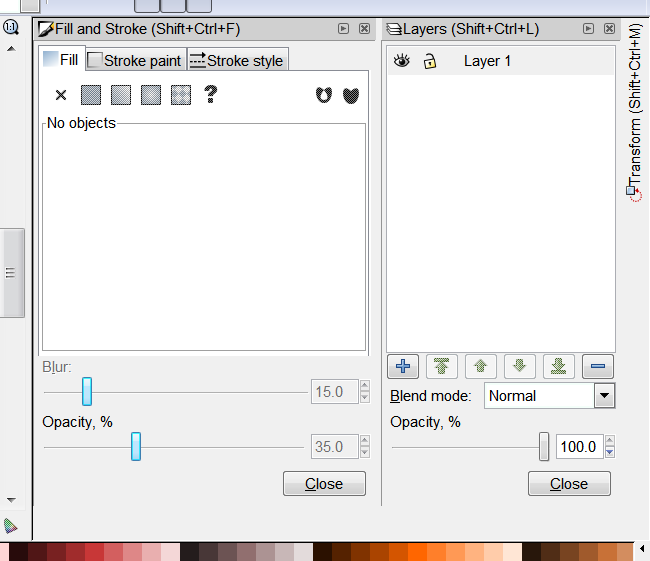In the not to distant past, I somehow got all the docked dialogs to iconify vertically.
That is, with the dialogs docked, they all appeared at the bottom with one visible.
How can I repeat this behavior?
dockable dialogs iconified vertically ???
dockable dialogs iconified vertically ???
don't talk to me 'til I've had my coffee . . .
- . . . then I'll do the talkin' !!!
Re: dockable dialogs iconified vertically ???
If you look on the titlebar of the dialog, which is a smaller version than typical titlebars, on the right side, there are 2 tiny icons. One is a right-pointing arrow, which will reduce the dialog to a label along the right side of the window (apparently what's known as "iconified"). The other is an X, which will close the dialog altogether.
Although I'm not sure I've answered your question, because they do not appear at the bottom, they are along the right side of the window vertically. The only way I know to get a dialog at the bottom, is to pull it away from its docked position, and then minimized it. For reasons I don't understand, it doesn't really minimize, not into the taskbar, but sort of hovers above the taskbar....at least that's been my experience. However at that point, the dialog is it's own separate window, not technically docked.
Anyway, let me know if this helps
Although I'm not sure I've answered your question, because they do not appear at the bottom, they are along the right side of the window vertically. The only way I know to get a dialog at the bottom, is to pull it away from its docked position, and then minimized it. For reasons I don't understand, it doesn't really minimize, not into the taskbar, but sort of hovers above the taskbar....at least that's been my experience. However at that point, the dialog is it's own separate window, not technically docked.
Anyway, let me know if this helps
Basics - Help menu > Tutorials
Manual - Inkscape: Guide to a Vector Drawing Program
Inkscape Community - Inkscape FAQ - Gallery
Inkscape for Cutting Design
Manual - Inkscape: Guide to a Vector Drawing Program
Inkscape Community - Inkscape FAQ - Gallery
Inkscape for Cutting Design
Re: dockable dialogs iconified vertically ???
not along the side ... does sound like you understood my first post correctly
with multiple dialogs open, each had only the sub-titlebar showing at the bottom of the docked area and one dialog showing fully visible and docked
maybe this was some sort of 'easter-egg' feature?
I hope I wasn't dreaming Inkscape or I better get of the computer a little
with multiple dialogs open, each had only the sub-titlebar showing at the bottom of the docked area and one dialog showing fully visible and docked
maybe this was some sort of 'easter-egg' feature?
I hope I wasn't dreaming Inkscape or I better get of the computer a little
don't talk to me 'til I've had my coffee . . .
- . . . then I'll do the talkin' !!!
Re: dockable dialogs iconified vertically ???
So I'm not crazy ... whew! 
I was able to recreate this by dragging the docked dialogs sub-titlebar to the center of another docked dialog
Scroll to the bottom of the attached image to see this
I was able to recreate this by dragging the docked dialogs sub-titlebar to the center of another docked dialog
Scroll to the bottom of the attached image to see this
- Attachments
-
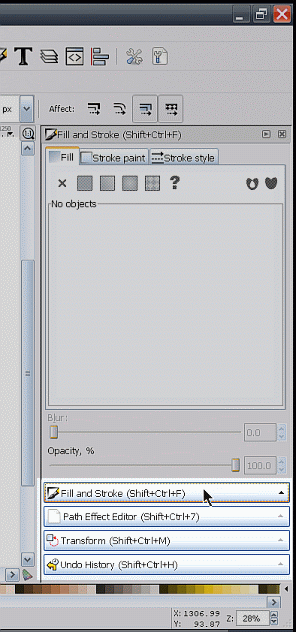
- Inkscape Vertically Iconified Dialogs
- Inkscape Vertically Iconified Dialogs.gif (59.99 KiB) Viewed 1389 times
don't talk to me 'til I've had my coffee . . .
- . . . then I'll do the talkin' !!!
Re: dockable dialogs iconified vertically ???
Whoa, how did you do that?
I'm trying to drag one docked dialog onto another, but nothing's happening.
Here's how I've always had it.
Edit -- Uh-oh, now I've got this
I'm trying to drag one docked dialog onto another, but nothing's happening.
Here's how I've always had it.
Edit -- Uh-oh, now I've got this
Basics - Help menu > Tutorials
Manual - Inkscape: Guide to a Vector Drawing Program
Inkscape Community - Inkscape FAQ - Gallery
Inkscape for Cutting Design
Manual - Inkscape: Guide to a Vector Drawing Program
Inkscape Community - Inkscape FAQ - Gallery
Inkscape for Cutting Design
Re: dockable dialogs iconified vertically ???
It wasn't easy.
Have at least one dialog docked.
Then with another docked or floating dialog, drag it's subtilebar on top of another docked dialog.
(don't drop it yet)
If you move it down, you will see a small line where it would be docked if you were to drop it.
Then move your cursor up a little until that line disappears.
And drop it, might need to be on the inactive 3d face of the control.
If you cant get it working, try using a the path editor dialog as your first one docked.
That is because it starts with a large inactive area.
It makes things seem more organized.
But after doing this I was unable to open the preferences from the menu.
I could still open preferences from the toolbar button, then I stacked that dialog too.
Have at least one dialog docked.
Then with another docked or floating dialog, drag it's subtilebar on top of another docked dialog.
(don't drop it yet)
If you move it down, you will see a small line where it would be docked if you were to drop it.
Then move your cursor up a little until that line disappears.
And drop it, might need to be on the inactive 3d face of the control.
If you cant get it working, try using a the path editor dialog as your first one docked.
That is because it starts with a large inactive area.
It makes things seem more organized.
But after doing this I was unable to open the preferences from the menu.
I could still open preferences from the toolbar button, then I stacked that dialog too.
don't talk to me 'til I've had my coffee . . .
- . . . then I'll do the talkin' !!!
Re: dockable dialogs iconified vertically ???
btw ... I am using Inkscape 0.47 r22583, built Nov 21 2009 on XP Home w/ all updates
don't talk to me 'til I've had my coffee . . .
- . . . then I'll do the talkin' !!!
 This is a read-only archive of the inkscapeforum.com site. You can search for info here or post new questions and comments at
This is a read-only archive of the inkscapeforum.com site. You can search for info here or post new questions and comments at