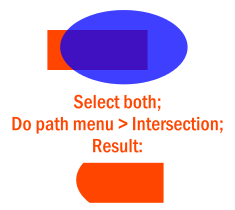Welcome to InkscapeForum!
Hi apcrcom,
First, I notice in your screenshots the gray checkerboard pattern that most raster graphics programs use to show transparency. (Inkscape does not use it, which is why it catches my attention.) I notice it in the first shot with the shape that is to become your clipping path, and in the 2nd I notice it on the Inkscape canvas. So I have some questions about it.
In your 2nd screenshot, is the checkerboard pattern actually the "bitmap image"? (By "bitmap image" do you mean raster, or BMP?) And that's what you want to clip with the red shape/clipping path?
If that's the case, then I'm really confused about the 1st screenshot. I don't see the red shape, only checkerboard. And only partly checkboard. From what I think I understand, it looks like you've done something wrong with drawing the clipping path/red shape. But I'm not sure I understand at all.
Normally when one imports a raster image or BMP, the checkerboard pattern (that other graphics programs use to indicate transparency) disappears, and one would only see a white background (that is still transparent). But depending on the program from which your "bitmap image" came, Inkscape might have actually imported the checkboard pattern as part of the image. If that's what has happened, that might explain why the clipping path in the first screenshot shows as the checkerboard, if you created the clipping path in the other program.
If you did create the clipping path in another program, try drawing it with Inkscape. To my knowledge, you can't use an imported image or path as a clipping path, unless it is first converted to SVG.
But I am greatly confused by the checkerboard pattern, so if you could clarify that, I'll be able to offer more concrete suggestions. Also, what format is the "bitmap image"? What program created it, or otherwise, where did it come from? I should be around all weekend. Or if anyone else understands already, please don't hesitate to reply

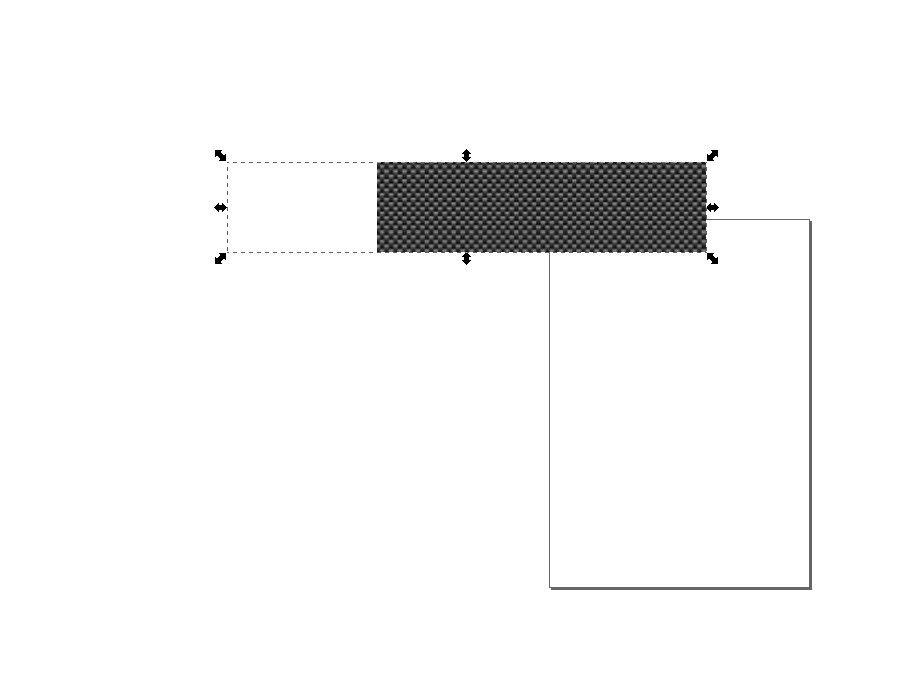
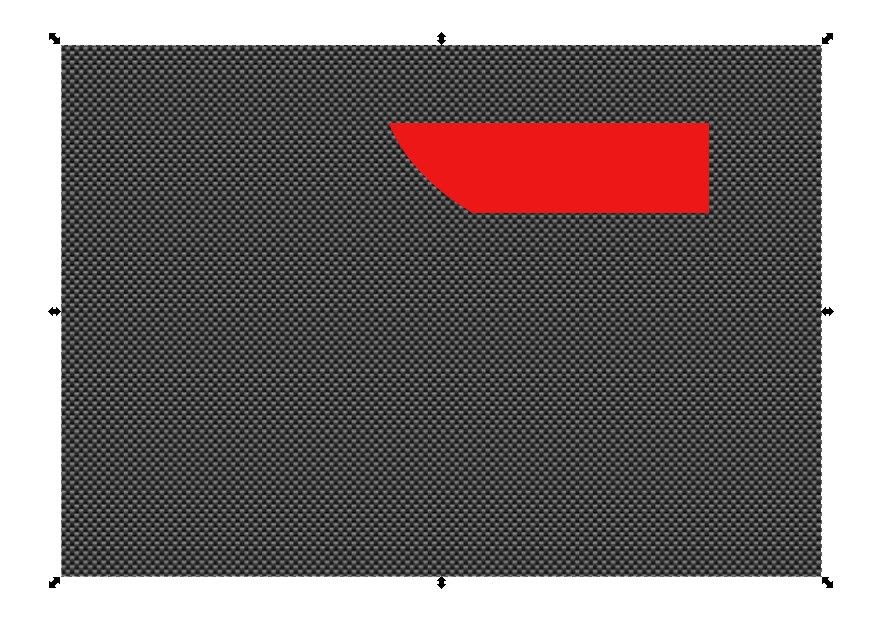
 This is a read-only archive of the inkscapeforum.com site. You can search for info here or post new questions and comments at
This is a read-only archive of the inkscapeforum.com site. You can search for info here or post new questions and comments at