Text on path
Text on path
I am trying to do text on path and for some reason my text instead of being applied to the top it goes to the corner. What am I missing? I tried to turn the text but everything turned with it so not sure how you determine where the text begins on the path.
- Attachments
-
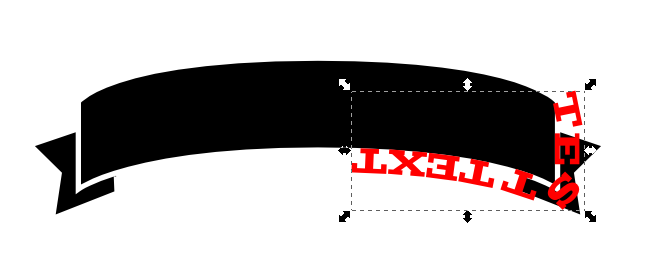
- TextOnPath.PNG (14.08 KiB) Viewed 1233 times
Re: Text on path
I assume you want the text to have the shape of that black ribbon(?), which is a four node closed path with a black fill.
To do that, duplicate the path and open it at the bottom segment, then delete selected nodes,
resulting in a single path with the desired shape.
Use that path for the text.
For kerning, select the text and press Alt+arrows.
-Note that the effect creates letters in the right position, but they are not distorted as they were on that ribbon.
To do that the pattern along path option would be better.
To do that, duplicate the path and open it at the bottom segment, then delete selected nodes,
resulting in a single path with the desired shape.
Use that path for the text.
For kerning, select the text and press Alt+arrows.
-Note that the effect creates letters in the right position, but they are not distorted as they were on that ribbon.
To do that the pattern along path option would be better.
Re: Text on path
Hi.
The path most likely starts in the upper right hand corner. Do you want the text to appear inside the banner?
First make a copy of the midlle portion of the banner by
Then break apart the path by;
Highlight the curved path and try the operation again.
If your text appears on the "incorrect side" of the path just do a path reverse.
Good Luck
RGDS
Ragnar
The path most likely starts in the upper right hand corner. Do you want the text to appear inside the banner?
First make a copy of the midlle portion of the banner by
- clicking it
do a copy (CTRL - D)
Then break apart the path by;
- press F2 to get into "node mode"
click on the lower left node
hold shift and select the lower right node (here you can also use the mouse to "rubberband" the wanted nodes)
perform a "Break path at selected nodes"
perform a "Path - Break apart" (Shift Ctrl - K)
Highlight the curved path and try the operation again.
If your text appears on the "incorrect side" of the path just do a path reverse.
Good Luck
RGDS
Ragnar
Good Luck!
( ͡° ͜ʖ ͡°)
RGDS
Ragnar
( ͡° ͜ʖ ͡°)
RGDS
Ragnar
Re: Text on path
Just for the note, here is how the pattern along path works with a text:
http://www.inkscapeforum.com/viewtopic.php?f=6&t=94
http://www.inkscapeforum.com/viewtopic.php?f=6&t=94
 This is a read-only archive of the inkscapeforum.com site. You can search for info here or post new questions and comments at
This is a read-only archive of the inkscapeforum.com site. You can search for info here or post new questions and comments at