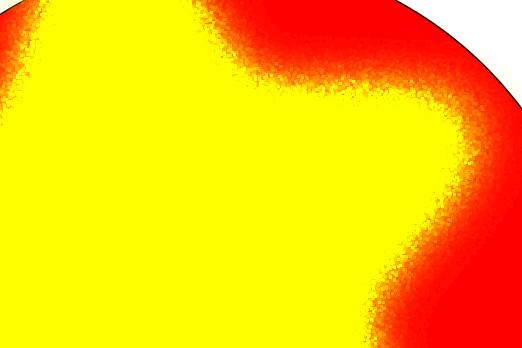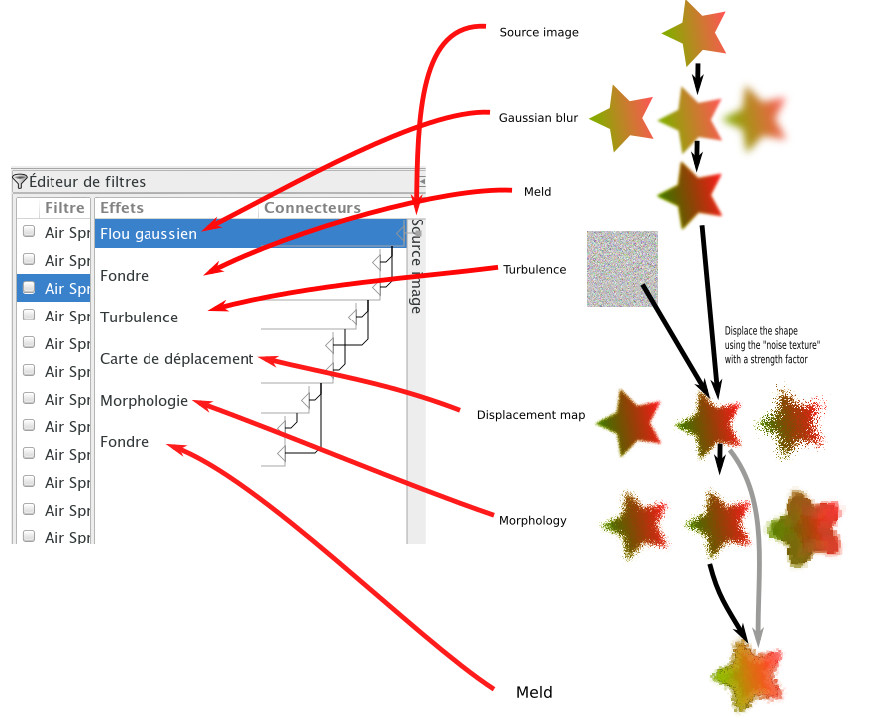Hello everyone
I've tried to make a special effect with Inskape using filters but I'm not satisfied
The effect I want is used on this website when you scroll down (the two women in the background)
http://grimmbrosbrewhouse.com/beers/
I'm talking about the volume effects inside the models with points (the red in the red girl with her skirt for example)
How can I do that ?
thanks
How to create an noise/dissolve effect
Re: How to create an noise/dissolve effect
Welcome aboard!
Looks it was drawn with a raster editor and with a limited colour palette.
With displacement filters you can simulate a noisy fade in a gradient but probably that's all.
Like, the displacement also creates jagged edges so you need to clip the filtered objects to shape.
It wouldn't be just one click away for getting to that style.
Here is something similar technically, although less grainy.
Looks it was drawn with a raster editor and with a limited colour palette.
With displacement filters you can simulate a noisy fade in a gradient but probably that's all.
Like, the displacement also creates jagged edges so you need to clip the filtered objects to shape.
It wouldn't be just one click away for getting to that style.
Here is something similar technically, although less grainy.
-
neophus975
- Posts: 11
- Joined: Tue Jun 13, 2017 10:48 pm
Re: How to create an noise/dissolve effect
Thanks for the quick answer but I'm note sure thay I will find a solution with Inkscape, I will see for other effects or using Illustrator just for that maybe
Re: How to create an noise/dissolve effect
Something like this ?
-
neophus975
- Posts: 11
- Joined: Tue Jun 13, 2017 10:48 pm
Re: How to create an noise/dissolve effect
Yes exactly it's what I'm looking for, I was thinking maybe using a brush to have this result
Re: How to create an noise/dissolve effect
I got to go now. But I'll upload filter later
-
neophus975
- Posts: 11
- Joined: Tue Jun 13, 2017 10:48 pm
Re: How to create an noise/dissolve effect
Okay thanks you
Re: How to create an noise/dissolve effect
If you're after a sort of half tone effect, that can be done as well. I don't remember how to do it, but hopefully my mention will nudge those who do, to explain.
(What's fascinating to me about that website is how those girls suddenly move into view when the scroll is at a certain place! It must be a little known secret )
)
(What's fascinating to me about that website is how those girls suddenly move into view when the scroll is at a certain place! It must be a little known secret
Basics - Help menu > Tutorials
Manual - Inkscape: Guide to a Vector Drawing Program
Inkscape Community - Inkscape FAQ - Gallery
Inkscape for Cutting Design
Manual - Inkscape: Guide to a Vector Drawing Program
Inkscape Community - Inkscape FAQ - Gallery
Inkscape for Cutting Design
-
neophus975
- Posts: 11
- Joined: Tue Jun 13, 2017 10:48 pm
Re: How to create an noise/dissolve effect
Do you have something for me V1nce ? Can you explain me how did you do that ?
thanks
thanks
Re: How to create an noise/dissolve effect
Here is a svg with my filters they are close to the filters in filters/spread like filter/spread/hairspray.
For most of them you can tweak their radius by opening the filter editor and changing the gaussian blur value
For most of them you can tweak their radius by opening the filter editor and changing the gaussian blur value
Re: How to create an noise/dissolve effect
Explanation of the hairspray filter.
3 horizontal starts = 3 samples of the effect depending on the "strength" applied on current stage
It's not quite visible on the image but morphology transform tiny dots into bigger dots
-
neophus975
- Posts: 11
- Joined: Tue Jun 13, 2017 10:48 pm
Re: How to create an noise/dissolve effect
Perfect thanks for your help !
Re: How to create an noise/dissolve effect
Ah this is such great advice. Been fishing around for tips and tricks and going to try this myself! Thanks for the help you've passed on to others too 
 This is a read-only archive of the inkscapeforum.com site. You can search for info here or post new questions and comments at
This is a read-only archive of the inkscapeforum.com site. You can search for info here or post new questions and comments at