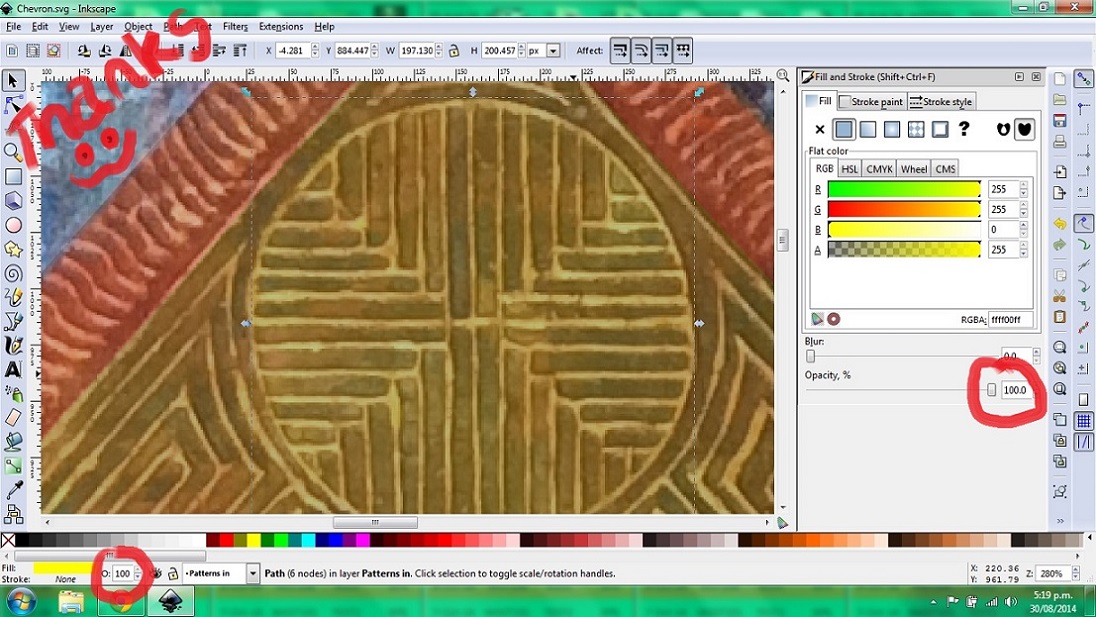I am trying to re-create some old art as vector, tracing over a photograph of an old painting.
I am building the image from the bottom up, so to see what's going on I keep the opacity low.
Unfortunately I seem to have stuck all my shapes on low opacity but the sliders show 100%.
If the sliders are slid lower, the shape gets less opaque but never more.
If copied and pasted into a new document the shapes appear at regular opacity, but once copied back they appear at low opacity again
Sorry if this has an obvious solution, I have tried googling and looking all over the forums but haven't found anything.
Attached is a screenshot of the issue.
Thanks for any time
 This is a read-only archive of the inkscapeforum.com site. You can search for info here or post new questions and comments at
This is a read-only archive of the inkscapeforum.com site. You can search for info here or post new questions and comments at