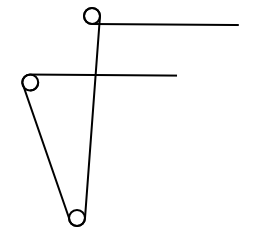Hello:
I am totally new to Inkscape, but I am curious if it can be used as a tool for designing string art. Most briefly, it involves winding string around thin nails pounded into wood boards (at equal heights). There are different ways of winding the string to produce different effects. Strings can be wound on top of strings to make a project look three dimensional. Examples can be found on the internet.
Several functions of Inkscape come to mind to aid in this process (if they exist):
(1) Drawing curves based on a few nodes.
(2) Extracting curves from an existing piece of clip art.
(3) Figuring out the equidistant positions of nails along a curve.
(4) Moving nails closer together or farther apart along a curve.
(5) A representation of string such that it is evident that the string goes around nails, approaching from one side and moving away from the nail from the other side. This is different from lines being drawn strictly between two points head on; instead there is a winding effect.
Thanks.
Inkscape as a string art designer
Re: Inkscape as a string art designer

Welcome to InkscapeForum!
Do you mean something like what I remember from childhood Sunday school, when we made "God's Eyes"? That was using popsicle sticks and yarn, of course, but I'm guessing it's the same general idea, except apparently much more elaborate. Ooohhh....ok, I think I know what you mean. I think that Inkscape undoubtedly is capable of doing something like this. But certain parts that you describe might take a very skilled and experienced Inkscape user. Let me ask some questions.
When you say:
"(1) Drawing curves based on a few nodes."
Do you mean that you want to place a few points and draw the curve that they define? Sort of like the child's dot-to-dot drawing? Are you saying that you want nodes to identify the places where the nails go? That might not be necessary. It might be better to draw the paths, and let Inkscape use nodes in its own way. Then add some kind of visual dot for the nail placement. Or perhaps I don't quite understand correctly.
"(2) Extracting curves from an existing piece of clip art."
Definitely -- could be done "manually" or depending on the image, possibly could be done with an automated trace (Trace Bitmap)
"(3) Figuring out the equidistant positions of nails along a curve"
There's not an automated way to do this with Inkscape, that I know of. Inkscape has grids and guide lines, as well as a snapping feature, which are all excellent tools when precision is needed. What Inkscape lacks is a good measuring tool. I think I heard that the next major version might have a new measuring tool, but I'm not at all positive about that. But it's definitely a much requested as a new feature. So if you're not afraid of math and geometry, and can do the necessary calculations, you could set up a custom grid, and using the grid, identify equidistant positions. However, that would only work if you have geometric objects for which you know their various formulas (pi R squared, etc., e.g.) AND the curves' tangents are either perfectly vertical or horizontal. ....well.....unless....I guess it depends on the curves. Inkscape's Ellipse tool can be incredibly versatile, and I often overlook it's capabilities. It can be use to draw arcs or wedges (Inkscape calls them arcs and segments) with precise angles. So depending on how complex the curves are, this requirement is a maybe.
"(4) Moving nails closer together or farther apart along a curve."
Same comments as #3. #3 and #4 both would be not unlike drawing the points on the piece of wood. You have to do a bunch of math and measurements. If a new measuring tool for Inkscape is upcoming soon, you'll be able to depend on Inkscape to do all of this (except pounding the nails and wrapping the string
There's also Object menu > Align and Distribute > Distribute, which can place objects equidistantly apart. But it's not possible to enter values for the spacing. At least not in my version (o.48.1).
"(5) A representation of string such that it is evident that the string goes around nails, approaching from one side and moving away from the nail from the other side. This is different from lines being drawn strictly between two points head on; instead there is a winding effect."
Again, there's not an automated way to do this. If the string is to be indicated by a single stroked path, an Inkscaper with average skills could probably do it. But if it's more of a cord, and you need to display it in simulated 3D, it might need an above average skills Inkscaper, to get the shadows and such.
And now having said aaaalll that...even though Inkscape can technically do all these things, there may be other software that would do better, especially with the measuring part. I don't know very much about CAD software, and I have no idea if there's a free or open source program. But might be worth looking into.
Either way though, have fun with Inkscape
Basics - Help menu > Tutorials
Manual - Inkscape: Guide to a Vector Drawing Program
Inkscape Community - Inkscape FAQ - Gallery
Inkscape for Cutting Design
Manual - Inkscape: Guide to a Vector Drawing Program
Inkscape Community - Inkscape FAQ - Gallery
Inkscape for Cutting Design
- flamingolady
- Posts: 687
- Joined: Wed Jun 10, 2009 1:40 pm
Re: Inkscape as a string art designer
I've not ever heard of 'God's eyes', interesting. I have one of those jigs where instead of nails it's a peg and you place it in strategic patterns on a small peg board, then you can wrap thin wire around it to create art (the wire angel pins comes to mind), you could wrap string around them too.
I think you could do it in Inkscape, but I'm wondering how many heights you'd want to go, you'd have to slightly change the color of the string, with gradients or whatever to get the feel of the height. Not sure how easy it would be, but when you look at some of the artwork that people do with inkscape, anything's possible....
I think you could do it in Inkscape, but I'm wondering how many heights you'd want to go, you'd have to slightly change the color of the string, with gradients or whatever to get the feel of the height. Not sure how easy it would be, but when you look at some of the artwork that people do with inkscape, anything's possible....
-
scruffydog
- Posts: 13
- Joined: Thu Nov 15, 2012 12:14 pm
Re: Inkscape as a string art designer
Hello,
Thank you Brynn and FlamingoLady for the extensive and thoughtful responses to my original post. When I posted earlier, I was afraid to include a link, but here is a good one, I think:
http://www.youtube.com/watch?v=OJLQYRiWzjo
It is a video that details the creation of a string art owl.
I also thought of a more concise way of listing my requirements for string art software:
(1) Can handle the creation and deletion of "nail paths", either user entered or based on background art.
(2) Can handle the creation, deletion, and positioning of nails along nail paths.
(a) Positions of nail along nail path length from starting point.
(b) Nails positioned in regard to each other.
(3) Can handle string under tension looped around nails, beginning at a nail and tied off at a nail.
Thanks,
scruffydog
Thank you Brynn and FlamingoLady for the extensive and thoughtful responses to my original post. When I posted earlier, I was afraid to include a link, but here is a good one, I think:
http://www.youtube.com/watch?v=OJLQYRiWzjo
It is a video that details the creation of a string art owl.
I also thought of a more concise way of listing my requirements for string art software:
(1) Can handle the creation and deletion of "nail paths", either user entered or based on background art.
(2) Can handle the creation, deletion, and positioning of nails along nail paths.
(a) Positions of nail along nail path length from starting point.
(b) Nails positioned in regard to each other.
(3) Can handle string under tension looped around nails, beginning at a nail and tied off at a nail.
Thanks,
scruffydog
Re: Inkscape as a string art designer
scruffydog wrote:(3) Can handle string under tension looped around nails, beginning at a nail and tied off at a nail.
Ok, Inkscape can't handle string at all. So I'm no longer sure I understand what you're asking. I thought you wanted to use Inkscape to draw patterns, showing the placement of the nails and strings, that might be placed over the wood and used as a guide for placement of the nails -- I was thinking you wanted to make a top down view of the finished image. Inkscape is a computer vector graphics editor, i.e. software. So you can't place a nail in it, unless you want to kill your computer screen
Inkscape certainly can be used to illustrate a string, assuming you want to use a stroked path as the string, or pair of paths. And it can do all the other things you want, as long as you don't mind doing all the math. What you can't do with Inkscape, is draw a line, and then enter the length for the line (unless it's horizontal of vertical) and have it automatically drawn that length. As I said before, there is an extension for measuring paths, but it writes the path length, so you have to do a lot of undo-ing if you use it (unless you actually want the lengths written on the page).
Here's what Inkscape could do (or something similar):
Basics - Help menu > Tutorials
Manual - Inkscape: Guide to a Vector Drawing Program
Inkscape Community - Inkscape FAQ - Gallery
Inkscape for Cutting Design
Manual - Inkscape: Guide to a Vector Drawing Program
Inkscape Community - Inkscape FAQ - Gallery
Inkscape for Cutting Design
 This is a read-only archive of the inkscapeforum.com site. You can search for info here or post new questions and comments at
This is a read-only archive of the inkscapeforum.com site. You can search for info here or post new questions and comments at