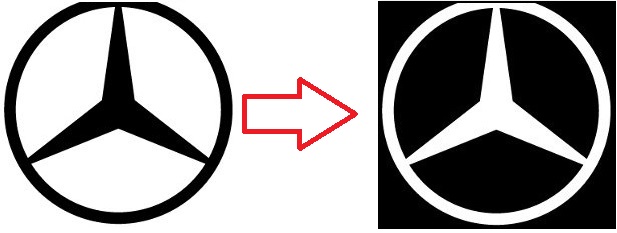there are some button to inverter color, or effect negative ( black in white.... white in black ) ?
I see some posts, but i think very hard, some can show me way step by step or ir video in youtube ?

I think friends of Inkscape would be in button fast in direct to it... how in corel.
efect up, i did in lunapic very fast.
thanks
pleasy help me.... i like a lot of inkscape.
 This is a read-only archive of the inkscapeforum.com site. You can search for info here or post new questions and comments at
This is a read-only archive of the inkscapeforum.com site. You can search for info here or post new questions and comments at