I have an error when export Gcode
Look at my picture
I use Inkscape 0.92 windows10x64
Error GcodeTool extension scale in inkscape
Error GcodeTool extension scale in inkscape
- Attachments
-
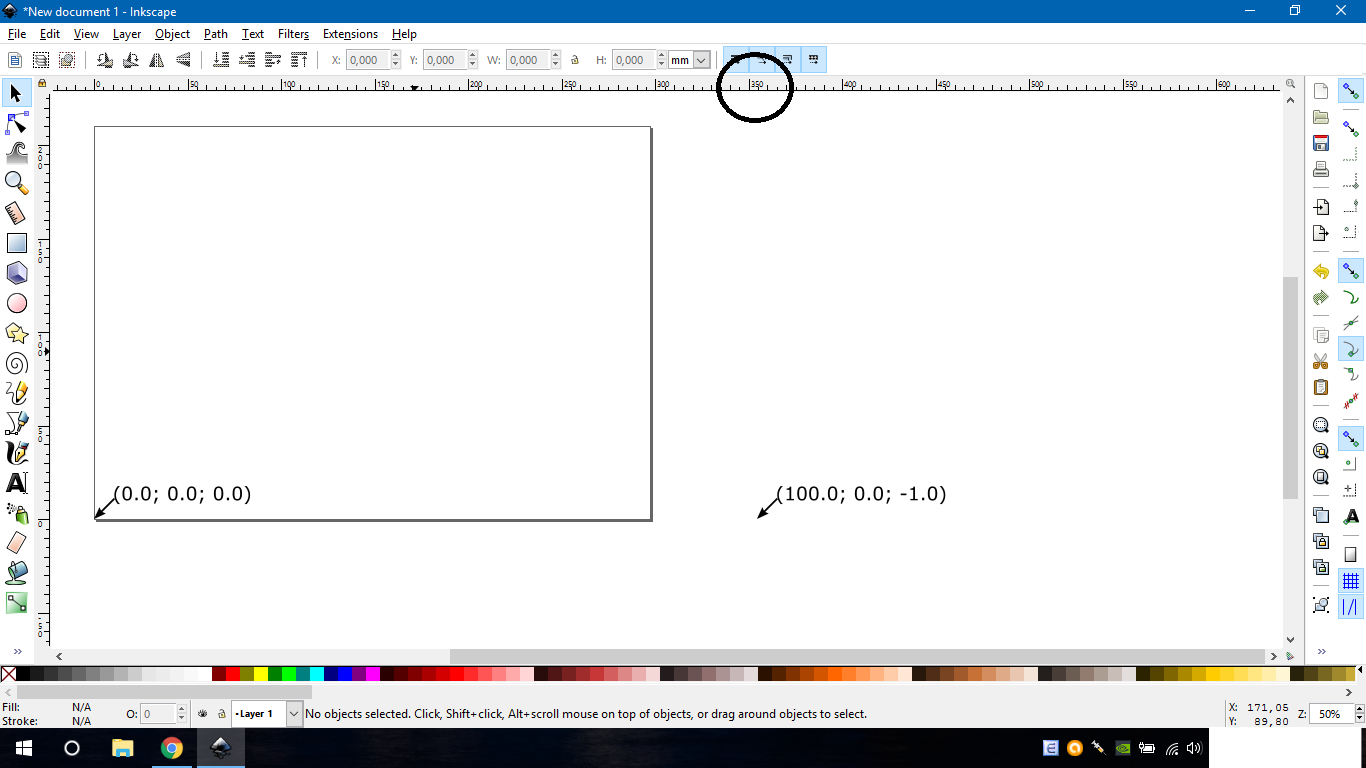
- 123123.png (108.52 KiB) Viewed 2418 times
Re: Error GcodeTool extension scale in inkscape
Hi  Can you give some more info about what you did, and what happened, and what you would have expected to happen? Also about the units you used.
Can you give some more info about what you did, and what happened, and what you would have expected to happen? Also about the units you used.
What I can see is that there's the coordinate for 100 (mm? px?...) in x direction at about 350 mm...
What I can see is that there's the coordinate for 100 (mm? px?...) in x direction at about 350 mm...
Something doesn't work? - Keeping an eye on the status bar can save you a lot of time!
Inkscape FAQ - Learning Resources - Website with tutorials (German and English)
Inkscape FAQ - Learning Resources - Website with tutorials (German and English)
Re: Error GcodeTool extension scale in inkscape
Yes, we've had reports that some of the gcodetools aren't working properly with 0.92. Waiting for reply here: https://forum.inkscapecommunity.com/ind ... opic=486.0
Basics - Help menu > Tutorials
Manual - Inkscape: Guide to a Vector Drawing Program
Inkscape Community - Inkscape FAQ - Gallery
Inkscape for Cutting Design
Manual - Inkscape: Guide to a Vector Drawing Program
Inkscape Community - Inkscape FAQ - Gallery
Inkscape for Cutting Design
-
RogerBassett
- Posts: 1
- Joined: Sun Jul 29, 2018 6:34 am
Re: Error GcodeTool extension scale in inkscape
I know this is old, but I am new. Just loaded Inkscape and found engraving was wrong in size. I have found, as others have said, changing the 100,00,00 to 354.5,00,00 (which is the number in the top scale that lines up with the 100 number), corrected the problem. I found on one of my computers, after two days, the program had corrected this error, probably a download????
For those that have a problem with the datum 0,0 being at the bottom left of the page, if you click on the point of the arrow, you can drag the arrow and datum to the top left of the page, or anywhere else, and in my case, works great for setting your datum 0,0 to start my engraving, by putting my design top left corner at the point of the arrow.
I hope this useful for others who like me, dont really know about programing stuff.
For those that have a problem with the datum 0,0 being at the bottom left of the page, if you click on the point of the arrow, you can drag the arrow and datum to the top left of the page, or anywhere else, and in my case, works great for setting your datum 0,0 to start my engraving, by putting my design top left corner at the point of the arrow.
I hope this useful for others who like me, dont really know about programing stuff.
Re: Error GcodeTool extension scale in inkscape
There's a fix available for this in Inkscape 0.92.3, just update.
http://wiki.inkscape.org/wiki/index.php ... sion_fixes
http://wiki.inkscape.org/wiki/index.php ... sion_fixes
Something doesn't work? - Keeping an eye on the status bar can save you a lot of time!
Inkscape FAQ - Learning Resources - Website with tutorials (German and English)
Inkscape FAQ - Learning Resources - Website with tutorials (German and English)
 This is a read-only archive of the inkscapeforum.com site. You can search for info here or post new questions and comments at
This is a read-only archive of the inkscapeforum.com site. You can search for info here or post new questions and comments at