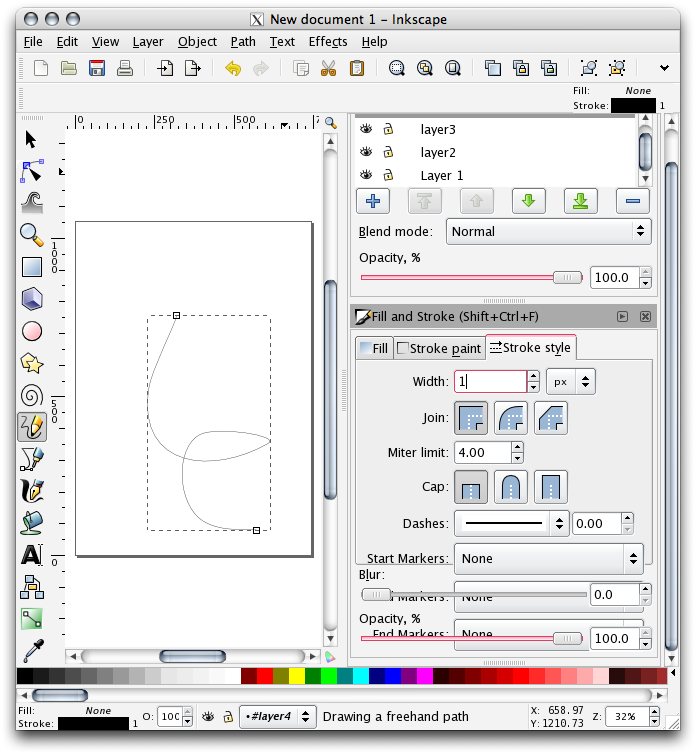I think this is a "software issue" but not sure enough to post in that forum, without confirmation.
I have 2 dialogs open and docked -- Layers and Fill/Stroke. The Layers dialog is on top and the F/S dialog is below. In order to see all my layers, I have to stretch the dialog downward, pushing the F/S dialog further down. For some reason, when I do screen shots, my cursor doesn't show up. So I'll describe it. When I hover it over the line marking the bottom edge of the Layers dialog, and upper edge of the F/S dialog, it's 2 thin, parallel, horizontal lines, with a tiny arrow pointing upward, on top of the top line, and a bottom-pointing arrow below the bottom line. Then if I click and drag down, it makes the layers dialog longer, so I can see all the layers.
Now for the F/S dialog, I have the Stroke Style tab open, so I can adjust stroke widths. Whenever I click to adjust the stroke width, the Layers dialog jumps back to, I guess a default size. This wasn't happening in 0.47. I could simply do 3 clicks and adjust a stroke width, and the Layers dialog didn't change. Now, when I do 3 clicks (for example), the first one does reduce the stroke width by 0.100, but the 2nd and 3rd clicks end up activating something below the stroke width, like changing my path to dashes, or setting a marker.
Thus, I'm continually readjusting the docked Layers dialog, which as I said, didn't happen in 0.47. Any hope of getting this fixed by posting a bug, or is it not really a bug? I have not checked if a similar thing happens with other docked dialogs, because I wasn't using any others at the time I upgraded to 0.48, so I would not be able to compare this behavior back to 0.47. But after I post this, I will test other docked dialogs, and report back if others are affected.
Thanks for your help
Edit - Also happens with Transform dialog, but not Undo History.
 This is a read-only archive of the inkscapeforum.com site. You can search for info here or post new questions and comments at
This is a read-only archive of the inkscapeforum.com site. You can search for info here or post new questions and comments at