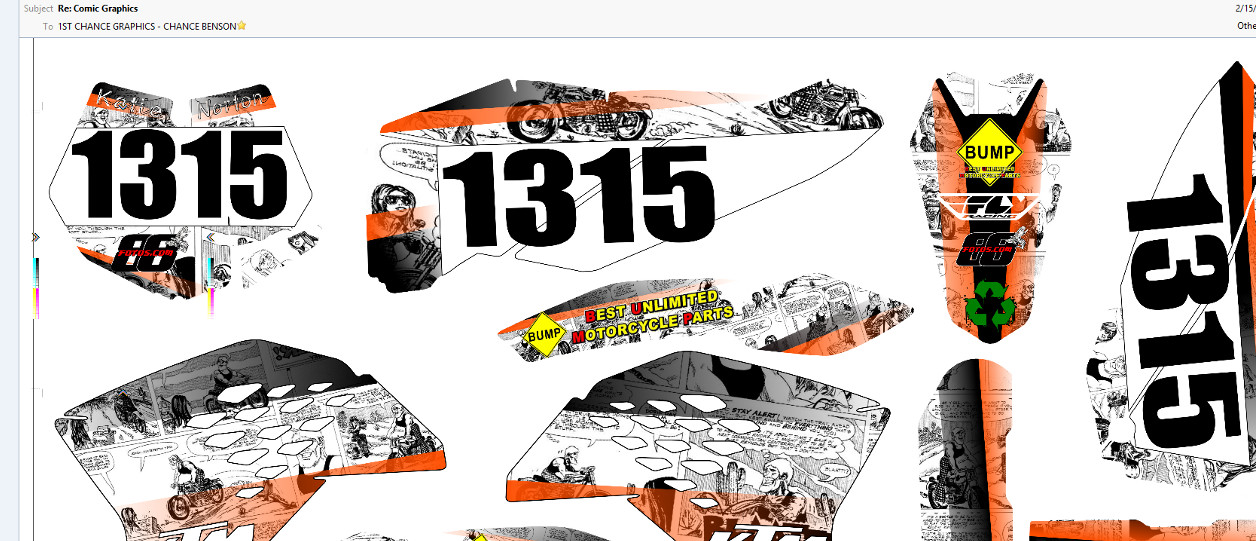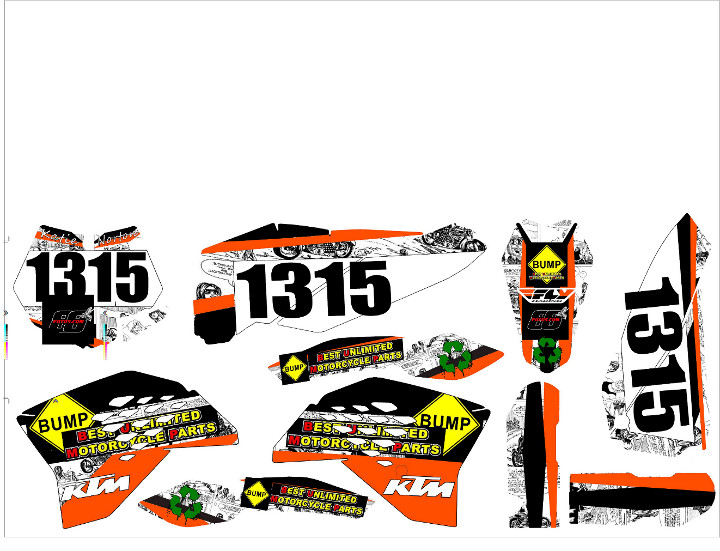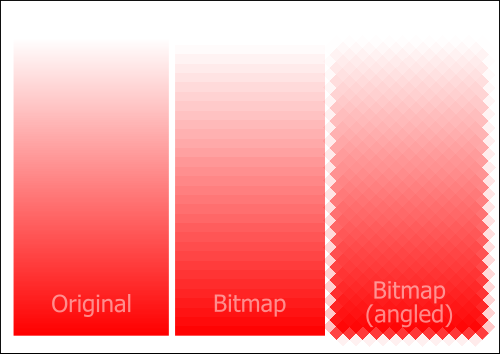Hello,
I am making dirt bike graphics. The printer that I am using to print my work, he uses Adobe Illustrator. I have saved my work in a PDF, SVG and PNG formats. I can open the all three formats with different programs (ex: PDF reader and GIMP) and they open fine. However, when he goes to open the file, it doesn't open correctly. Ex: Logos that are suppose to have a transparent background, have a black background, and spot that are suppose to be gradient filled are just solid colors.
What am I doing wrong when saving the file?
Thank you,
Katie
Saving Work
Re: Saving Work
 Mmmmmm--humina-humina-humina--mmmmmmm......mmmmmmm--humina-humina-humina--mmmmmm..... Rats, I seem to have lost my magic. I just can't bring your files into focus. Until I get my magic fixed, would you be able to show us some screenshots? Choose a file that shows all the problems, if possible. If not, you'll need to show us as many screenshots as needed, so we can see the problems. Then please point to each area that goes wrong, and say how it goes wrong, in in which format it goes wrong. So for example -- the red square in top, right corner should have a gradient, but it doesn't in PDF. You'll have to communicate with the print shop, to find out specifically:
Mmmmmm--humina-humina-humina--mmmmmmm......mmmmmmm--humina-humina-humina--mmmmmm..... Rats, I seem to have lost my magic. I just can't bring your files into focus. Until I get my magic fixed, would you be able to show us some screenshots? Choose a file that shows all the problems, if possible. If not, you'll need to show us as many screenshots as needed, so we can see the problems. Then please point to each area that goes wrong, and say how it goes wrong, in in which format it goes wrong. So for example -- the red square in top, right corner should have a gradient, but it doesn't in PDF. You'll have to communicate with the print shop, to find out specifically:1 - what goes wrong
2 - with which kind of object
3 - in which kind of file.
One thing I can say right off, is that if you used Save As Cairo png to create the PNGs, that's probably causing some of the trouble. Instead you should use File menu > Trace Bitmap. That could be causing a non-transparent background in PNGs, and maybe the loss of gradient (if the gradient has any transparency). But problems with the SVG and/or PDF could be some other problem. There's literally no way for us to know what that might be, without some more info.
Basics - Help menu > Tutorials
Manual - Inkscape: Guide to a Vector Drawing Program
Inkscape Community - Inkscape FAQ - Gallery
Inkscape for Cutting Design
Manual - Inkscape: Guide to a Vector Drawing Program
Inkscape Community - Inkscape FAQ - Gallery
Inkscape for Cutting Design
Re: Saving Work
Ok. I've grabbed a few screen shots here. This is the image created in InkScape:
The areas that we are having problems with are the black and orange gradients and the logos.
This is what the image looks like when opened on his end:
You can see that the gradient is lost and the logos are on black background. I now know that I need to vectorize the logos. I've played around with that, but have yet to figure it out. I looked through the manual briefly, but vectorizing is so foreign to me.
It was brought up that I need to vectorize or do a dot pattern for the gradient. Is this what you could suggest. I have tried saving the format in an EPS format, but it shoots up a error message.
I really appreciate all of the help! I know they may be stupid question and I am grateful that you all are taking the time to help!
The areas that we are having problems with are the black and orange gradients and the logos.
This is what the image looks like when opened on his end:
You can see that the gradient is lost and the logos are on black background. I now know that I need to vectorize the logos. I've played around with that, but have yet to figure it out. I looked through the manual briefly, but vectorizing is so foreign to me.
It was brought up that I need to vectorize or do a dot pattern for the gradient. Is this what you could suggest. I have tried saving the format in an EPS format, but it shoots up a error message.
I really appreciate all of the help! I know they may be stupid question and I am grateful that you all are taking the time to help!
Re: Saving Work
Off topic:
Pilosopong Tasyo wrote:OMFG! Almost choked on my morning coffee here!
I really should apologize for that. My patience has worn thin lately
No, no, not stupid question at all. I always say there are no dumb questions. It was just the lack of info that was frustrating.
Thanks for providing the screenshots. Is the 2nd screenshot of the PNG, PDF, or SVG? And just to be clear, that's what the printshop sees when he opens it in AI, right?
We've had many messages about image files submitted to professional printers, which don't appear as they do Inkscape, when the printshop opens them in whatever program he's using. One printer said Inkscape is a 2nd rate program, and advised their customer not to use Inkscape; when the real problem is the printer not wanting do whatever he needs to do, to accommodate his customer. Some just flat out can't open an Inkscape SVG with their AI, and we haven't figured out why. Some messages we've had say that the pro printer has outdated copies of AI (and who could blame them for the price....except that, well, it IS his job, and he does get paid for his work). So there are all kinds of problems, potentially, that can happen, when submitting files made with Inkscape to professional printers. Most of them can eventually be solved, one way or another. Personally, I don't understand why some printers don't want to just install Inkscape. But I don't know, maybe Inkscape isn't compatible with their soft- and hardware??
Anyway if you can let us know if that's a screenshot of the PNG, the PDF, or the SVG, it will help us track down the problem. And also just to confirm that the printer is using AI
Basics - Help menu > Tutorials
Manual - Inkscape: Guide to a Vector Drawing Program
Inkscape Community - Inkscape FAQ - Gallery
Inkscape for Cutting Design
Manual - Inkscape: Guide to a Vector Drawing Program
Inkscape Community - Inkscape FAQ - Gallery
Inkscape for Cutting Design
Re: Saving Work
The masking doesn't seem to work on that image. You should try to apply the masking on the embedded images before embedding.
Also, the gradients could possibly be flat fills with gradient masking, which doesn't work either.
In that case, providing gradients in the fill instead masking would do the job.
Also, the gradients could possibly be flat fills with gradient masking, which doesn't work either.
In that case, providing gradients in the fill instead masking would do the job.
Re: Saving Work
Off topic:
Am I the only one wondering if dirt bike dealerships have started bundling Inkscape into every sale lately???Your mind is what you think it is.
Re: Saving Work
The second screen shot is in a PDF format. However, he said that the PNG and SVG files did that same thing. Which makes me think maybe it's all on my end? But like I said, when I open the PDF format with Adobe Read XI, it opens perfectly. I figured out the logo on black background, so now the only issue is the whole gradient thing. He is using AI, I'm guessing it has to be a few years old. He did make mention that he checked out the Inkscape program and he did think it was a really good program.
Re: Saving Work
BumpGa wrote:The second screen shot is in a PDF format. However, he said that the PNG and SVG files did that same thing.
Impossible. The PNG that you see has to be the PNG that he sees, if he sees anything at all. PDF and SVG are interpreted by software, but PNG is only decompressed. it's either there or not. It's like a photograph - you can't see a person in the middle on one computer and see a chair in the same spot on another machine!
The very worst case scenario is that he is viewing it in some program that does not display an alpha (transparency) channel. This would then show as white background, but frankly I can't think of any program that is less than twenty-five years old that can't display transparency.
So, to sum up, you should focus on exporting a high resolution PNG from Inkscape. As Brynn mentioned, do not use the save as ... PNG option when trying to save a PNG. Use the file menu option instead. Do you know how to increase the resolution of your export? Before sending it, look at it on your computer - is everything the way you want it?
Tip: Name it something different than the SVG so he doesn't keep opening the SVG and saying the PNG doesn't work!
At the very least (Actually this the best but hardest solution) you could convert each of the problem gradients to bitmap objects, while leaving everthing else in vector format*. The example below is exaggerated to show you the difference... Notice the writing is still vector, while the background has been converted on two of them...
You can do that by doing selecting each object individually that is painted with a gradient and doing edit menu 'make a bitmap copy'. But this will be a low res copy unless you have a version of inkscape that can specify a separate resolution for that in the preferences. So you will have to increase the default resolution for bitmaps in the prefs and then do this. Try 300 dpi although probably your printer may have told you what dpi his/her equipment can handle, if this is a decal it could be anything, if it's a screenprint it's probably much lower...
The whole thing should just take a couple of minutes although YMMV.
*The big thing to remember is that the background of a PDF can never be transparent. I.E you can't see through a PDF. You can put lots of transparent objects in it, but the bottommost object in any part can't be transparent or have any degree of transparency ...
Your mind is what you think it is.
Re: Saving Work
druban wrote:Off topic:Am I the only one wondering if dirt bike dealerships have started bundling Inkscape into every sale lately???
There certainly have been a lot of dirt bike decal messages lately.
Basics - Help menu > Tutorials
Manual - Inkscape: Guide to a Vector Drawing Program
Inkscape Community - Inkscape FAQ - Gallery
Inkscape for Cutting Design
Manual - Inkscape: Guide to a Vector Drawing Program
Inkscape Community - Inkscape FAQ - Gallery
Inkscape for Cutting Design
Re: Saving Work
I changed all the problem gradients over to Bitmaps. Looked perfect on my end, saved as PNG, but according to him (I'm starting to wonder if he is just being lazy about it all) it still opens as a black box, not a gradient. He keeps suggesting changing them to dot patterns?
P.S.
So sorry for my absence. I had other graphics to work on that didn't include gradients.
P.S.
So sorry for my absence. I had other graphics to work on that didn't include gradients.
 This is a read-only archive of the inkscapeforum.com site. You can search for info here or post new questions and comments at
This is a read-only archive of the inkscapeforum.com site. You can search for info here or post new questions and comments at