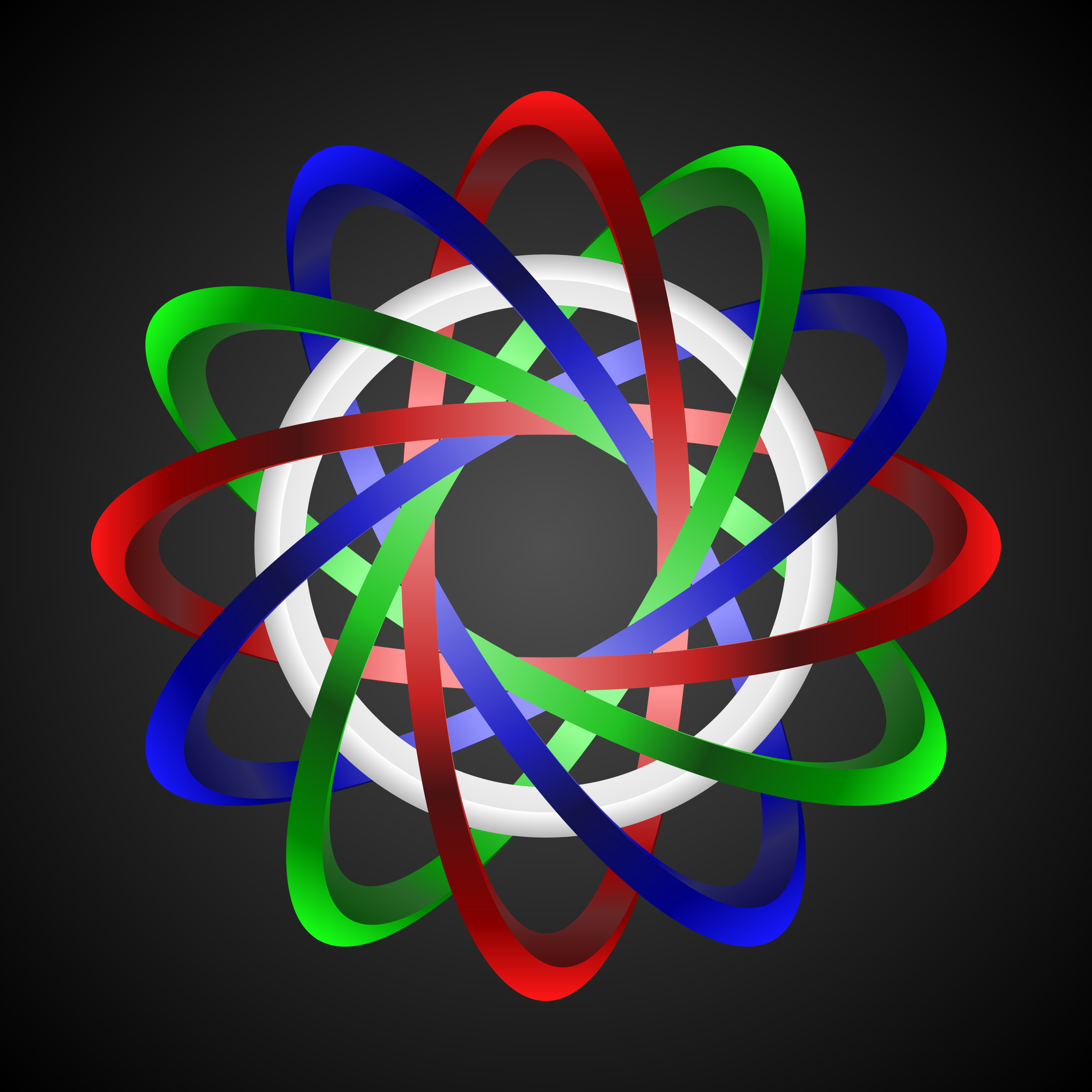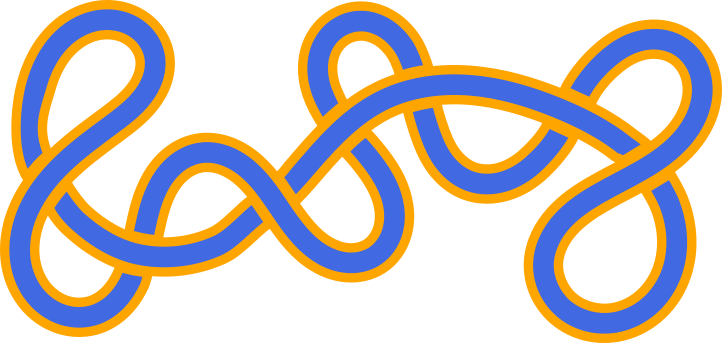Is there a way to weave two objects?
For instance if I wanted these to not be one on top but more like every like alternating which object is 'on top' to create a 3d like effect.
Interweaving Objects
Interweaving Objects
- Attachments
-

- path4136-1.png (159.24 KiB) Viewed 2060 times
Re: Interweaving Objects
Sadly, the only way to achieve this effect is to cut the objects judiciously to create the ILLUSION of interweaving.
The simple rule in vector illustration is:
"No object can be simultaneously in front of and behind another object."
The simple rule in vector illustration is:
"No object can be simultaneously in front of and behind another object."
Your mind is what you think it is.
Re: Interweaving Objects
You might also want to investigate clipping, which can be used to give the same illusion but without altering the original objects. See Part 13 of my tutorial series: viewtopic.php?f=6&t=11981
Re: Interweaving Objects
From the "Not nearly as awesome as Lazur's example, and redundant as well" file:
The three stages in the SVG attached may give you an idea of how to plan your (next) project.
You might also take a look at the KNOT path effect, which, while not exactly the same, is related and a nice tool to add to your kit.
This example has been tweaked after applying the path effect.
The three stages in the SVG attached may give you an idea of how to plan your (next) project.
You might also take a look at the KNOT path effect, which, while not exactly the same, is related and a nice tool to add to your kit.
This example has been tweaked after applying the path effect.
- Attachments
-
- overlapping.svg
- (109.8 KiB) Downloaded 147 times
Your mind is what you think it is.
Re: Interweaving Objects
Redundant or not, things are geting more complicated if you want to adress the gap issue of the anti-aliasing.
There are usually more than one possible solution, this one (bit sloppy) can have the stroke widths changed:
There are usually more than one possible solution, this one (bit sloppy) can have the stroke widths changed:
 This is a read-only archive of the inkscapeforum.com site. You can search for info here or post new questions and comments at
This is a read-only archive of the inkscapeforum.com site. You can search for info here or post new questions and comments at