hello,
I have a simple question.
when I put text on an object the text is often placed upside down, on the bottom.basically not at the top.
I'm sure I'm doing something wrong but I'm not sure what.
Does anyone have thoughts on how to have the text appear at the top? (and for that matter, how do I control where the text goes?)
see the picture.
thank you
a
text on path
text on path
- Attachments
-
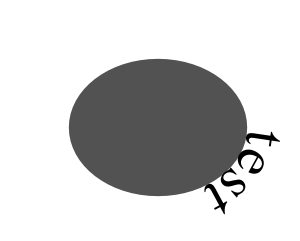
- test.PNG (5.5 KiB) Viewed 2301 times
Re: text on path
Hi
Have a look at the official manual http://tavmjong.free.fr/INKSCAPE/MANUAL/html/Text-Path.html - I have bought the book (recommended) and I learn something new every time I open it!
Go through some of the tutorials in the beginning of the manual and you will have a much better understanding of the different tools in inkscape.
Start here; http://tavmjong.free.fr/INKSCAPE/MANUAL/html/QuickStart.html
There are other tutorials as well;
http://www.inkscape.org/en/learn/tutorials/
http://inkscapetutorials.wordpress.com/tutorial-list-2/
http://www.unixmen.com/31-best-tutorials-of-inkscape/
http://verysimpledesigns.com/vectors/
http://showmedo.com/videotutorials/inkscape
http://screencasters.heathenx.org/
These are just a few picked at random - a google search will get you more.
For your text on the path (along a circle) - Inkscape draws circles two ways depending on your setting in preferences.

(This is devs version - your preferences might be different.)
One will start at the three o'clock position and go clockwise ( like in your example) the other will start at the 12 o'clock position.
You can change the start and ending points to be anywhere on the circle by editing the end and start points;
See example - I have left the circle as a wedge to better illustrate.

Good Luck
RGDS
Ragnar
Have a look at the official manual http://tavmjong.free.fr/INKSCAPE/MANUAL/html/Text-Path.html - I have bought the book (recommended) and I learn something new every time I open it!
Go through some of the tutorials in the beginning of the manual and you will have a much better understanding of the different tools in inkscape.
Start here; http://tavmjong.free.fr/INKSCAPE/MANUAL/html/QuickStart.html
There are other tutorials as well;
http://www.inkscape.org/en/learn/tutorials/
http://inkscapetutorials.wordpress.com/tutorial-list-2/
http://www.unixmen.com/31-best-tutorials-of-inkscape/
http://verysimpledesigns.com/vectors/
http://showmedo.com/videotutorials/inkscape
http://screencasters.heathenx.org/
These are just a few picked at random - a google search will get you more.
For your text on the path (along a circle) - Inkscape draws circles two ways depending on your setting in preferences.

(This is devs version - your preferences might be different.)
One will start at the three o'clock position and go clockwise ( like in your example) the other will start at the 12 o'clock position.
You can change the start and ending points to be anywhere on the circle by editing the end and start points;
See example - I have left the circle as a wedge to better illustrate.

Good Luck
RGDS
Ragnar
Last edited by ragstian on Sat Jun 14, 2014 12:16 am, edited 2 times in total.
Good Luck!
( ͡° ͜ʖ ͡°)
RGDS
Ragnar
( ͡° ͜ʖ ͡°)
RGDS
Ragnar
Re: text on path
It's more of a question of placing at the outside or at the inside.
To move the text around the circumference, to make it appear atop, add spaces before the text or move it with Alt+arrow keys.
If you want to flip it to the other side, convert the ellipse to path and reverse it's direction.
Well actually the offsetting around the circumference is related to the start/end nodes of the path, so you can also improve it by splitting one of the four nodes into to separate ones unconnected.
To move the text around the circumference, to make it appear atop, add spaces before the text or move it with Alt+arrow keys.
If you want to flip it to the other side, convert the ellipse to path and reverse it's direction.
Well actually the offsetting around the circumference is related to the start/end nodes of the path, so you can also improve it by splitting one of the four nodes into to separate ones unconnected.
Re: text on path
Thank you for everyone's comments. I've been using inkscape for about 9-10 months now (off and on) and usually figure things out as I go along. I really appreciate people's detailed and specific suggestions. thank you.
Lazur: you wrote: "Well actually the offsetting around the circumference is related to the start/end nodes of the path, so you can also improve it by splitting one of the four nodes into to separate ones unconnected"
I'm confused - "splitting one of the four nodes.." What nodes? the nodes that make up the circle?
a
Lazur: you wrote: "Well actually the offsetting around the circumference is related to the start/end nodes of the path, so you can also improve it by splitting one of the four nodes into to separate ones unconnected"
I'm confused - "splitting one of the four nodes.." What nodes? the nodes that make up the circle?
a
Re: text on path
Hi.
I have been using inkscape a little longer but I still go through the beginners tutorials every now and then - I pick up something new every time!
When I started using inkscape I made this to 'learn the basics';
viewtopic.php?f=9&t=12889
Understanding nodes and node editing is a 'requirement' to 'efficient' use of Inkscape - by tweaking nodes the 'impossible' becomes possible.
Use the F1 and F2 buttons to switch between the 'object' and 'node' mode.
RGDS
Ragnar
I've been using inkscape for about 9-10 months now (off and on) and usually figure things out as I go along.
I have been using inkscape a little longer but I still go through the beginners tutorials every now and then - I pick up something new every time!
When I started using inkscape I made this to 'learn the basics';
viewtopic.php?f=9&t=12889
Understanding nodes and node editing is a 'requirement' to 'efficient' use of Inkscape - by tweaking nodes the 'impossible' becomes possible.
Use the F1 and F2 buttons to switch between the 'object' and 'node' mode.
RGDS
Ragnar
Good Luck!
( ͡° ͜ʖ ͡°)
RGDS
Ragnar
( ͡° ͜ʖ ͡°)
RGDS
Ragnar
Re: text on path
Hi Ragnar,
Your project to learn the basics was amazing - nice work. I haven't done anything even close to that. I'm impressed.
Yes, I understand node editing some but obviously not enough. And something you wrote is interesting about an "efficient" use of inkscape. I'm sure there are some things I do manually that don't need to be manually placed.
Anyway, I appreciate your help.
a
Your project to learn the basics was amazing - nice work. I haven't done anything even close to that. I'm impressed.
Yes, I understand node editing some but obviously not enough. And something you wrote is interesting about an "efficient" use of inkscape. I'm sure there are some things I do manually that don't need to be manually placed.
Anyway, I appreciate your help.
a
- Espermaschine
- Posts: 892
- Joined: Thu Jun 05, 2014 9:10 pm
Re: text on path
i learned all the basics (plus how to put text on a circle) from this guy:
PhotoAdvanced2
https://www.youtube.com/watch?v=VwOYO9cAows
PhotoAdvanced2
https://www.youtube.com/watch?v=VwOYO9cAows
 This is a read-only archive of the inkscapeforum.com site. You can search for info here or post new questions and comments at
This is a read-only archive of the inkscapeforum.com site. You can search for info here or post new questions and comments at 