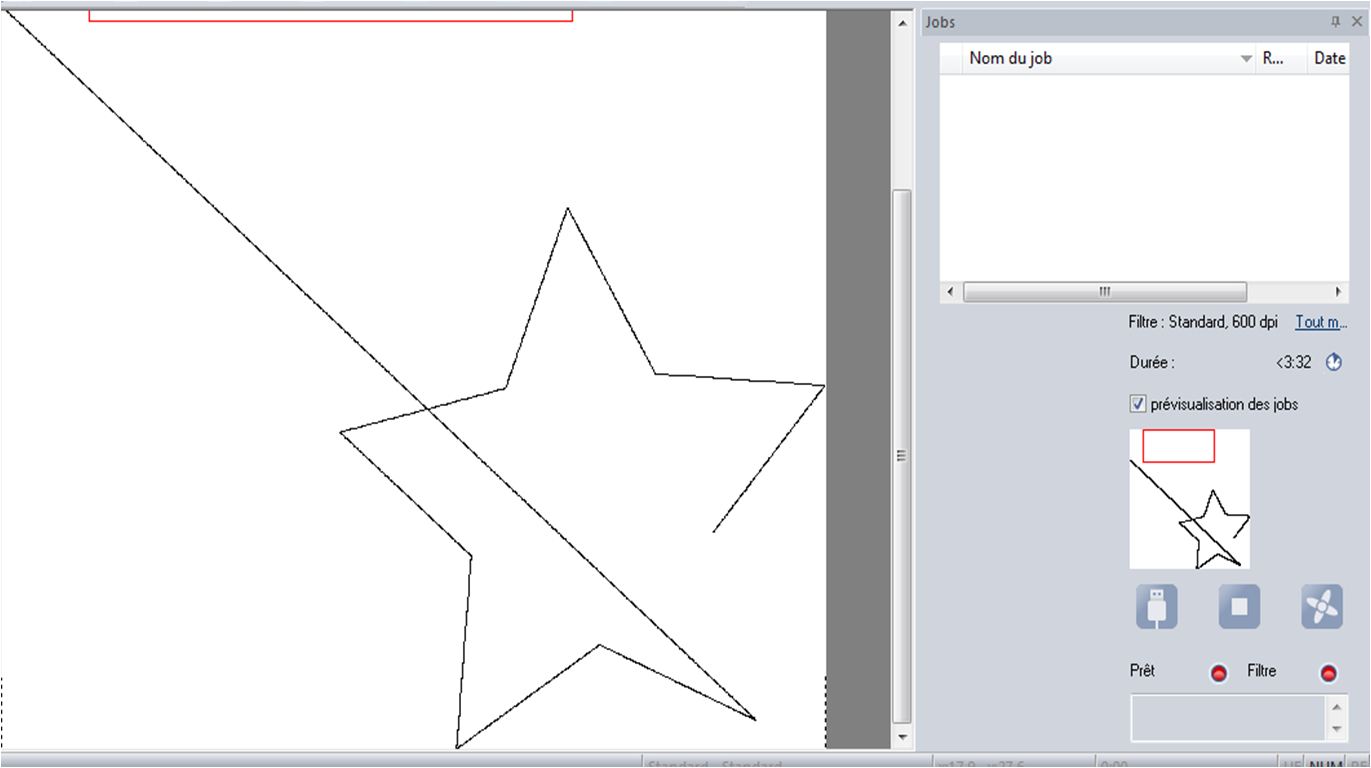Let me tell my story. I am very new to inkscape. But I have been prepping a file for laser cutting. I emailed the fabricator the file in the link below, and I was surprised to find that I got a letter back. They said the following:
There appear to be unintended cut lines on your file. There is a series of lines that cut out the top right quarter of your design (and through some of your other designs in the process). If this is intentional, please let us know and we will proceed with the file "as is"
If you look at the file, there are 0 lines described like that. None whatsoever. Regardless, I cut out a few things. tried again. sent it off.
That same "L" cut still exists in this file. If it helps to identify it at all, there are actually quite a few stacked copies of it. And they are likely in multiple layers on your original as they're attached to different pieces in this file.
tried a couple other long shot changes. sent it off.
This file still contains (at least 52 repeats of) the lines that cut through the top right corner of your file. Please let us know if you would like to proceed as is or make revisions.
Here is the thing. The file looks perfectly fine. There is only one layer. It visibly has no lines at all. However, if they are saying its a cut, then it has to be either RGB blue, red or green.
So how do I fish out these lines, or even start to find them? I am stuck.
A link to the file I was working on is here.
https://www.dropbox.com/s/8bxlggixg62ap4o/catan_sent.svg I would attach it but its too big.
 This is a read-only archive of the inkscapeforum.com site. You can search for info here or post new questions and comments at
This is a read-only archive of the inkscapeforum.com site. You can search for info here or post new questions and comments at