I am new user of Inkscape 0.46
I have problems with text in Inkscape 0.46 I can't change fonts.
I mean I create some text, select it and open the Text dialog, change fonts, and nothing happens. Even when no text is selected, nothing happens. It just stays at the default Stans font.
One more thing I mess something. When I draw freehand lines or draw Bezier curves and straight lines it show tow lines FILL ( black ) and STOKE( green ) lines see pic reed arrows.I want to be one line. How to fix this.
Thanks for any help
I can't change fonts
I can't change fonts
- Attachments
-
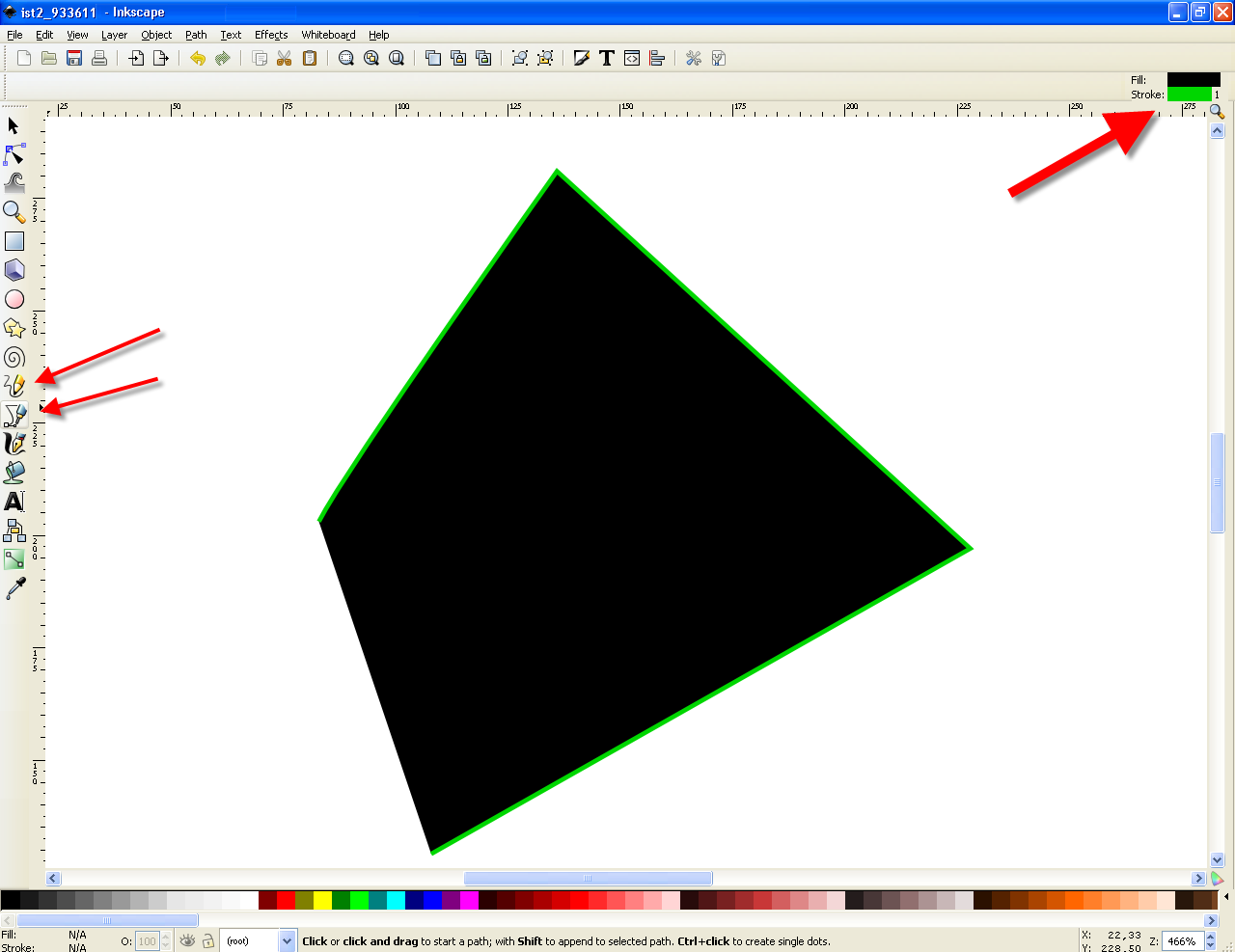
- Inkscape 00000.png (106.47 KiB) Viewed 4392 times
Re: I can't change fonts
Welcome to our forum!
There were bugs reported about not being able to change fonts using the toolbar for the Text tool. This has been fixed in the development builds, which means it will work in 0.47, but if you don't want to wait you can download one of the recent development builds and test all the new features.
There is another way to change the font - there is a Text menu item on the menu toolbar, go there and choose Text and Font, this will open a small window where you can choose your font settings. You can also get that dialogue by hitting Shift + Ctrl + T.
If you want to set Bezier tool to not draw fills select the Bezier tool but don't select any object. Now look at the bottom left of the Inkscape window, you will see Fill and Stroke boxes there. Right-click on the Fill box (it will say N/A) and choose Remove fill. You will see in the top right corner (where you pointed your arrow) that the Fill box says "None". Now when you draw with Bezier tool you will only have stroke in the object.
but don't select any object. Now look at the bottom left of the Inkscape window, you will see Fill and Stroke boxes there. Right-click on the Fill box (it will say N/A) and choose Remove fill. You will see in the top right corner (where you pointed your arrow) that the Fill box says "None". Now when you draw with Bezier tool you will only have stroke in the object.
Read more about how to use Inkscape:
http://en.flossmanuals.net/Inkscape/
http://tavmjong.free.fr/INKSCAPE/MANUAL/html/index.php
There were bugs reported about not being able to change fonts using the toolbar for the Text tool. This has been fixed in the development builds, which means it will work in 0.47, but if you don't want to wait you can download one of the recent development builds and test all the new features.
There is another way to change the font - there is a Text menu item on the menu toolbar, go there and choose Text and Font, this will open a small window where you can choose your font settings. You can also get that dialogue by hitting Shift + Ctrl + T.
If you want to set Bezier tool to not draw fills select the Bezier tool
 but don't select any object. Now look at the bottom left of the Inkscape window, you will see Fill and Stroke boxes there. Right-click on the Fill box (it will say N/A) and choose Remove fill. You will see in the top right corner (where you pointed your arrow) that the Fill box says "None". Now when you draw with Bezier tool you will only have stroke in the object.
but don't select any object. Now look at the bottom left of the Inkscape window, you will see Fill and Stroke boxes there. Right-click on the Fill box (it will say N/A) and choose Remove fill. You will see in the top right corner (where you pointed your arrow) that the Fill box says "None". Now when you draw with Bezier tool you will only have stroke in the object. Read more about how to use Inkscape:
http://en.flossmanuals.net/Inkscape/
http://tavmjong.free.fr/INKSCAPE/MANUAL/html/index.php
just hand over the chocolate and nobody gets hurt
Inkscape Manual on Floss
Inkscape FAQ
very comprehensive Inkscape guide
Inkscape 0.48 Illustrator's Cookbook - 109 recipes to learn and explore Inkscape - with SVG examples to download
Inkscape Manual on Floss
Inkscape FAQ
very comprehensive Inkscape guide
Inkscape 0.48 Illustrator's Cookbook - 109 recipes to learn and explore Inkscape - with SVG examples to download
Re: I can't change fonts
prkos: thanks for help it works now
 This is a read-only archive of the inkscapeforum.com site. You can search for info here or post new questions and comments at
This is a read-only archive of the inkscapeforum.com site. You can search for info here or post new questions and comments at