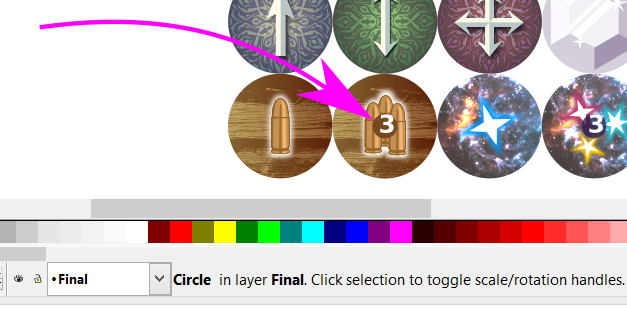System details:
- OS: Windows 10
- Inkscape version: 0.92.4
- Installed RAM: 8.0 GB
- Download this SVG file and open it in Inkscape.
- Using the "Save As" dialog, save it as a PDF, with the following settings:
- PDF version: 1.5
- Text output: Convert text to paths
- Rasterize filter effects: checked
- Resolution for rasterization: 300 dpi
- Output page size: Use document's page size
- Bleed/margin: 0
Inkscape saves the PDF successfully.
Actual result:
Inkscape stalls for a minute or more, then produces a dialog reading "Inkscape encountered an internal error and will close now." Inkscape then crashes. The PDF is not created.
Additional details:
I know 300dpi is a high resolution, but I'm trying to create a file for printing.
When I looked up this issue, some people suggested that having huge paths could cause this issue. I'm using a couple complex paths and imported raster images, both clipped, in the SVG file. If these are causing the issue, is there a workaround that doesn't involve completely removing these elements?
I'd greatly appreciate anyone's help on this one, because I'm stumped. Thanks!
 This is a read-only archive of the inkscapeforum.com site. You can search for info here or post new questions and comments at
This is a read-only archive of the inkscapeforum.com site. You can search for info here or post new questions and comments at