I'm already aware of how to put text on a path, but what I'm looking for is an simple/easier way to put it on the outside of a circle and still have it the right way up.
For example, the attachment shows the output that I want (made this in GIMP)
I've followed the tutorial on the Inkscape Wiki and this video tutorial but just wondered if there's a simple 'flip' or 'reverse' button that could do it.
Thanks
Text on the outside of a circle
- hellocatfood
- Posts: 193
- Joined: Fri Aug 29, 2008 8:49 pm
- Contact:
Text on the outside of a circle
- Attachments
-
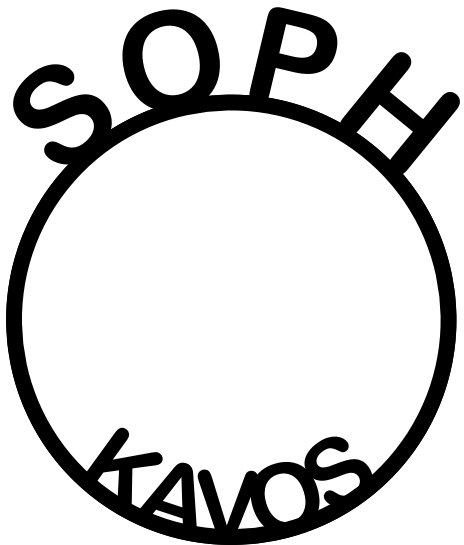
- text2913.png (27.7 KiB) Viewed 2566 times
Re: Text on the outside of a circle
Have you tried reverting the circle using the Path > Revert option before you put text on it?
just hand over the chocolate and nobody gets hurt
Inkscape Manual on Floss
Inkscape FAQ
very comprehensive Inkscape guide
Inkscape 0.48 Illustrator's Cookbook - 109 recipes to learn and explore Inkscape - with SVG examples to download
Inkscape Manual on Floss
Inkscape FAQ
very comprehensive Inkscape guide
Inkscape 0.48 Illustrator's Cookbook - 109 recipes to learn and explore Inkscape - with SVG examples to download
- hellocatfood
- Posts: 193
- Joined: Fri Aug 29, 2008 8:49 pm
- Contact:
Re: Text on the outside of a circle
I'm using a prerelease of 0.47 and can't see the revert option. The closest thing I have is reverse. Is this the correct one to use?
Re: Text on the outside of a circle
Yes, I'm sorry I typed it wrong, it's Path > Reverse
just hand over the chocolate and nobody gets hurt
Inkscape Manual on Floss
Inkscape FAQ
very comprehensive Inkscape guide
Inkscape 0.48 Illustrator's Cookbook - 109 recipes to learn and explore Inkscape - with SVG examples to download
Inkscape Manual on Floss
Inkscape FAQ
very comprehensive Inkscape guide
Inkscape 0.48 Illustrator's Cookbook - 109 recipes to learn and explore Inkscape - with SVG examples to download
 This is a read-only archive of the inkscapeforum.com site. You can search for info here or post new questions and comments at
This is a read-only archive of the inkscapeforum.com site. You can search for info here or post new questions and comments at 