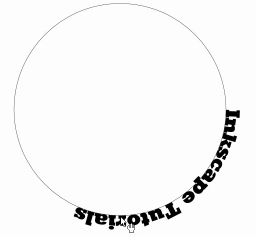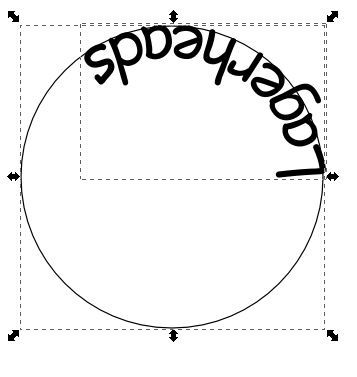I'm trying to put text on a path but it is not working the way I expected it to.
I create text and then a circle, select both and use the text on path tool.
In the tutorial the text is on the outside of the circle and legible. When I do the exact same steps as in the tutorial, my text is on the inside of the circle and reversed.
I have Inkscape installed on my Linux machine and the same thing happens but I am able to select just the text and flip it horizontal and vertical and it ends up on the outside and legible, but on this XP machine the same trick does not work, I can not get the text on the outside and legible.
Any suggestions?
Help with text on path
Re: Help with text on path
Hi.
Probably you converted the ellipse to a path?
A way to solve the problem is reversing the path's direction at the paths menu.
Probably you converted the ellipse to a path?
A way to solve the problem is reversing the path's direction at the paths menu.
Re: Help with text on path
Reversing the path still puts the text on the inside of the circle. I can't find any combination that will put the text on the outside reading correctly.
 This is a read-only archive of the inkscapeforum.com site. You can search for info here or post new questions and comments at
This is a read-only archive of the inkscapeforum.com site. You can search for info here or post new questions and comments at