Hi
I have some renamed pictures in jpeg which i want to edit in Inkscape and export in PNG. Problem is when i click on file - export bitmap, the dialogue box under the filename box is blanked out. There's an option to browse but all I get is a default "bitmap" name. Under "selection" the extension of the filename is "image2993.png". I want to keep the original filename but instead of .jpeg I can save it as .png as well as .svg. I don't want to rename everything again from scratch. I managed to do it for one image but it wont work for the others. Here's the screen-shots of the one that worked:
How do I keep original filename when converting to PNG
How do I keep original filename when converting to PNG
- Attachments
-
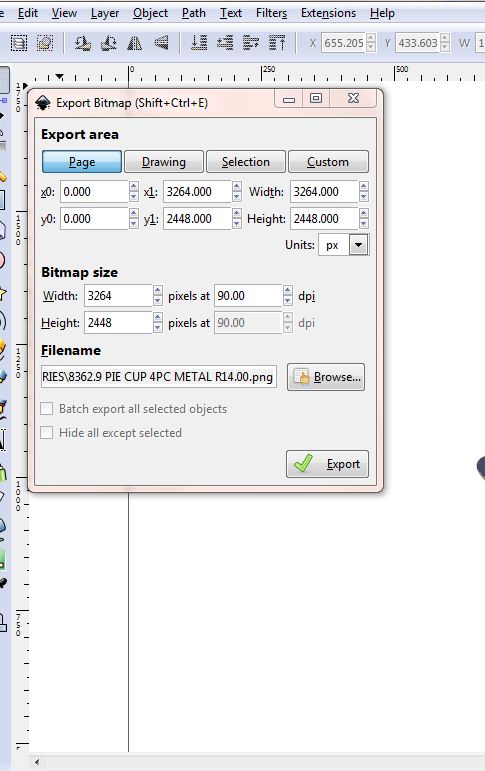
- inkscape bitmap 1.JPG (62.52 KiB) Viewed 1398 times
-
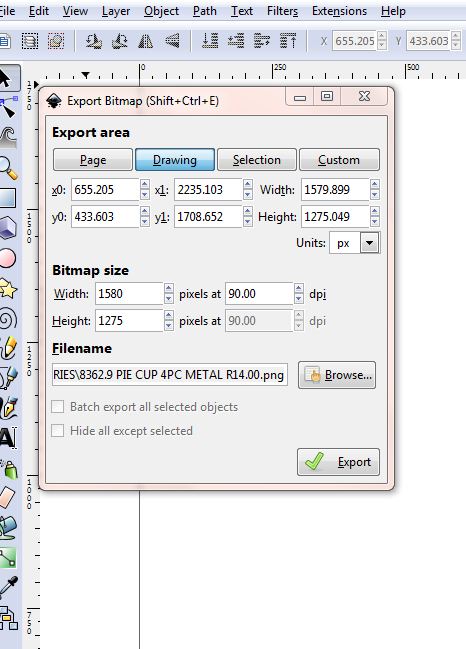
- inkscape bitmap 2.JPG (61.95 KiB) Viewed 1398 times
-
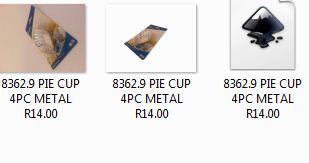
- import bitmap 3.JPG (16.36 KiB) Viewed 1398 times
Re: How do I keep original filename when converting to PNG
You should be able to name your files as you wish using the 'Browse' button every time before exporting the bitmap.
Re: How do I keep original filename when converting to PNG
Janne wrote:You should be able to name your files as you wish using the 'Browse' button every time before exporting the bitmap.
Managed to get it right.
File - Import - select picture - copy name - open - embed.
edit picture - export bitmap - paste name in blank box under filename - browse - save - export.
Basically copy and paste filename instead of retyping it.
-
tylerdurden
- Posts: 2344
- Joined: Sun Apr 14, 2013 12:04 pm
- Location: Michigan, USA
Re: How do I keep original filename when converting to PNG
I just select "Page" from the top buttons in the export panel and Inkscape replicates the svg filename in the export path.
Have a nice day.
I'm using Inkscape 0.92.2 (5c3e80d, 2017-08-06), 64 bit win8.1
The Inkscape manual has lots of helpful info! http://tavmjong.free.fr/INKSCAPE/MANUAL/html/
I'm using Inkscape 0.92.2 (5c3e80d, 2017-08-06), 64 bit win8.1
The Inkscape manual has lots of helpful info! http://tavmjong.free.fr/INKSCAPE/MANUAL/html/
 This is a read-only archive of the inkscapeforum.com site. You can search for info here or post new questions and comments at
This is a read-only archive of the inkscapeforum.com site. You can search for info here or post new questions and comments at