Hi everyone!
Please, I need help. I tried to solve this for hours now but I have no idea how that happend, how to manage it and how to prevent it.
To show my problem I made a screenshot. The ruler is off scale and I can't find my picture. It is the first time that I work with Inkscale, downloaded it yesterday and I really want to practise a bit more since it so much fun. I couldn't find an answer anywhere so far because I have no idea what the problem is exactly.
Please help me to get the ruler back to a 'normal' size...
Can't find my picture, ruler too big
Can't find my picture, ruler too big
- Attachments
-
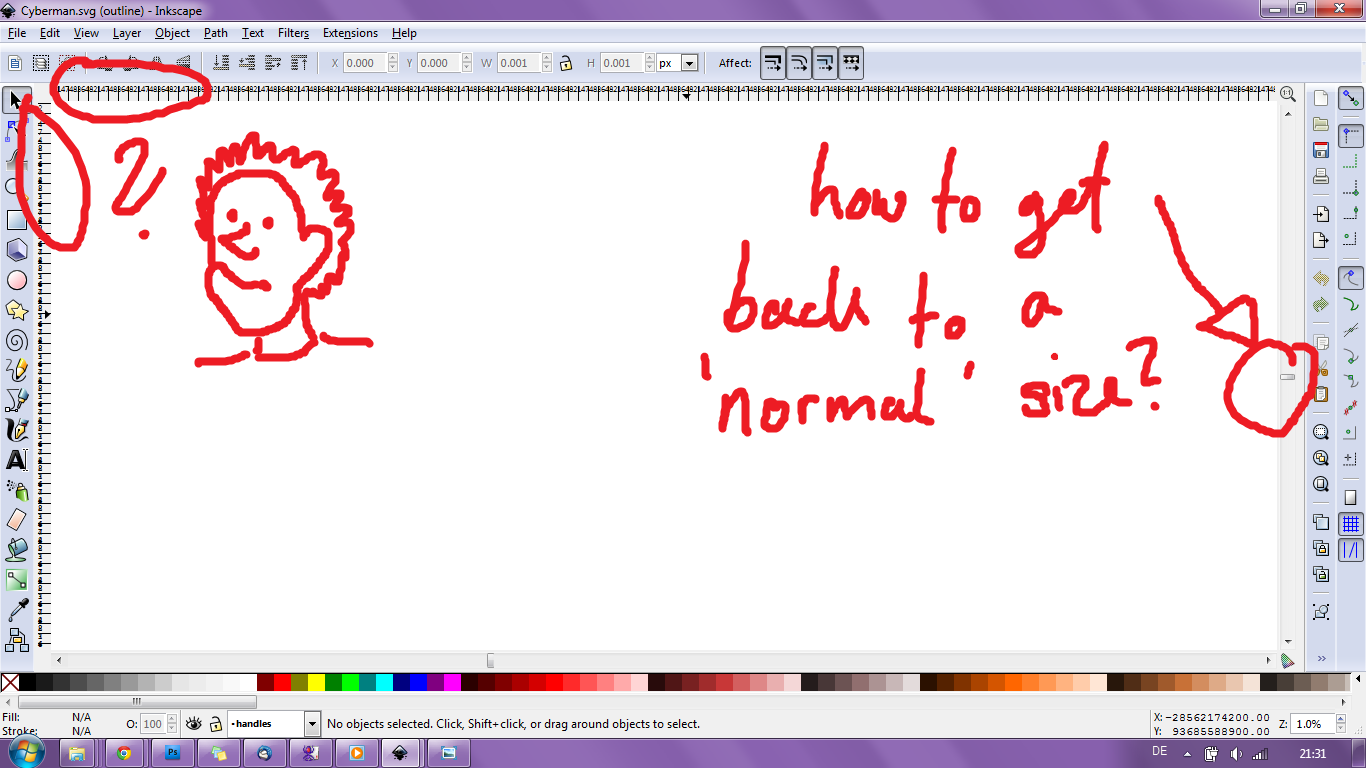
- Unbenannt.png (168.46 KiB) Viewed 5163 times
Re: Can't find my picture, ruler too big
Great illustration 
Go to View > Zoom > Drawing, or press 4. Alternative you could zoom to the page.
Go to View > Zoom > Drawing, or press 4. Alternative you could zoom to the page.
Re: Can't find my picture, ruler too big
Thank you for replying.
I tried that already and it won't work. Still looks the same and I can't see the picture
I tried that already and it won't work. Still looks the same and I can't see the picture
Re: Can't find my picture, ruler too big
Hi!
On the bottom row of the screen, to the very right, there is the zoom level indicator, which shows you zoomed out as much as you could -to 1,0%.
Another way to zoom to the page, is to zoom manually: press the + button, or even better,
hold down Ctrl and use the scroll wheel of the mouse.
Also you can pan the screen by holding down the scroll button, for a more handy use.
On the bottom row of the screen, to the very right, there is the zoom level indicator, which shows you zoomed out as much as you could -to 1,0%.
Another way to zoom to the page, is to zoom manually: press the + button, or even better,
hold down Ctrl and use the scroll wheel of the mouse.
Also you can pan the screen by holding down the scroll button, for a more handy use.
Re: Can't find my picture, ruler too big
Thank you for your reply, although it doesn't work...
These bars are still that small and I can't find that supid picture. I spent over 8 hours on that so I don't want to start over again...
Do you have another idea? Maybe it's a bug and there is no solution...
Zooming doesn't work and close and open it again neither
These bars are still that small and I can't find that supid picture. I spent over 8 hours on that so I don't want to start over again...
Do you have another idea? Maybe it's a bug and there is no solution...
Zooming doesn't work and close and open it again neither
- Attachments
-
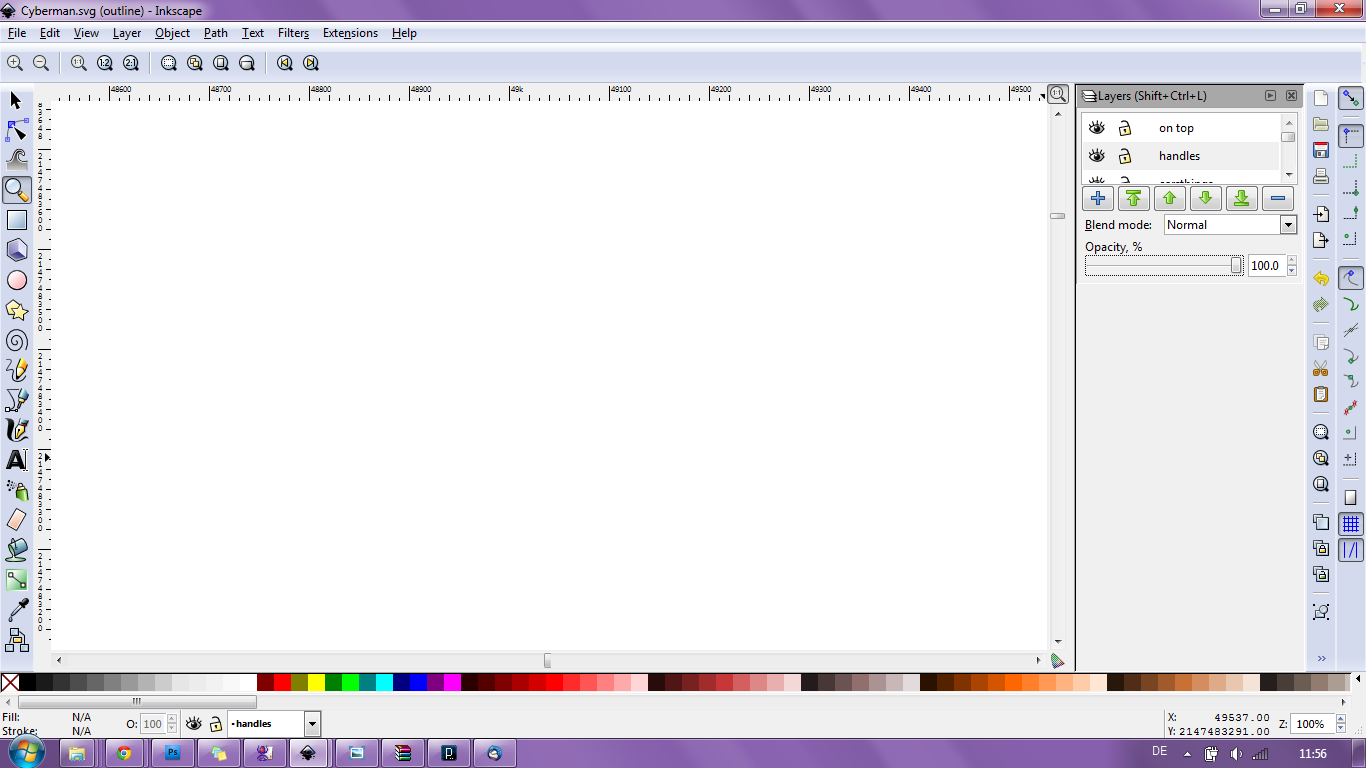
- Unbenannt2.png (138.07 KiB) Viewed 5068 times
Re: Can't find my picture, ruler too big
The numbers are big because you are a long way off centre. But your zoom is now correct.
View > Zoom > Page, really should have worked to correct your zoom and pan the canvas back to your page. Selecting View > Zoom > Drawing won't have done anything if you haven't yet drawn an something on the page.
So if those aren't working, then the only option I can think of is to hold <ctrl> and hold an arrow key to pan your canvas until the numbers reach zero.
View > Zoom > Page, really should have worked to correct your zoom and pan the canvas back to your page. Selecting View > Zoom > Drawing won't have done anything if you haven't yet drawn an something on the page.
So if those aren't working, then the only option I can think of is to hold <ctrl> and hold an arrow key to pan your canvas until the numbers reach zero.
Re: Can't find my picture, ruler too big
microUgly wrote:So if those aren't working, then the only option I can think of is to hold <ctrl> and hold an arrow key to pan your canvas until the numbers reach zero.
Assuming the current layer 'handles' is not empty: here's another way to quickly zoom to an area with visible content: TAB (or Shift+TAB) to select the bottom-most (or top-most) object - or instead select all objects on the current layer (Ctrl+A) - then 3 (or menu 'View > Zoom > Selection').
If the current layer 'handles' is empty (nothing can be selected), switch to a layer which is known to contain visible parts of the drawing (make sure that the layer's visibility status is toggled on) first, then click once on the canvas area (to have mouse focus out of the layer dialog, right on canvas) and then try the steps described above.
Re: Can't find my picture, ruler too big
are you using a tablet on an older version of Inkscape dl'ed it from where? this might be the issue. Update and delete your prefs if this is the case. if not then micro's and suv's methods will apply.
Your mind is what you think it is.
 This is a read-only archive of the inkscapeforum.com site. You can search for info here or post new questions and comments at
This is a read-only archive of the inkscapeforum.com site. You can search for info here or post new questions and comments at 
