Hi All,
New to inkscape. Trying to save some text as optimized svg. However, the letters are all over the place when I view the svg. Any thoughts?
SVG attached
Thank you!
Garbled letters when exported to svg
-
jcinkscaper
- Posts: 4
- Joined: Fri May 11, 2018 12:24 am
Garbled letters when exported to svg
- Attachments
-
- drawing.svg
- (1001 Bytes) Downloaded 231 times
Re: Garbled letters when exported to svg
Welcome to the forum!
The file you attached only contains paths, not Text objects. Is this the optimized file? Can you attach the original one so we can try ourselves and see if it goes wrong? Or maybe share more details about what objects you're creating and what the symptoms are.
The file you attached only contains paths, not Text objects. Is this the optimized file? Can you attach the original one so we can try ourselves and see if it goes wrong? Or maybe share more details about what objects you're creating and what the symptoms are.
just hand over the chocolate and nobody gets hurt
Inkscape Manual on Floss
Inkscape FAQ
very comprehensive Inkscape guide
Inkscape 0.48 Illustrator's Cookbook - 109 recipes to learn and explore Inkscape - with SVG examples to download
Inkscape Manual on Floss
Inkscape FAQ
very comprehensive Inkscape guide
Inkscape 0.48 Illustrator's Cookbook - 109 recipes to learn and explore Inkscape - with SVG examples to download
-
jcinkscaper
- Posts: 4
- Joined: Fri May 11, 2018 12:24 am
Re: Garbled letters when exported to svg
Sure. I added a text object with text "abcdefg". I selected the object and chose object to path. I then went to document properties and resized page to content. Lastly, I clicked save a copy and chose optimized svg. The letters are scrambled and in random locations.
I'm attaching an inkscape svg of the project. Also attaching a png of what the result looks like.
Thanks
I'm attaching an inkscape svg of the project. Also attaching a png of what the result looks like.
Thanks
- Attachments
-
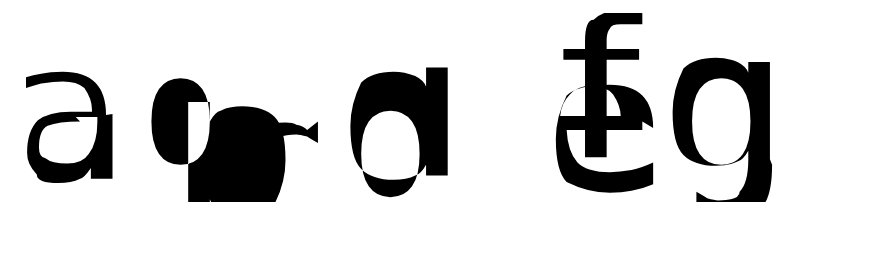
- test.png (15.76 KiB) Viewed 3073 times
-
- drawing-2.svg
- (7.33 KiB) Downloaded 221 times
Re: Garbled letters when exported to svg
I'm getting correct output in Optimized SVG.
It could be your preferences, or the Optimize settings. Can you share what you had chosen there?
It could be your preferences, or the Optimize settings. Can you share what you had chosen there?
just hand over the chocolate and nobody gets hurt
Inkscape Manual on Floss
Inkscape FAQ
very comprehensive Inkscape guide
Inkscape 0.48 Illustrator's Cookbook - 109 recipes to learn and explore Inkscape - with SVG examples to download
Inkscape Manual on Floss
Inkscape FAQ
very comprehensive Inkscape guide
Inkscape 0.48 Illustrator's Cookbook - 109 recipes to learn and explore Inkscape - with SVG examples to download
Re: Garbled letters when exported to svg
Probably the precision value is set too low (it could be 1). Can you change the precision to a higher value (e.g. 5) and see what you get?
Something doesn't work? - Keeping an eye on the status bar can save you a lot of time!
Inkscape FAQ - Learning Resources - Website with tutorials (German and English)
Inkscape FAQ - Learning Resources - Website with tutorials (German and English)
Re: Garbled letters when exported to svg
(that is, in the export dialog for saving as optimized SVG)
Something doesn't work? - Keeping an eye on the status bar can save you a lot of time!
Inkscape FAQ - Learning Resources - Website with tutorials (German and English)
Inkscape FAQ - Learning Resources - Website with tutorials (German and English)
-
jcinkscaper
- Posts: 4
- Joined: Fri May 11, 2018 12:24 am
Re: Garbled letters when exported to svg
Hi All,
Here are the current Optimizes SVG Output settings:
Here are the current Optimizes SVG Output settings:
- Attachments
-
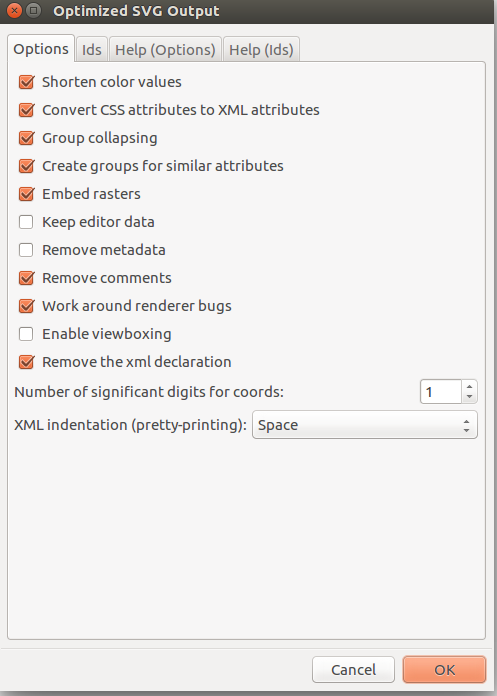
- Selection_055.png (51.25 KiB) Viewed 2834 times
Re: Garbled letters when exported to svg
As Moini suggested, the problem appears to be the "Number of significant digits for coords" value being too low.
This value rounds the coordinates in your file to the specified number of significant digits - so if you have this set to "1" it means a coordinate of 1.49 will get converted to 1, whilst 1.5 will be changed to 2. This can result in individual nodes being moved around quite a lot - especially in paths, where the values are often relative to the previous point, leading to cumulative errors.
Change that value to 5 and try again. If that works okay, try reducing it to 4 or 3 if you want, and see how that looks. Basically you're trading file size for accuracy, and below a certain point the loss of accuracy will become too great.
This value rounds the coordinates in your file to the specified number of significant digits - so if you have this set to "1" it means a coordinate of 1.49 will get converted to 1, whilst 1.5 will be changed to 2. This can result in individual nodes being moved around quite a lot - especially in paths, where the values are often relative to the previous point, leading to cumulative errors.
Change that value to 5 and try again. If that works okay, try reducing it to 4 or 3 if you want, and see how that looks. Basically you're trading file size for accuracy, and below a certain point the loss of accuracy will become too great.
-
jcinkscaper
- Posts: 4
- Joined: Fri May 11, 2018 12:24 am
Re: Garbled letters when exported to svg
That was it. Thank you very much.
 This is a read-only archive of the inkscapeforum.com site. You can search for info here or post new questions and comments at
This is a read-only archive of the inkscapeforum.com site. You can search for info here or post new questions and comments at 