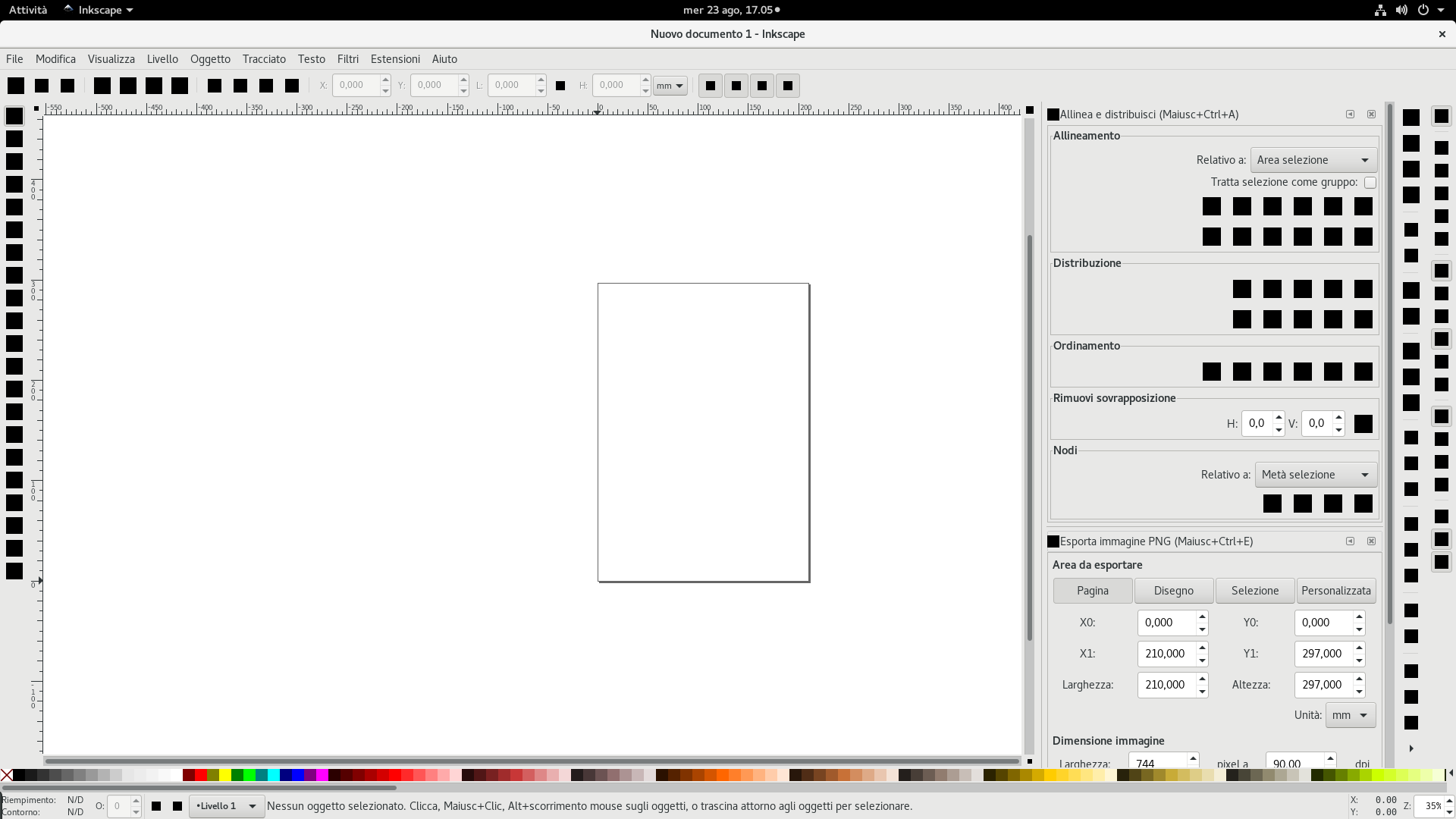Hi,
I'm using Debian testing and Inkscape 0.92.2 (5c3e80d, 2017-08-06) and I cannot see icons in the GUI.
I think it's a problem of missing icons or library in my system? Do you know which library and icons are used for the Inkscape's GUI?
Ciao,
Max
Inkscape GUI icons missed
Re: Inkscape GUI icons missed
On my Ubuntu system the icons appear to come from /usr/share/inkscape/icons - in particular the tango_icons.svg file which contains most of them. Check to see if you have that directory, and if it's populated.
It would be useful to know how you installed Inkscape, as that might point towards the cause of the problem, or reveal a packaging issue that needs to be reported.
It would be useful to know how you installed Inkscape, as that might point towards the cause of the problem, or reveal a packaging issue that needs to be reported.
Re: Inkscape GUI icons missed
Hi!
Thanks for your answer. Yes, the directory /usr/share/inkscape/icons is fully populated.
I installed inkscape from the official debian repository, and it's a fresh installation of Debian testing. The same problem affects also Gimp and Pidgin that's why I think it's a problem of library missed.
Ciao,
Max
Thanks for your answer. Yes, the directory /usr/share/inkscape/icons is fully populated.
I installed inkscape from the official debian repository, and it's a fresh installation of Debian testing. The same problem affects also Gimp and Pidgin that's why I think it's a problem of library missed.
Ciao,
Max
Re: Inkscape GUI icons missed
You can find out the dependencies listed in the Inkscape package with
Inkscape, Gimp and Pidgin are all GTK-based applications, so it's likely one or more of the GTK libs that are missing. You could also try reinstalling one of them, in the hopes that it pulls in the missing dependency - but that does depend on whether or not the system realises it's missing (sudo apt-get check might be enough to tell you that).
Code: Select all
apt-cache depends inkscapeInkscape, Gimp and Pidgin are all GTK-based applications, so it's likely one or more of the GTK libs that are missing. You could also try reinstalling one of them, in the hopes that it pulls in the missing dependency - but that does depend on whether or not the system realises it's missing (sudo apt-get check might be enough to tell you that).
Code: Select all
sudo apt-get install --reinstall inkscape This is a read-only archive of the inkscapeforum.com site. You can search for info here or post new questions and comments at
This is a read-only archive of the inkscapeforum.com site. You can search for info here or post new questions and comments at