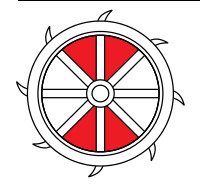I'm trying to make a heraldic badge.
It's a "Catherine Wheel" divided in an X shape, with the top and bottom quarters in red an the left and the right quarter in white.
In heraldic terminology, called "blazoning": "per saltire gules and argent, a catherine wheel".
Alas I cannot seem to manage to fix that. This is the best I can do, which is actually the opposite of what I need. The division should not be seen in the background but in the wheel only.
If I just make the wheel transparent, it shows all kinds of lines that shouldn't be there. That is the main issue. I don't really understand yet how to cut off all excessive parts of the lines, of the spokes and the hooks, mainly.
And then, how do I get rid of the background, once it's done?
Any ideas?
And please, don't just do it for me (which obviously would be very kind indeed) but at least explain how it works, so I can do it too in the future.
Opposite effect needed.
Re: Opposite effect needed.
What do you want to achieve ?
This ?
This ?
Re: Opposite effect needed.
The colored background seems to be a raster image, I would first recreate it as a vector object (2 triangles with fill color). Do you need help with that?
Then I would use the paths of the inner wheel with the triangles to do a Path operation of Intersection. You may need to duplicate some paths to keep from disappearing after they are used in the operation. Do you need more help with that? The path operations are under Path menu.
Then I would use the paths of the inner wheel with the triangles to do a Path operation of Intersection. You may need to duplicate some paths to keep from disappearing after they are used in the operation. Do you need more help with that? The path operations are under Path menu.
just hand over the chocolate and nobody gets hurt
Inkscape Manual on Floss
Inkscape FAQ
very comprehensive Inkscape guide
Inkscape 0.48 Illustrator's Cookbook - 109 recipes to learn and explore Inkscape - with SVG examples to download
Inkscape Manual on Floss
Inkscape FAQ
very comprehensive Inkscape guide
Inkscape 0.48 Illustrator's Cookbook - 109 recipes to learn and explore Inkscape - with SVG examples to download
Re: Opposite effect needed.
Another variant.
Re: Opposite effect needed.
That is exactly what I needed, Lazur! How did you accomplish that? 
Thanks, btw.
Thanks, btw.
Re: Opposite effect needed.
Just a bit of basic editing.
Made a separate path for the outlines with black strokes and no fill, and made another path below with fill and no stoke.
Then, used the filled path to clip a red-white pattern drawn as vectors.
Made a separate path for the outlines with black strokes and no fill, and made another path below with fill and no stoke.
Then, used the filled path to clip a red-white pattern drawn as vectors.
Re: Opposite effect needed.
Uhhhhhhhh... I'll have to analyse and try to recreate that. 
Thanks anyhow! Your help is very much appreciated!!!
Thanks anyhow! Your help is very much appreciated!!!
 This is a read-only archive of the inkscapeforum.com site. You can search for info here or post new questions and comments at
This is a read-only archive of the inkscapeforum.com site. You can search for info here or post new questions and comments at