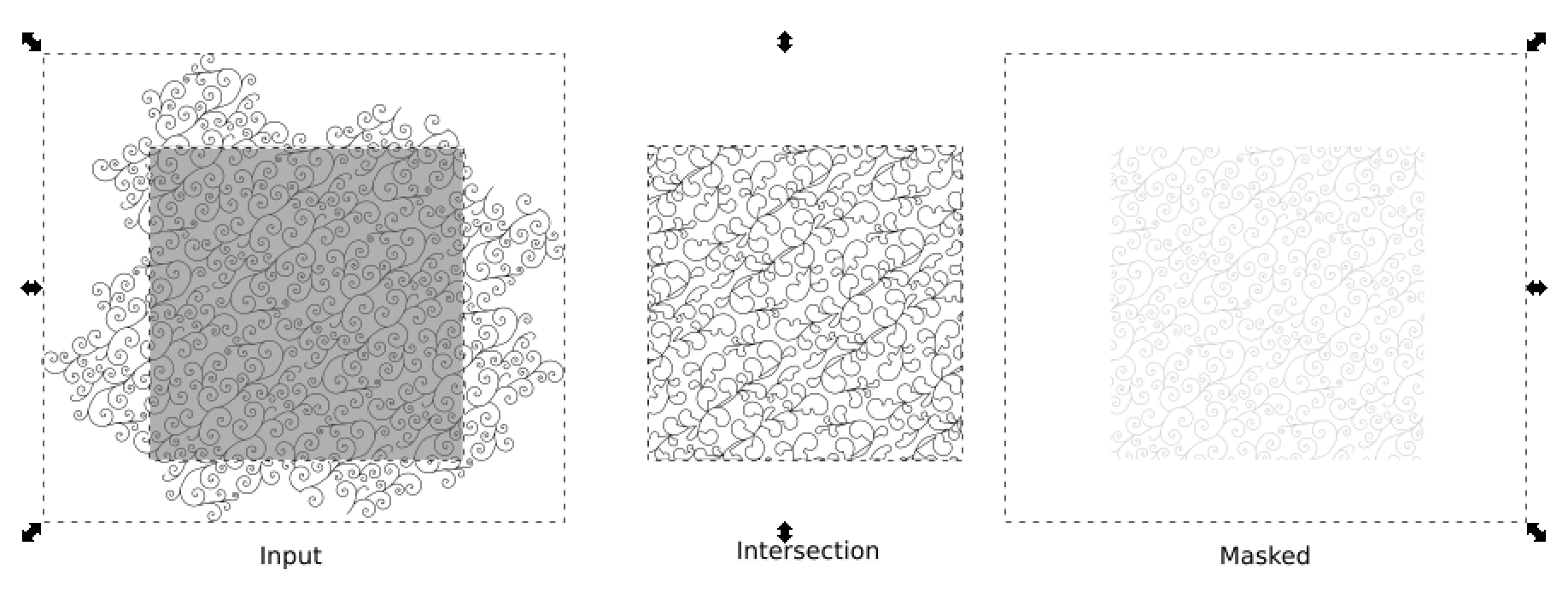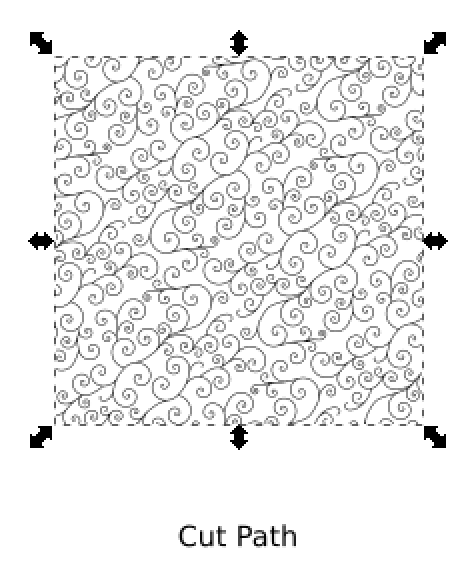I have a complicated line drawing consisting of a lot of open paths. I would like to intersect this drawing with a shape. I am hoping for an effect similar to masking the lines with the shape, but I need to reduce to simple paths due to restrictions in the downstream software consuming the SVG.
I've tried directly using boolean intersection, but it seems to operate by taking the convex hull of each line and using that for the intersection. Should this be considered a bug with the intersection tool, or is there some obscure use case where that behavior makes sense?
Are there any workarounds to achieve a result visually similar to the masked image but with real paths? So far all I can think of is to manually add additional nodes at the boundary and then delete any outside nodes. This would be extremely tedious.
Intersecting shapes & lines
Re: Intersecting shapes & lines
I'm not sure why intersection gives this result, but I did find a workaround. The 'Cut Paths' tool splits lines correctly at the shape boundary. One still has to go through and manually delete the lines outside the shape, but at least the nodes get placed correctly at the shape boundary.
Re: Intersecting shapes & lines
Intersection creates closed paths, as it intersects filled *areas*, while cut path just cuts the paths.
Something doesn't work? - Keeping an eye on the status bar can save you a lot of time!
Inkscape FAQ - Learning Resources - Website with tutorials (German and English)
Inkscape FAQ - Learning Resources - Website with tutorials (German and English)
Re: Intersecting shapes & lines
(Division, btw., would have been the more logical choice, but it *also creates closed paths*.)
Something doesn't work? - Keeping an eye on the status bar can save you a lot of time!
Inkscape FAQ - Learning Resources - Website with tutorials (German and English)
Inkscape FAQ - Learning Resources - Website with tutorials (German and English)
 This is a read-only archive of the inkscapeforum.com site. You can search for info here or post new questions and comments at
This is a read-only archive of the inkscapeforum.com site. You can search for info here or post new questions and comments at