I want to create a project as a surprise for my girlfriend and I could really need some help and some pointers as I am a complete novice.
The game is about resources and the 7 Wonders of the ancient world. I'm planning to do a retheme adapting the "seven" element to the 7 deadly sins. I've made my research and I found out that there is a related planet to each sin, so a
So, what I have so far is some card backs that I've done:
https://dl.dropbox.com/u/20183245/ageI.png
https://dl.dropbox.com/u/20183245/ageII.png
https://dl.dropbox.com/u/20183245/ageIII.png
and here you can see some preliminary work on the card fronts:
https://dl.dropbox.com/u/20183245/lust.png
https://dl.dropbox.com/u/20183245/sloth.png
https://dl.dropbox.com/u/20183245/wrath.png (this actually has some symbols on it)
I want the template to look like the original, but not too same. Here's the original layout:

So, questions:
- Any way to make my design look more professional? I can't for the love of me come up with a decent layout.
- Is there a way of creating that ragged look around the pictures' edges?
 This is a read-only archive of the inkscapeforum.com site. You can search for info here or post new questions and comments at
This is a read-only archive of the inkscapeforum.com site. You can search for info here or post new questions and comments at 
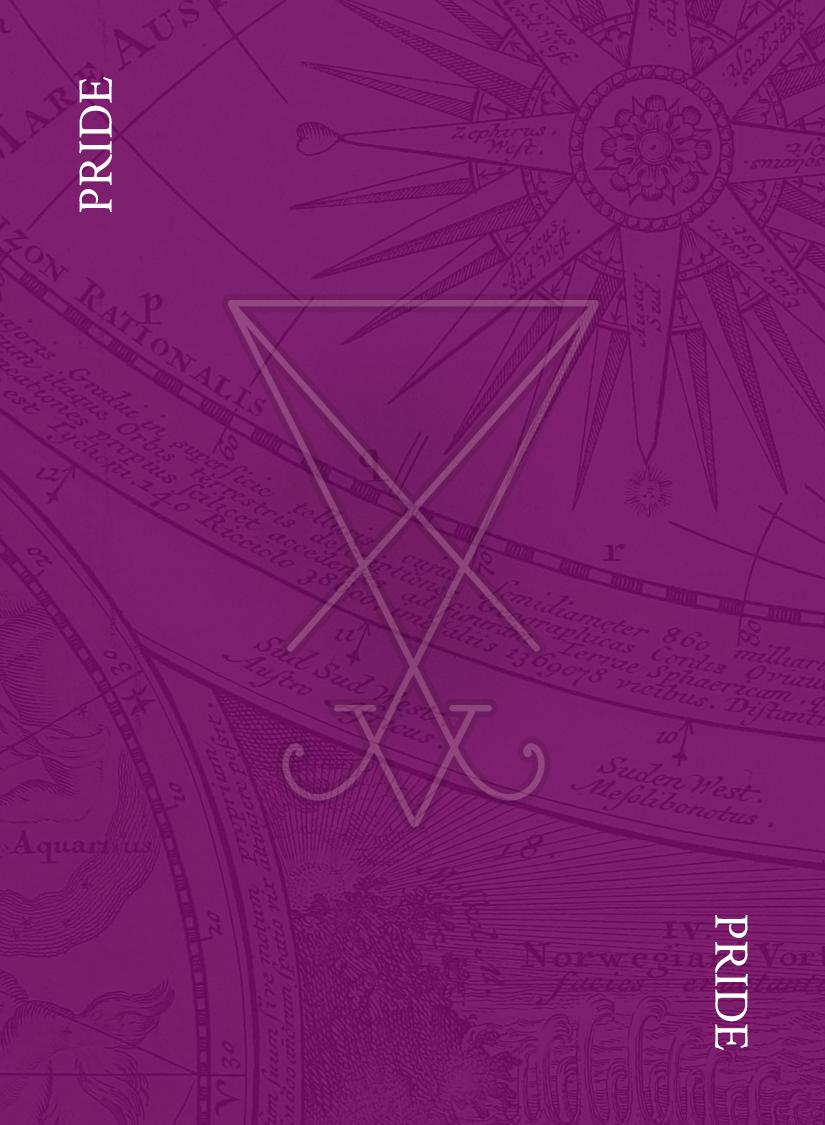
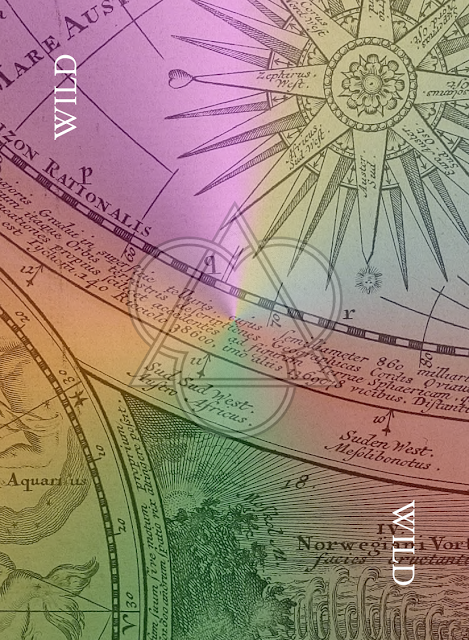
 and I thought it would make for an awesome background.
and I thought it would make for an awesome background. 

