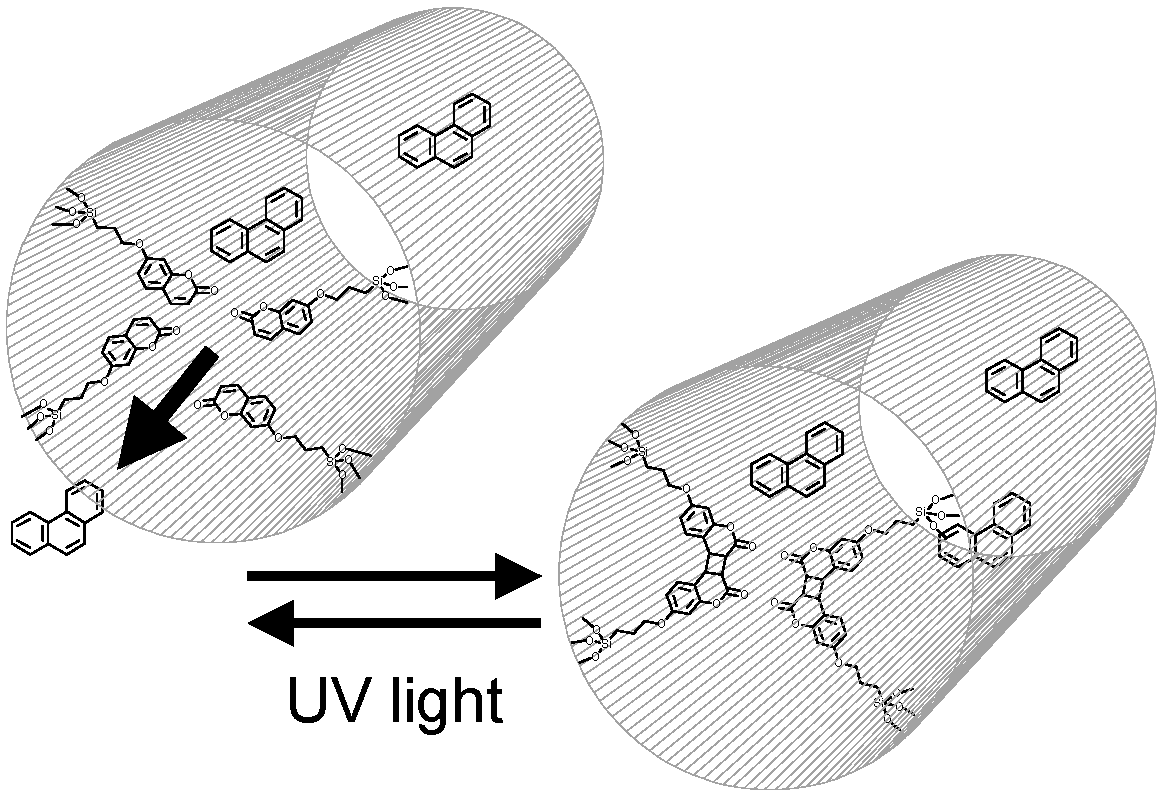What's the easy way to create a 3D wireframe cylinder as seen below? The ExtrudeEffect extension looks promising, but I haven't had time to try it yet. Whether your solution is ExtrudeEffect or something else, I'd appreciate a brief but clear explantion of the steps involved. Many thanks.
Image from Mal et al. "Photo-Switched Storage and Release of Guest Molecules in the Pore Void of Coumarin-Modified MCM-41", Chem. Mater., 2003
3D wireframe effect
Re: 3D wireframe effect
Hi.
This is how you could draw that with the mentioned extension.
http://tavmjong.free.fr/INKSCAPE/MANUAL/html/Extensions-GenerateFromPath.html#Extensions-Extrude
If it wasn't in perspective, you could use the motion extension and the render 3D polyhedrons extension (with a bit work in blender) too.
- draw a poligon with the star tool (*)
- set about 120 corners
- convert object to path (Ctrl+Shift+C)
- select all nodes with the node editor tool (F2)
- set them to be smooth ones
- duplicate the object (Ctrl+D)
- move it upwards and proportionally scale it down a bit with the select tool (F1)
- select both paths and run the extrude extension, with the line option
- combine the selected paths together (Ctrl+K)
- remove the fill and set outline in the fill and stroke panel (Shift+Ctrl+F)
This is how you could draw that with the mentioned extension.
http://tavmjong.free.fr/INKSCAPE/MANUAL/html/Extensions-GenerateFromPath.html#Extensions-Extrude
If it wasn't in perspective, you could use the motion extension and the render 3D polyhedrons extension (with a bit work in blender) too.
Re: 3D wireframe effect
Many thanks. I haven't had a chance to try yet, but your detailed instructions make so much sense that I'm sure they'll work.
 This is a read-only archive of the inkscapeforum.com site. You can search for info here or post new questions and comments at
This is a read-only archive of the inkscapeforum.com site. You can search for info here or post new questions and comments at