Windows 10
Inkscape 0.92.4 (5da689c313, 2019-01-14)
I'm importing PDF vector artwork, the text seems to import exactly the way it is shown in the original document.
However; when I edit a string of that text everything related to the formatting of that string of text changes drastically (font, spacing, height, etc.).
Is this the norm or is there something I can do to remedy the situation?
Before and after simple edit attached (I just added a space to the end).
Notice is this example it automatically changed the font style and many of the other settings.
Regards
Ronnie Moore
Import PDF Text - Strange Changes When Editted
Import PDF Text - Strange Changes When Editted
- Attachments
-
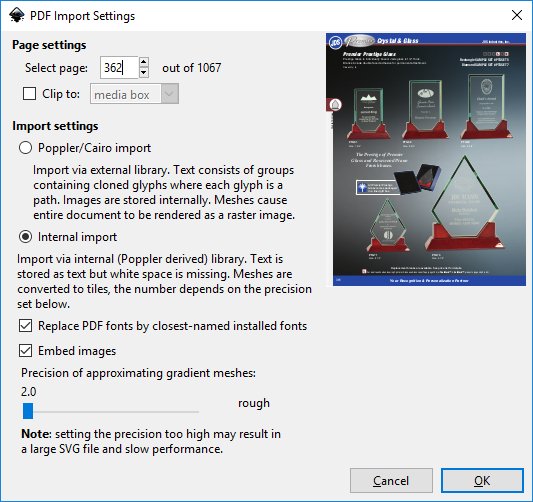
- pdf import screen.jpg (65.98 KiB) Viewed 2118 times
-
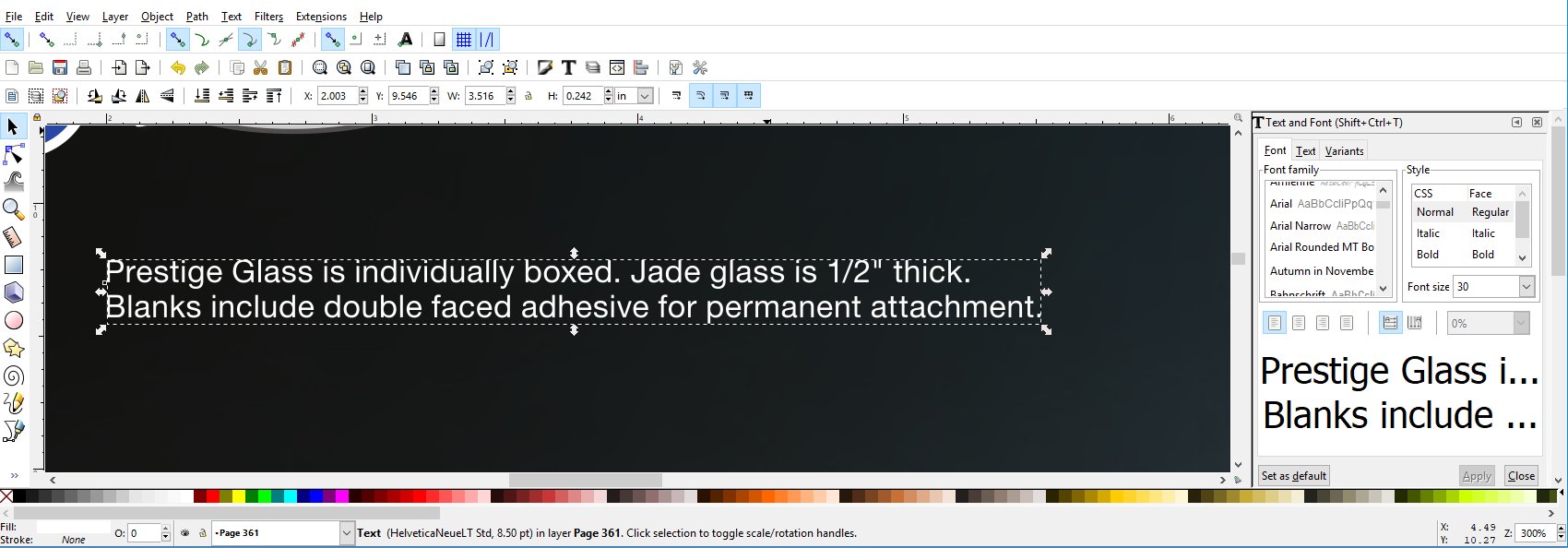
- PDF as imported.jpg (156.13 KiB) Viewed 2118 times
-
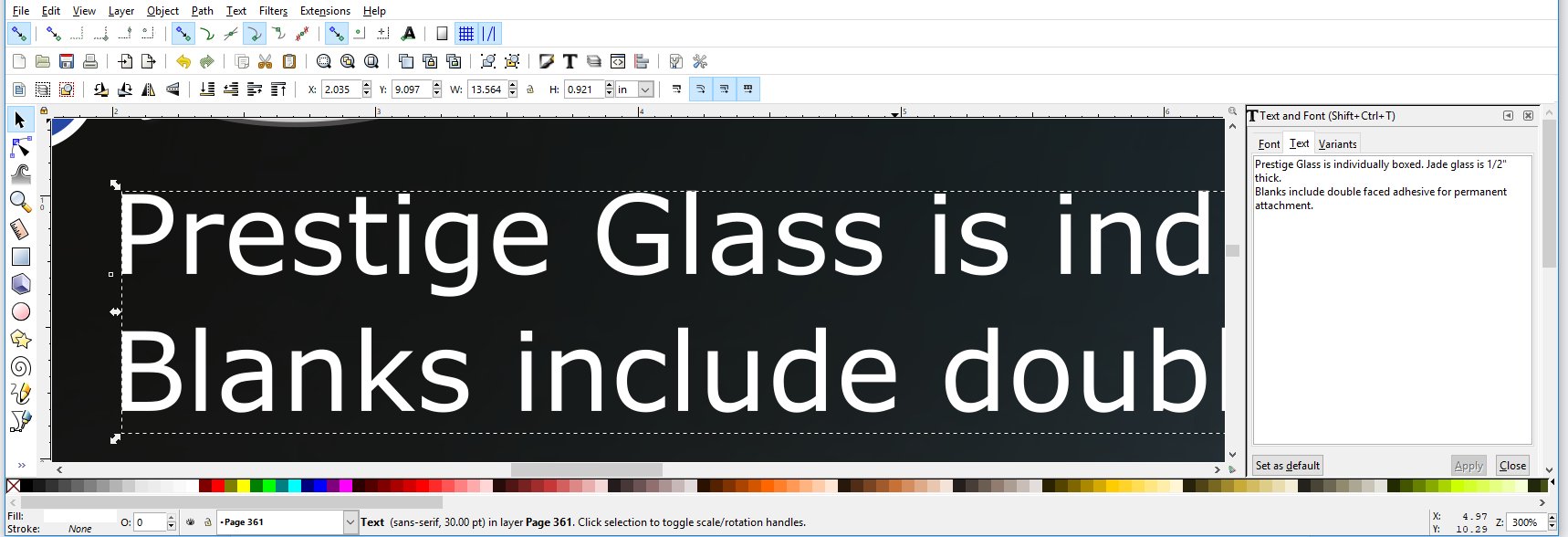
- pdf after simple edit.jpg (162.77 KiB) Viewed 2118 times
Re: Import PDF Text - Strange Changes When Editted
Do you have the same font which is used in the PDF, installed on your computer? If not, you won't be able to edit the text, and keep the same font. Inkscape will choose whatever it thinks is the closest font, from what you have installed. That's the general rule.
However, I notice you had checked "Replace PDF fonts by closest named installed font". I never have been sure exactly what that means. Does anyone else know? Is there a certain kind of font called "PDF Fonts"? Or does that mean 'replace all the fonts in this file with closest named'?
If it means what I think, (the latter) Inkscape already replaced the fonts with something that you have installed. If that's the case, then maybe you just didn't have the right font selected, when you edited?
It looks like the text you edited is sans serif font, while the original is Helvetica "Something" (too small to read).
However, I notice you had checked "Replace PDF fonts by closest named installed font". I never have been sure exactly what that means. Does anyone else know? Is there a certain kind of font called "PDF Fonts"? Or does that mean 'replace all the fonts in this file with closest named'?
If it means what I think, (the latter) Inkscape already replaced the fonts with something that you have installed. If that's the case, then maybe you just didn't have the right font selected, when you edited?
It looks like the text you edited is sans serif font, while the original is Helvetica "Something" (too small to read).
Basics - Help menu > Tutorials
Manual - Inkscape: Guide to a Vector Drawing Program
Inkscape Community - Inkscape FAQ - Gallery
Inkscape for Cutting Design
Manual - Inkscape: Guide to a Vector Drawing Program
Inkscape Community - Inkscape FAQ - Gallery
Inkscape for Cutting Design
Re: Import PDF Text - Strange Changes When Editted
Not sure if I have the exact same font installed that is used in the PDF. That puzzles me though, if I do NOT have the exact font how or what does the import routine \ Inkscape use to create the image \ data? I do NOT edit the text and the export utility is also able to replicate the original text (installed or not). So do we have some temporary kind of magic going on as long as you do not edit?
As far as the "Replace PDF fonts by closest named installed font" option, I have not experimented with it and assume it was just selected by default.
I thought or assumed when you selected a string of text to edit that its current defined font style is used. Are you insinuating that if you select a different font before editing a string of text that the font style will be changed?
Just FYI, I do not know the original font name but once imported into Inkscape it is listed as HelveticaNeueLt Std, 8.50 pt and it has a red line thru it which I assumes means it is not installed on my computer. And in this example, once I edit it is automatically changed to sans-serif, 30.00 pt. Not sure why it automatically select that font and or changes the size from an 8.5 pt to a 30 pt.
----- Added
Just FYI, I do have a font already installed called "Helvetica Neue Lt Std" opposed to the original "HelveticaNeueLt Std" but apparently the auto replace option does not select \ choose it.
----- end of Added
Thanks for the feedback thou.
Regards
Ronnie Moore
As far as the "Replace PDF fonts by closest named installed font" option, I have not experimented with it and assume it was just selected by default.
I thought or assumed when you selected a string of text to edit that its current defined font style is used. Are you insinuating that if you select a different font before editing a string of text that the font style will be changed?
Just FYI, I do not know the original font name but once imported into Inkscape it is listed as HelveticaNeueLt Std, 8.50 pt and it has a red line thru it which I assumes means it is not installed on my computer. And in this example, once I edit it is automatically changed to sans-serif, 30.00 pt. Not sure why it automatically select that font and or changes the size from an 8.5 pt to a 30 pt.
----- Added
Just FYI, I do have a font already installed called "Helvetica Neue Lt Std" opposed to the original "HelveticaNeueLt Std" but apparently the auto replace option does not select \ choose it.
----- end of Added
Thanks for the feedback thou.
Regards
Ronnie Moore
Re: Import PDF Text - Strange Changes When Editted
PDFs can have fonts embedded... I don't know how Inkscape handles that transfer.
Something doesn't work? - Keeping an eye on the status bar can save you a lot of time!
Inkscape FAQ - Learning Resources - Website with tutorials (German and English)
Inkscape FAQ - Learning Resources - Website with tutorials (German and English)
Re: Import PDF Text - Strange Changes When Editted
Hhmm, based on the responses from Moini and Ronnie, I would have to consult the developers to find out exactly what "Replace PDF fonts by closest named" means.
Since the new RocketChat seems active lately, maybe I'll try that. I'll post back shortly.
Since the new RocketChat seems active lately, maybe I'll try that. I'll post back shortly.
Basics - Help menu > Tutorials
Manual - Inkscape: Guide to a Vector Drawing Program
Inkscape Community - Inkscape FAQ - Gallery
Inkscape for Cutting Design
Manual - Inkscape: Guide to a Vector Drawing Program
Inkscape Community - Inkscape FAQ - Gallery
Inkscape for Cutting Design
Re: Import PDF Text - Strange Changes When Editted
Well, I got a fast response! Which is good, because I have to log off shortly.
They suggested that maybe there was no "closest named" font available. So there was nothing replaced. And they said, maybe you could install that font. Then you'd be able to edit the text.
They suggested that maybe there was no "closest named" font available. So there was nothing replaced. And they said, maybe you could install that font. Then you'd be able to edit the text.
Basics - Help menu > Tutorials
Manual - Inkscape: Guide to a Vector Drawing Program
Inkscape Community - Inkscape FAQ - Gallery
Inkscape for Cutting Design
Manual - Inkscape: Guide to a Vector Drawing Program
Inkscape Community - Inkscape FAQ - Gallery
Inkscape for Cutting Design
Re: Import PDF Text - Strange Changes When Editted
I think Helvetica Neue is proprietary, so it will cost money.
Something doesn't work? - Keeping an eye on the status bar can save you a lot of time!
Inkscape FAQ - Learning Resources - Website with tutorials (German and English)
Inkscape FAQ - Learning Resources - Website with tutorials (German and English)
 This is a read-only archive of the inkscapeforum.com site. You can search for info here or post new questions and comments at
This is a read-only archive of the inkscapeforum.com site. You can search for info here or post new questions and comments at