I set both stops of the gradient for a path to full-on black (R=0, G=0, B=0, A=255) so that there would be a solid, uniform stroke running along the path. Unfortunately, even with this setting, the line still "fades out."
Again, the gradient has only 2 stops. Each stop is set to the color (R=0, G=0, B=0, A=255). Why does the path still "fade out"?
Please see the attached file.
I want the path not to do any fading AT ALL and to have a uniform black line running along it. What more must I do to achieve this effect?
Even though both stops on this path gradient are set to full on black (R=0, G=0, B=0, A=255), still has fading effect
Even though both stops on this path gradient are set to full on black (R=0, G=0, B=0, A=255), still has fading effect
- Attachments
-
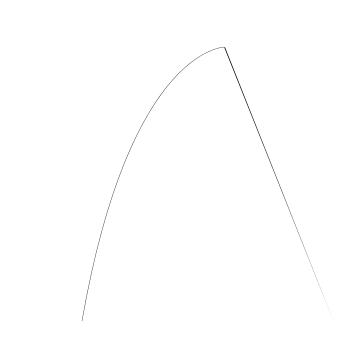
- fade.png (5.32 KiB) Viewed 1036 times
Re: Even though both stops on this path gradient are set to full on black (R=0, G=0, B=0, A=255), still has fading effec
Quick idea: did you check that the gradient is applied to the stroke / or the fill (whichever shows here)?
Second idea: Zoom in. Is the thinner end really brighter or is it just thinner and thus *looks* brighter?
Third idea: Why are you using a gradient at all? You could just use a flat color instead to get your result (the button to the right of the x in the Fill+Stroke dialog).
Else: Please upload the file itself for us to be able to help you.
Second idea: Zoom in. Is the thinner end really brighter or is it just thinner and thus *looks* brighter?
Third idea: Why are you using a gradient at all? You could just use a flat color instead to get your result (the button to the right of the x in the Fill+Stroke dialog).
Else: Please upload the file itself for us to be able to help you.
Last edited by Moini on Thu Oct 29, 2015 9:34 am, edited 1 time in total.
Something doesn't work? - Keeping an eye on the status bar can save you a lot of time!
Inkscape FAQ - Learning Resources - Website with tutorials (German and English)
Inkscape FAQ - Learning Resources - Website with tutorials (German and English)
-
tylerdurden
- Posts: 2344
- Joined: Sun Apr 14, 2013 12:04 pm
- Location: Michigan, USA
Re: Even though both stops on this path gradient are set to full on black (R=0, G=0, B=0, A=255), still has fading effec
Please attach an example file, so we can examine. 
Have a nice day.
I'm using Inkscape 0.92.2 (5c3e80d, 2017-08-06), 64 bit win8.1
The Inkscape manual has lots of helpful info! http://tavmjong.free.fr/INKSCAPE/MANUAL/html/
I'm using Inkscape 0.92.2 (5c3e80d, 2017-08-06), 64 bit win8.1
The Inkscape manual has lots of helpful info! http://tavmjong.free.fr/INKSCAPE/MANUAL/html/
Re: Even though both stops on this path gradient are set to full on black (R=0, G=0, B=0, A=255), still has fading effec
Thanks, all. I went with a new path and it fixed it.
Re: Even though both stops on this path gradient are set to full on black (R=0, G=0, B=0, A=255), still has fading effec
Any chance you drew the path with the Pen or Pencil, with a non-None option? If you've got a Triangle In or Out option, that's why it's fading out.
Basics - Help menu > Tutorials
Manual - Inkscape: Guide to a Vector Drawing Program
Inkscape Community - Inkscape FAQ - Gallery
Inkscape for Cutting Design
Manual - Inkscape: Guide to a Vector Drawing Program
Inkscape Community - Inkscape FAQ - Gallery
Inkscape for Cutting Design
 This is a read-only archive of the inkscapeforum.com site. You can search for info here or post new questions and comments at
This is a read-only archive of the inkscapeforum.com site. You can search for info here or post new questions and comments at