I had use inkscape for a time... but, of course, still there are a lot of things a do not know how to use and do... right now i had try to make a wallpaper for Puppy Linux (my favorite distro)... i made a gradient background... but when i export it to png the gradient disapears... does someone know what may a do to keep it in the final file???... can i export it (wile in windows) to another format???
I had attached both svg and png to show my trouble...
Any comment will be really nice to me.
exporting gradient
exporting gradient
- Attachments
-
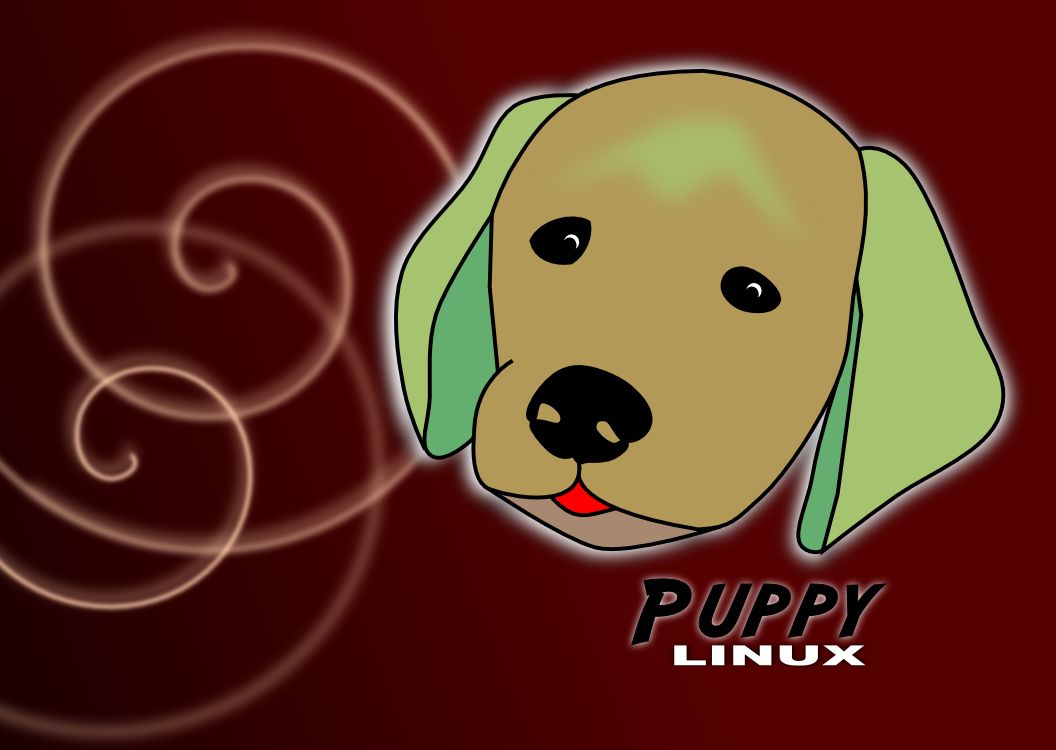
- Puppy_Linux-wall_29_12_2009_jpg.jpg (52.57 KiB) Viewed 1006 times
-
- Puppy_Linux-wall_29_12_2009.svg
- (29.06 KiB) Downloaded 187 times
- hellocatfood
- Posts: 193
- Joined: Fri Aug 29, 2008 8:49 pm
- Contact:
Re: exporting gradient
It looks like the first colour on the background gradient has its opacity set to 0. Click on the rectangle, then click on the gradient tool (G) and select the first node (the one on the left). In Object > Fill and Stroke set the Opacity to 100%. You may then need to select the colour to be white again.
If all else fails I'll reattach a fixed copy of your image (which is rather cool btw)
If all else fails I'll reattach a fixed copy of your image (which is rather cool btw)
Re: exporting gradient
Thanks a lot... i made it...
got to choose another colors perhaps... and need a little more work, but is on the way...
got to choose another colors perhaps... and need a little more work, but is on the way...
- Attachments
-

- Puppy_Linux-wall_29_12_2009_f_4.png (127.1 KiB) Viewed 989 times
 This is a read-only archive of the inkscapeforum.com site. You can search for info here or post new questions and comments at
This is a read-only archive of the inkscapeforum.com site. You can search for info here or post new questions and comments at 