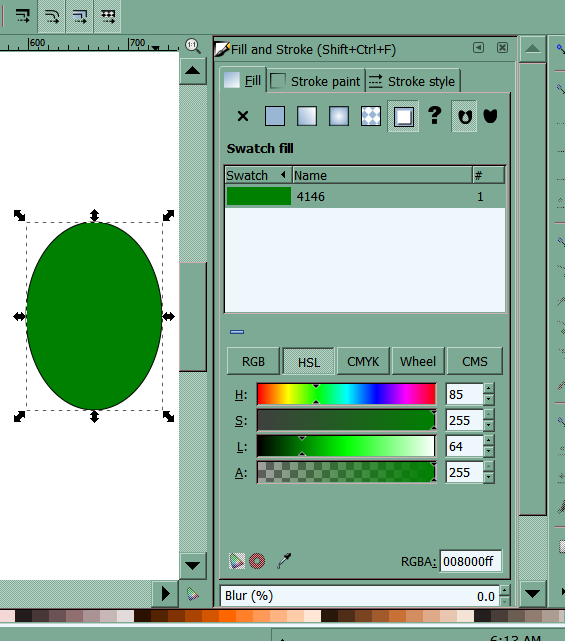I might be missing something here, but I can't for the life of me see how to edit swatches with the new gradient editor. With the old dialog, you could right click a swatch, hit edit, and the dialog popped up allowing you to edit it. The new editor is an "in place" editor, but swatches don't necessarily exist on the canvas - so how are you supposed to edit them? Do you have to draw/find a shape that happens to have that swatch in order to edit the colour? That seems a bit clunky. I'd go back to using the old editor but unfortunately the dialog seems to be one of those that XQuartz *still* won't display properly on a secondary monitor space
Cheers,
Lucian
 This is a read-only archive of the inkscapeforum.com site. You can search for info here or post new questions and comments at
This is a read-only archive of the inkscapeforum.com site. You can search for info here or post new questions and comments at