HELP! I always have mixed results opening eps files. When I open the eps files provided from iStockphoto, I have absolutely NO problem ungrouping the image layers and moving layers around to create a new layout etc. All of the layers are perfectly in tact. However, when I receive eps files from my actual illustrators (2 of them to date), I get weird results:
1. Sometimes when I ungroup, some of the layers actually create a white imprint on the background layer when moved. See this screenshot:
https://www.dropbox.com/s/mjmwvi686tdwr ... 2.png?dl=0
2. Sometimes when I open an eps file, the image is cut into sections? Like this: https://www.dropbox.com/s/cz57wh0p9epie ... 7.png?dl=0
I think my illustrators convert from Illustrator to these eps files. Are they not selecting the right settings? Why don;t the commercial eps files from iStockphoto have this issue? I've used MANY vector files from this site and NONE of them had these weird background issues.
My illustrator recommended that I try to open ai files using inkscape. When I did, it seemed to duplicate and jumble up the font, which was not useful at all: https://www.dropbox.com/s/8433dqv0im6e0 ... 5.png?dl=0
Lastly, I read in another thread in this forum that we should try to open the eps file in Scribed, then convert to SVG. I downloaded Scribed, and it didn't give me the option to resave as an SVG at all.
Please help, what can I do to have clean vector layers from my illustrators to work with?
Thank you so much!!
Major layer issues opening eps files
-
tylerdurden
- Posts: 2344
- Joined: Sun Apr 14, 2013 12:04 pm
- Location: Michigan, USA
Re: Major layer issues opening eps files
Might be best to share an example file(s) for examination. Both types (ai, eps) if poss.
(It does sound like the graphic artists have some settings to optimize.)
(It does sound like the graphic artists have some settings to optimize.)
Have a nice day.
I'm using Inkscape 0.92.2 (5c3e80d, 2017-08-06), 64 bit win8.1
The Inkscape manual has lots of helpful info! http://tavmjong.free.fr/INKSCAPE/MANUAL/html/
I'm using Inkscape 0.92.2 (5c3e80d, 2017-08-06), 64 bit win8.1
The Inkscape manual has lots of helpful info! http://tavmjong.free.fr/INKSCAPE/MANUAL/html/
Re: Major layer issues opening eps files
I wonder if instead of "Scribed", the suggestion was "Scribus"?
If your illustrators are using Adobe Illustrator to create the EPS files, I wonder if we can really be much help with your first 2 problems. Can't you ask your illustrators? Surely they will remember how they made the image? If they knew you were going to edit the image, maybe they could make it differently?
But we might be able to help you do whatever it is you're doing with the files in Inkscape, that you need to ungroup groups. So why do you need to ungroup and what is your goal?
I don't know if this will help, but you can move objects around without ungrouping. Hold the Ctrl key while you click on an object, and you'll select it inside the group. Or you can double-click to enter the group (although personally I get confused when I do that, trying to remember if I'm still inside the group or out).
Although we might be able to help with your last problem. Your 3rd screenshot looks like a lot more than just the text is jumbled. As tylerdurden suggested, if you can provide that AI file, we can investigate. We might not be able to fix it, but we might be able to give you some clues.
If your illustrators are using Adobe Illustrator to create the EPS files, I wonder if we can really be much help with your first 2 problems. Can't you ask your illustrators? Surely they will remember how they made the image? If they knew you were going to edit the image, maybe they could make it differently?
But we might be able to help you do whatever it is you're doing with the files in Inkscape, that you need to ungroup groups. So why do you need to ungroup and what is your goal?
I don't know if this will help, but you can move objects around without ungrouping. Hold the Ctrl key while you click on an object, and you'll select it inside the group. Or you can double-click to enter the group (although personally I get confused when I do that, trying to remember if I'm still inside the group or out).
Although we might be able to help with your last problem. Your 3rd screenshot looks like a lot more than just the text is jumbled. As tylerdurden suggested, if you can provide that AI file, we can investigate. We might not be able to fix it, but we might be able to give you some clues.
Basics - Help menu > Tutorials
Manual - Inkscape: Guide to a Vector Drawing Program
Inkscape Community - Inkscape FAQ - Gallery
Inkscape for Cutting Design
Manual - Inkscape: Guide to a Vector Drawing Program
Inkscape Community - Inkscape FAQ - Gallery
Inkscape for Cutting Design
Re: Major layer issues opening eps files
Hello
I second the suggestion to post a sample image. To see what is happening.
However a fast work around could be:
- If Your illustrator is using Illustrator , You can ask him to save as an SVG file. Unless You need in EPS format, for one reason that I'd wish You could explain. Is it going to be used for printing?
, You can ask him to save as an SVG file. Unless You need in EPS format, for one reason that I'd wish You could explain. Is it going to be used for printing?
- Or you can ask him to save in PDF format.
- Whatever format You save, I think that Inkscape it's not capable to detect or use embedded fonts in the PDF or EPS file.... Unless You have installed that specific font in Your system.... And there are other workarounds, But I don't want to extend more, until solving the present issues.
- As far I understand, Illustrator saves the EPS with some specific features. So, it's not an "standard" EPS file, like those that You can get in art stock websites. If I'm wrong please correct me. It's been talked about before, here in this forum.
If You manage to solve Your problem, please post here Your solution
EDIT: Other thing It Could help to get more clues, is changing the visualization mode in Inkscape to just outlines (pressing Ctrl+ NUMPAD 5, until You get the resulting view). Screenshot in that view, and also selecting the element with the issue. A message should appear in the bottom part of the Inkscape Window.
Good luck
I second the suggestion to post a sample image. To see what is happening.
However a fast work around could be:
- If Your illustrator is using Illustrator
- Or you can ask him to save in PDF format.
- Whatever format You save, I think that Inkscape it's not capable to detect or use embedded fonts in the PDF or EPS file.... Unless You have installed that specific font in Your system.... And there are other workarounds, But I don't want to extend more, until solving the present issues.
- As far I understand, Illustrator saves the EPS with some specific features. So, it's not an "standard" EPS file, like those that You can get in art stock websites. If I'm wrong please correct me. It's been talked about before, here in this forum.
If You manage to solve Your problem, please post here Your solution
EDIT: Other thing It Could help to get more clues, is changing the visualization mode in Inkscape to just outlines (pressing Ctrl+ NUMPAD 5, until You get the resulting view). Screenshot in that view, and also selecting the element with the issue. A message should appear in the bottom part of the Inkscape Window.
Good luck
If you have problems:
1.- Post a sample (or samples) of your file please.
2.- Please check here:
http://tavmjong.free.fr/INKSCAPE/MANUAL/html/index.html
3.- If you manage to solve your problem, please post here your solution.
1.- Post a sample (or samples) of your file please.
2.- Please check here:
http://tavmjong.free.fr/INKSCAPE/MANUAL/html/index.html
3.- If you manage to solve your problem, please post here your solution.
-
ChelseaMouse
- Posts: 19
- Joined: Fri Jan 13, 2017 11:21 am
Re: Major layer issues opening eps files
Hello!
I am new to this forum and am a novice at using vector programs. I did not receive notification that I had received responses for this post, so I had no idea these nice folks had responded to my posts from January! I apologize for not responding promptly to these thoughtful replies.
I don't think I understand all of the questions or responses given, but here is my attempt to give you more details:
Here's the AI file: https://www.dropbox.com/sh/iei6zfxeqofy ... F3D8a?dl=0
Here's the eps file: https://www.dropbox.com/s/fksfarieqjsej ... e.eps?dl=0
The reason I use eps files is because that's what I've been using on Inkscape. I would easily open Istockphoto illustration eps files, which would open the illustration as a whole image. I would then ungroup the image so that all of the different shapes and elements were independent. Then I could move shapes around and alter the image as I see fit. These istockphoto eps files would have every element saved as layers, so each underlying layer would still be intact if top layers were moved around. Does that make sense?
In the eps files that my illustrator converts from AI, the image seems to convert into segments, rather than layers. That's the problem I'm having. In my attached example, let's say I want to move the sun's position. In an Istockphoto eps, I would ungroup all of the element layers, then move the sun. My illustrator's eps file however would result in white blank background if I moved the sun.
And for the question asking why I don't just as my illustrator, he has no idea why his eps behaves differently than the Istockphot eps files. He doesn't work with eps format at all, so I'm assuming he's just converting it as is without selecting specific settings. And this is the not the only illustrator that I've worked with that has resulted in the same issues. He too, has no idea why his eps files don't result in editable layers.
I'm also not aware that you can save SVG files from AI. I don't have AI, so I'm not familiar with it's capabilities. It was my understanding that SVG is predominantly Inkscape format and isn't supported by AI. Please let me know if I'm wrong here. And for the suggestion of working with the file as a PDF, again, would this format allow me to work with the elements in layers?
Please let me know your thoughts! Thank you
I am new to this forum and am a novice at using vector programs. I did not receive notification that I had received responses for this post, so I had no idea these nice folks had responded to my posts from January! I apologize for not responding promptly to these thoughtful replies.
I don't think I understand all of the questions or responses given, but here is my attempt to give you more details:
Here's the AI file: https://www.dropbox.com/sh/iei6zfxeqofy ... F3D8a?dl=0
Here's the eps file: https://www.dropbox.com/s/fksfarieqjsej ... e.eps?dl=0
The reason I use eps files is because that's what I've been using on Inkscape. I would easily open Istockphoto illustration eps files, which would open the illustration as a whole image. I would then ungroup the image so that all of the different shapes and elements were independent. Then I could move shapes around and alter the image as I see fit. These istockphoto eps files would have every element saved as layers, so each underlying layer would still be intact if top layers were moved around. Does that make sense?
In the eps files that my illustrator converts from AI, the image seems to convert into segments, rather than layers. That's the problem I'm having. In my attached example, let's say I want to move the sun's position. In an Istockphoto eps, I would ungroup all of the element layers, then move the sun. My illustrator's eps file however would result in white blank background if I moved the sun.
And for the question asking why I don't just as my illustrator, he has no idea why his eps behaves differently than the Istockphot eps files. He doesn't work with eps format at all, so I'm assuming he's just converting it as is without selecting specific settings. And this is the not the only illustrator that I've worked with that has resulted in the same issues. He too, has no idea why his eps files don't result in editable layers.
I'm also not aware that you can save SVG files from AI. I don't have AI, so I'm not familiar with it's capabilities. It was my understanding that SVG is predominantly Inkscape format and isn't supported by AI. Please let me know if I'm wrong here. And for the suggestion of working with the file as a PDF, again, would this format allow me to work with the elements in layers?
Please let me know your thoughts! Thank you
-
tylerdurden
- Posts: 2344
- Joined: Sun Apr 14, 2013 12:04 pm
- Location: Michigan, USA
Re: Major layer issues opening eps files
For now, I'd work with the .ai files in Inkscape... they have a lot of masks and clipping but all the vector information is there.
It seems the .ai export to .eps converts masked elements into raster images, which I would not want in this case.
I'll be at a machine with Ai (Illustrator) later today, and can check into the export options (SVG, etc.).
Another option is Affinity Designer. It seems to open .ai files and retain a fair amount of layer information. It's only $40, so not a major cost.
It seems the .ai export to .eps converts masked elements into raster images, which I would not want in this case.
I'll be at a machine with Ai (Illustrator) later today, and can check into the export options (SVG, etc.).
Another option is Affinity Designer. It seems to open .ai files and retain a fair amount of layer information. It's only $40, so not a major cost.
Have a nice day.
I'm using Inkscape 0.92.2 (5c3e80d, 2017-08-06), 64 bit win8.1
The Inkscape manual has lots of helpful info! http://tavmjong.free.fr/INKSCAPE/MANUAL/html/
I'm using Inkscape 0.92.2 (5c3e80d, 2017-08-06), 64 bit win8.1
The Inkscape manual has lots of helpful info! http://tavmjong.free.fr/INKSCAPE/MANUAL/html/
Re: Major layer issues opening eps files
This forum doesn't seem to have an option for globally being notified of replies to all your messages. (Unless I just can't find it.) So you need to subscribe one at a time, unfortunately.
At the bottom of the page when you're viewing your opened message thread or topic, look for the tiny wrench icon (right beside the "Post Reply" button). Click to open the menu and click "Subscribe Topic". I think a lot of people are confused, because it has an icon which is a checkmark, which I think some people interpret as the option has already been checked.
When you click, it changes to "Unsubscribe Topic", so that's how you can confirm the option is enabled.
Also, you might want to visit your User Control Panel (click on your username in the top-right corner of the page). Choose the Board Preferences tab, and then "Edit Notification Options" from the column on the left. There you can decide which type of things you want to be notified about, and how you want to be notified (by email, or just by visiting the forum and looking at "Notifications [x]" which in the same bar at the top, which you found your username in. Instead of "[x]" it will show the number of notifications you've received, and if you click on it, I suppose it shows you which items you've been notified about.)
Inkscape uses a special version of SVG for it's native format. But SVG is not restricted to Inkscape. There are several vector graphics editors which can open, edit, and save SVG files. As far as I know, AI does have the ability to save as SVG. Although care needs to be taken if you edit an SVG which was made in AI, in Inkscape, and then try to open it again in AI. But if it's not going back to AI after you edit it, there's no concern. I don't know why Inkscape wouldn't be able to display it, with layers and vector objects intact. That's what I would expect.
Having said all that though, Inkscape can also open AI files, starting.....I think with version 0.91. So your illustrators can send you the original AI files, and....well, I've never tried it, but I haven't heard anything about Inkscape not being able to edit them. Then you can save as SVG (or whatever you're doing....but Inkscape cannot save as AI, because that's AI's proprietary format).
Fyi, just for clarity, when you're referring to "image layers" or "vector layers" (such as the sun, in the last attachment), these are called "objects" in Inkscape terminology. Or maybe paths. And the "layers" you refer to represent the z-order. (You know, how on a graph, X refers to the placement of something from side to side, and Y refers to the placement up or down, then Z is the 3rd dimension, which can't be represented on the plane of the graph (like a flat piece of paper) If you want to think of it in a simple way, I think of the z-order as being the placement of an object closer or further away from my eyes.
And the reason it's important to specify z-order is because Inkscape (and other editors) also do have layers. So even on one single layer, you could have countless objects in the z-order, with various parts overlapping. (And really, there is a z-order when nothing is overlapping. It's just that it doesn't matter much then.)
It's no big deal, and most of the time we can sort of "decipher" what people mean. But just offering a little extra info for you, since you're in the vector business and all. (I'm not sure what the AI term for objects is. Maybe they call it layers, and that's where people get it??)
By the way, that's a cute drawing, with the sun and the little cowboy. You have some talented illustrators!
At the bottom of the page when you're viewing your opened message thread or topic, look for the tiny wrench icon (right beside the "Post Reply" button). Click to open the menu and click "Subscribe Topic". I think a lot of people are confused, because it has an icon which is a checkmark, which I think some people interpret as the option has already been checked.
When you click, it changes to "Unsubscribe Topic", so that's how you can confirm the option is enabled.
Also, you might want to visit your User Control Panel (click on your username in the top-right corner of the page). Choose the Board Preferences tab, and then "Edit Notification Options" from the column on the left. There you can decide which type of things you want to be notified about, and how you want to be notified (by email, or just by visiting the forum and looking at "Notifications [x]" which in the same bar at the top, which you found your username in. Instead of "[x]" it will show the number of notifications you've received, and if you click on it, I suppose it shows you which items you've been notified about.)
I'm also not aware that you can save SVG files from AI. I don't have AI, so I'm not familiar with it's capabilities. It was my understanding that SVG is predominantly Inkscape format and isn't supported by AI. Please let me know if I'm wrong here. And for the suggestion of working with the file as a PDF, again, would this format allow me to work with the elements in layers?
Inkscape uses a special version of SVG for it's native format. But SVG is not restricted to Inkscape. There are several vector graphics editors which can open, edit, and save SVG files. As far as I know, AI does have the ability to save as SVG. Although care needs to be taken if you edit an SVG which was made in AI, in Inkscape, and then try to open it again in AI. But if it's not going back to AI after you edit it, there's no concern. I don't know why Inkscape wouldn't be able to display it, with layers and vector objects intact. That's what I would expect.
Having said all that though, Inkscape can also open AI files, starting.....I think with version 0.91. So your illustrators can send you the original AI files, and....well, I've never tried it, but I haven't heard anything about Inkscape not being able to edit them. Then you can save as SVG (or whatever you're doing....but Inkscape cannot save as AI, because that's AI's proprietary format).
Fyi, just for clarity, when you're referring to "image layers" or "vector layers" (such as the sun, in the last attachment), these are called "objects" in Inkscape terminology. Or maybe paths. And the "layers" you refer to represent the z-order. (You know, how on a graph, X refers to the placement of something from side to side, and Y refers to the placement up or down, then Z is the 3rd dimension, which can't be represented on the plane of the graph (like a flat piece of paper) If you want to think of it in a simple way, I think of the z-order as being the placement of an object closer or further away from my eyes.
And the reason it's important to specify z-order is because Inkscape (and other editors) also do have layers. So even on one single layer, you could have countless objects in the z-order, with various parts overlapping. (And really, there is a z-order when nothing is overlapping. It's just that it doesn't matter much then.)
It's no big deal, and most of the time we can sort of "decipher" what people mean. But just offering a little extra info for you, since you're in the vector business and all. (I'm not sure what the AI term for objects is. Maybe they call it layers, and that's where people get it??)
By the way, that's a cute drawing, with the sun and the little cowboy. You have some talented illustrators!
Basics - Help menu > Tutorials
Manual - Inkscape: Guide to a Vector Drawing Program
Inkscape Community - Inkscape FAQ - Gallery
Inkscape for Cutting Design
Manual - Inkscape: Guide to a Vector Drawing Program
Inkscape Community - Inkscape FAQ - Gallery
Inkscape for Cutting Design
-
ChelseaMouse
- Posts: 19
- Joined: Fri Jan 13, 2017 11:21 am
Re: Major layer issues opening eps files
@tylerdurden Thanks for your recommendation! I will check out opening ai as soon as I get my other .eps issue resolved with my Inkscape / GS install. Thanks!
@brynn THANKS for explaining to me how to subscribe to a topic, AI tips AND the proper language to use when speaking about Inkscape. I have never learned the foundations of these programs, I just learned how to use it fast and dirty so that I can get my class worksheets done But this is very helpful so that I can learn to speak the same language!
But this is very helpful so that I can learn to speak the same language!
Yvette
@brynn THANKS for explaining to me how to subscribe to a topic, AI tips AND the proper language to use when speaking about Inkscape. I have never learned the foundations of these programs, I just learned how to use it fast and dirty so that I can get my class worksheets done
Yvette
-
tylerdurden
- Posts: 2344
- Joined: Sun Apr 14, 2013 12:04 pm
- Location: Michigan, USA
Re: Major layer issues opening eps files
In case anyone comes across this topic in the future, Illustrator seems to save AI files as an SVG fairly well. At least, mostly as vector objects.
Some issues exist with the Illustrator layers all being buried in the svg root (not surprising) and the masks may be inverted... all of which is fixable in Inkscape, but not by most novices without help.
Some issues exist with the Illustrator layers all being buried in the svg root (not surprising) and the masks may be inverted... all of which is fixable in Inkscape, but not by most novices without help.
- Attachments
-
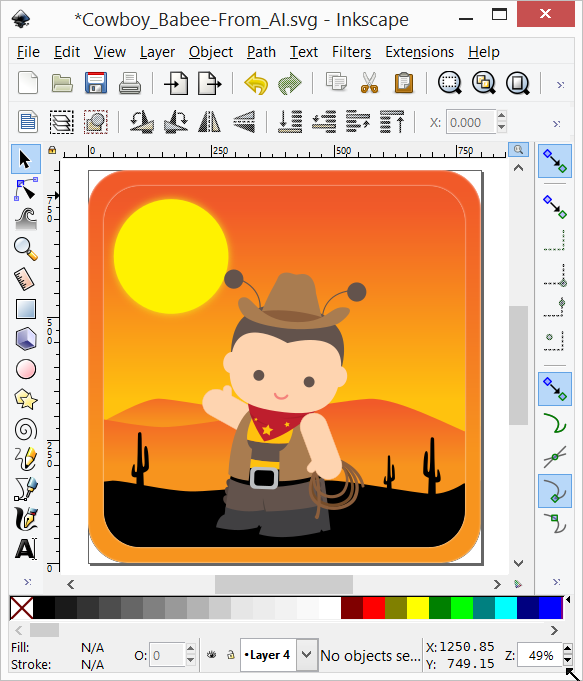
- CB-From_AI-2017-06-14_22-09-25.png (97.62 KiB) Viewed 6785 times
Have a nice day.
I'm using Inkscape 0.92.2 (5c3e80d, 2017-08-06), 64 bit win8.1
The Inkscape manual has lots of helpful info! http://tavmjong.free.fr/INKSCAPE/MANUAL/html/
I'm using Inkscape 0.92.2 (5c3e80d, 2017-08-06), 64 bit win8.1
The Inkscape manual has lots of helpful info! http://tavmjong.free.fr/INKSCAPE/MANUAL/html/
-
Brumble Buffin
- Posts: 1
- Joined: Sun Feb 18, 2018 7:02 am
Re: Major layer issues opening eps files
Chelsea - You are able to use Inkscape to open .eps files from iStock? Please tell me how you do it. Thanks! I'm at a loss.
Re: Major layer issues opening eps files
What kind of operating system do you use? If Windows, here are instructions: https://inkscape.org/en/learn/faq/#how- ... es-windows
If other system, please post a new topic about this, and we can try to help.
If other system, please post a new topic about this, and we can try to help.
Basics - Help menu > Tutorials
Manual - Inkscape: Guide to a Vector Drawing Program
Inkscape Community - Inkscape FAQ - Gallery
Inkscape for Cutting Design
Manual - Inkscape: Guide to a Vector Drawing Program
Inkscape Community - Inkscape FAQ - Gallery
Inkscape for Cutting Design
 This is a read-only archive of the inkscapeforum.com site. You can search for info here or post new questions and comments at
This is a read-only archive of the inkscapeforum.com site. You can search for info here or post new questions and comments at 