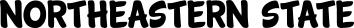Ok, a few comments before I suggest what to do.
First, I'm not really a trained artist, so my comments about the appearance of the design are just as an observer. The first thing that really sticks out to me is the "a" in Libraries. Generally in text, the inner part of the "a" (in that font) is about the same space or area as in a "b" for example, or "d", "g", etc. In your design, most of the open areas of the letters are nearly closed, but that "a" looks huge (I think because the inner space is so much larger than the other similar letters). Is there a particular reason for that, or symbolism or something?
In some places that looks like some kind of font, but in other places, it looks like you tweaked it ("manually"). I would guess that's what happened to the "a" (the tweaking). But it might be better to either use the font as it is, or finding one that does what you want -- just for a more professional look. Well, to be honest, I think it might be better to start all over, and do some things just a little bit differently. (Somewhere I know there's a good tutorial for making text like this, but I just can't remember enough about it, to search for it.)(Rather than an all out tutorial, it might have been posted in this forum somewhere -- if I could just remember more about it....) But anyway, it would not be very much more work, to really spiff it up.
Can you share how you went about creating this? Is it a font? Or have you traced an existing logo? I just need to know that, so I can explain where to start, or which object to start with. Maybe I'll write up a little tutorial.....give me a few minutes, and I'll post some steps.
And for the record, like many projects in Inkscape, there are a few different ways to accomplish what you want. I guess if 5 of our members wrote a tutorial for this, they would all be different! Yet achieving the same result.
One more question. You said you want the dark gray strip to be transparent, because the fabric will be dark gray. Think about other t-shirts you might have seen that are made like that. What I've seen (as someone who basically lives in t-shirts, day and night

) if that gray strip is transparent so that the fabric shows through, it makes the text look more....wrinkley....especially the more you wash it, the wrinklier it will be. If you used the gray color instead, I think the text will remain more flat and smooth. Although if the screenprinting costs more, for the more colors you use, then I guess that would be a good way to save some expense. Anyway, I guess it won't take me much longer to write steps for that too.
Ok, give me half an hour or so, and I'll post a little tutorial.


 This is a read-only archive of the inkscapeforum.com site. You can search for info here or post new questions and comments at
This is a read-only archive of the inkscapeforum.com site. You can search for info here or post new questions and comments at