Hello.
I have the invisible characters problem too.
I want to put numbers in the input field.
But the input field is sometimes empty like the image attached.
Pressing the tiny triangle beside the input field seems to work though.
My security Update KB2753842 is dated Dec 22.
This must be the latest update but the input field is still invisible.
Is there an way to fix this?
Invisible characters 2
Invisible characters 2
- Attachments
-

- inputField.jpg (32.37 KiB) Viewed 1687 times
Re: Invisible characters 2

Welcome to InkscapeForum!
If you have installed all the Windows updates, you already have the patch on that. However, the problem you describe would not be related to that problem. The problem caused by the update affected text made with the Text tool. You're showing us the Selection tool control bar.
I'm not sure what to suggest on that. I've never seen that before. I think the first thing I would try is reinstalling. Maybe someone else will have a better idea?
Basics - Help menu > Tutorials
Manual - Inkscape: Guide to a Vector Drawing Program
Inkscape Community - Inkscape FAQ - Gallery
Inkscape for Cutting Design
Manual - Inkscape: Guide to a Vector Drawing Program
Inkscape Community - Inkscape FAQ - Gallery
Inkscape for Cutting Design
Re: Invisible characters 2
Thank you for your reply.
This problem occurs on both my laptop, home and business computer.
I downloaded a 7zip file and just extracted the file.
There is no installation process involved.
I have even tried a development version inkscape_r12199-201303140719 with no luck.
I am wondering why everyone has not encountered this problem.
This problem occurs on both my laptop, home and business computer.
I downloaded a 7zip file and just extracted the file.
There is no installation process involved.
I have even tried a development version inkscape_r12199-201303140719 with no luck.
I am wondering why everyone has not encountered this problem.
Re: Invisible characters 2
Just for the purpose of troubleshooting, would you please try installing the current stable release -- the installer, not the 7z version. I think the 7z version may be more for developers to use. I've heard some people suggest not to use the 7z version, unless you're a developer. I do know that a lot of people use 7z successfully, and I think what I've said is highly debatable among many people. But honestly, I don't think installing will solve this problem. But it's certainly worth a try.
Also, will you please tell us your operating system (or systems)? I'm guessing something Windows, but not clear. If you can remember, please tell us on which computers you installed which versions.
Everyone has not encountered this problem, because this is the first, or maybe the 2nd time I've heard of it. If this is the 2nd, the 1st was so long ago that I can't remember anything about it. So for most puposes, it's the first I've heard about it. But not to worry. We have many very knowledgable members who will try to help.
It's just so strange that it's happening on 3 different computers! It would lead me to think that there must be something common to all of them, that must be causing this problem. But I have no idea what it might be. As I said though, many more knowledgable members here
Also, will you please tell us your operating system (or systems)? I'm guessing something Windows, but not clear. If you can remember, please tell us on which computers you installed which versions.
Everyone has not encountered this problem, because this is the first, or maybe the 2nd time I've heard of it. If this is the 2nd, the 1st was so long ago that I can't remember anything about it. So for most puposes, it's the first I've heard about it. But not to worry. We have many very knowledgable members who will try to help.
It's just so strange that it's happening on 3 different computers! It would lead me to think that there must be something common to all of them, that must be causing this problem. But I have no idea what it might be. As I said though, many more knowledgable members here
Basics - Help menu > Tutorials
Manual - Inkscape: Guide to a Vector Drawing Program
Inkscape Community - Inkscape FAQ - Gallery
Inkscape for Cutting Design
Manual - Inkscape: Guide to a Vector Drawing Program
Inkscape Community - Inkscape FAQ - Gallery
Inkscape for Cutting Design
Re: Invisible characters 2
Hi
When unzipping the 7z file make sure you preserve the path structure.
There are different ways to do this depending on your compress/decompress program - which one do you use?
Unpacking all files to the same directory gives me similar problems like disappearing icons etc. ( albeit the requesters work OK. )
I am on thin ice here knowing very little about how Inkscape works but as far as I have understood it is using the GTK Toolkit.
Looks like your issue is related to GTK being unable to locate the correct font for the requesters.
Try Installing GIMP (as it is using the same toolkit) and see if it's working Ok.
Might be an idea to follow brynns advice and install the "installer" version of Inkscape.
Good Luck
RGDS
Ragnar
When unzipping the 7z file make sure you preserve the path structure.
There are different ways to do this depending on your compress/decompress program - which one do you use?
Unpacking all files to the same directory gives me similar problems like disappearing icons etc. ( albeit the requesters work OK. )
I am on thin ice here knowing very little about how Inkscape works but as far as I have understood it is using the GTK Toolkit.
Looks like your issue is related to GTK being unable to locate the correct font for the requesters.
Try Installing GIMP (as it is using the same toolkit) and see if it's working Ok.
Might be an idea to follow brynns advice and install the "installer" version of Inkscape.
Good Luck
RGDS
Ragnar
Good Luck!
( ͡° ͜ʖ ͡°)
RGDS
Ragnar
( ͡° ͜ʖ ͡°)
RGDS
Ragnar
Re: Invisible characters 2
Thank you for your advice.
I have tried the 0.48.4 installer.
Unfortunately things does not change.
At first it is fine.
But after I change the tool and come back to the tool I was using, characters disappears.
For example, use the star tool then switch to the circle tool and then back to the star tool again.
Or open the Trace bitmap window then press the options tab and then press the Mode tab.
Only a common factor I know of is my OS is Japanese version.
windows7 enterprise 64bit
RAM 24GB
Quadro4000
Inkscape 0.48.4
windows7 professional 64bit service pack1
RAM 6GB
GeForce GT440
Inkscape 0.48.4
Gimp 2.8 installed
Laptop
windows7 enterprise 64bit
RAM 4GB
GeForce GT 640M
Inkscape 0.48.4
Gimp 2.8 installed
Only Linux works fine.
Linux Redhat CentOS6.2
RAM 24GB
Quadro4000
Inkscape 0.47
I have tried the 0.48.4 installer.
Unfortunately things does not change.
At first it is fine.
But after I change the tool and come back to the tool I was using, characters disappears.
For example, use the star tool then switch to the circle tool and then back to the star tool again.
Or open the Trace bitmap window then press the options tab and then press the Mode tab.
Only a common factor I know of is my OS is Japanese version.
windows7 enterprise 64bit
RAM 24GB
Quadro4000
Inkscape 0.48.4
windows7 professional 64bit service pack1
RAM 6GB
GeForce GT440
Inkscape 0.48.4
Gimp 2.8 installed
Laptop
windows7 enterprise 64bit
RAM 4GB
GeForce GT 640M
Inkscape 0.48.4
Gimp 2.8 installed
Only Linux works fine.
Linux Redhat CentOS6.2
RAM 24GB
Quadro4000
Inkscape 0.47
- Attachments
-
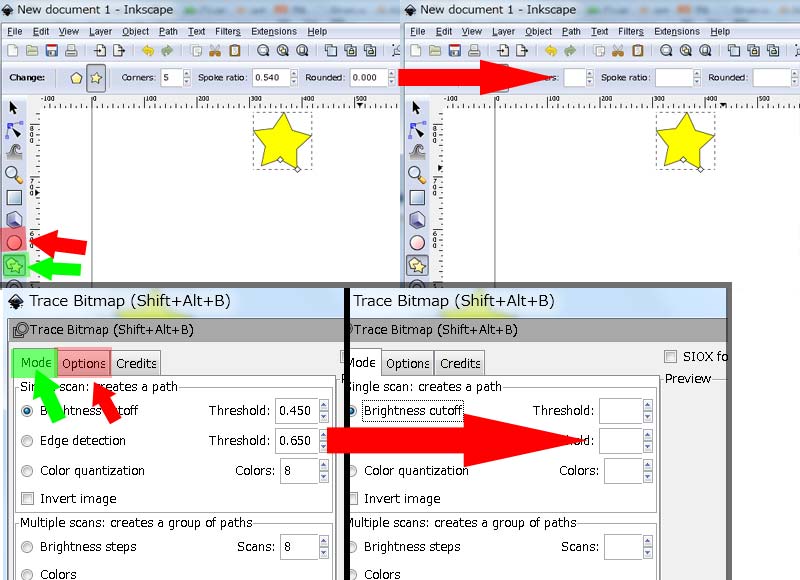
- inputFieldB.jpg (74.42 KiB) Viewed 1599 times
Re: Invisible characters 2
mill101 wrote:At first it is fine.
But after I change the tool and come back to the tool I was using, characters disappears.
For example, use the star tool then switch to the circle tool and then back to the star tool again.
Or open the Trace bitmap window then press the options tab and then press the Mode tab.
Only a common factor I know of is my OS is Japanese version.
This has been reported in the bug tracker already:
- Bug #1020518 “can't input x,y,width and height values in Windows”
[ There are other reports (#1094995, #999422, #942475) which describe the same issue, but do not make the direct connection to the language setting. ]
Re: Invisible characters 2
Control panel -> Language -> Form -> choose English
This has solved the problem.
Thank you very much for the information.
Now I can use Inkscape on Windows.
This has solved the problem.
Thank you very much for the information.
Now I can use Inkscape on Windows.
Re: Invisible characters 2
Awesome!
Yes, thanks ~suv
Yes, thanks ~suv
Basics - Help menu > Tutorials
Manual - Inkscape: Guide to a Vector Drawing Program
Inkscape Community - Inkscape FAQ - Gallery
Inkscape for Cutting Design
Manual - Inkscape: Guide to a Vector Drawing Program
Inkscape Community - Inkscape FAQ - Gallery
Inkscape for Cutting Design
 This is a read-only archive of the inkscapeforum.com site. You can search for info here or post new questions and comments at
This is a read-only archive of the inkscapeforum.com site. You can search for info here or post new questions and comments at