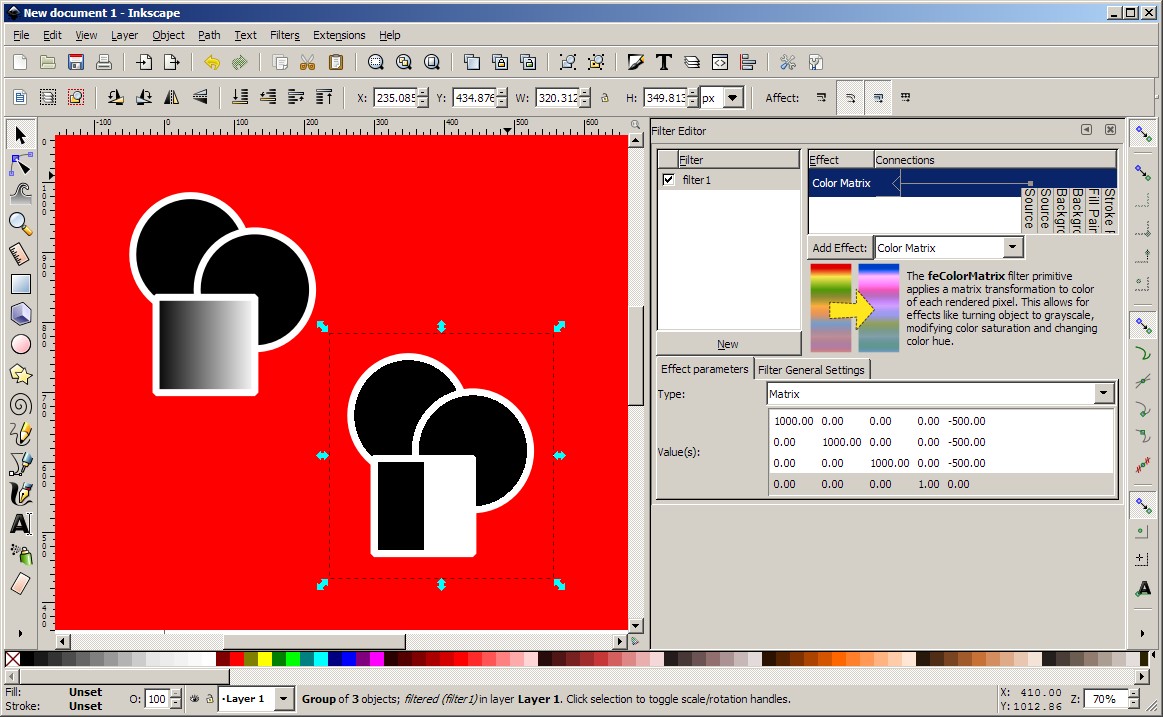I have a few rectangles all together from big to small, smallest one is 6.4 pixels to 900 pixels. I have applied a checkered pattern to them, the size being 1 by 1pixles. Now I want to export the Bitmap image to the exact size, so I choose export and choose the default 90 dpi. The big rectangles (80 by 900) come out just fine but the small ones come out all messed up:
http://i.imgur.com/wprk2Vh.png
The middle one is the original SVG file, on the left is exported one using the checkered pattern of the inkscape itself, on the top right is using a pattern I made myself in blue and green and on the lower right is using a black and white checkered pattern I made. Seems like there is a problem when the color black is used. Now when I change the rectangle size to 5, it exports just fine...is there anyway to correct this? If not then I was thinking of exporting first the colored patterned( blue and green one for example) and then change it to black and white. Is there anyway of doing that?
Exported checkered image comes out all blury...
-
aiat_gamer
- Posts: 7
- Joined: Fri Aug 30, 2013 7:53 pm
Re: Exported checkered image comes out all blury...
aiat_gamer wrote:...smallest one is 6.4 pixels...
How would you export an object with a pixel width with a float value to integer pixels on the exported image?
Some anti-aliasing will appear from that.
Theoretically if there was an option for no anti-aliasing in the exporting, the 6,4 pixels would be rounded to 6 pixels.
-
aiat_gamer
- Posts: 7
- Joined: Fri Aug 30, 2013 7:53 pm
Re: Exported checkered image comes out all blury...
Oh, ok I need to change then. One more question, is there and option to work in only black and white environment without any gray scale?
Re: Exported checkered image comes out all blury...
That's a tough one.
I could think of creating a black and white colour profile and using it.
Or checking if you can set the colour matrix filter to result in black&white colours only and applying it to all objects.
Or, creating a swap palette that covers all the rgba field, and an other one of only black and white shades and then using the swap colour extension by Ragnar.
http://www.inkscapeforum.com/viewtopic.php?f=5&t=15227
http://www.inkscapeforum.com/viewtopic.php?f=5&t=14090
I have no experience with those, could possibly turn the exported raster image to black&white with less effort in a raster image editor.
I could think of creating a black and white colour profile and using it.
Or checking if you can set the colour matrix filter to result in black&white colours only and applying it to all objects.
Or, creating a swap palette that covers all the rgba field, and an other one of only black and white shades and then using the swap colour extension by Ragnar.
http://www.inkscapeforum.com/viewtopic.php?f=5&t=15227
http://www.inkscapeforum.com/viewtopic.php?f=5&t=14090
I have no experience with those, could possibly turn the exported raster image to black&white with less effort in a raster image editor.
Re: Exported checkered image comes out all blury...
aiat_gamer wrote:Oh, ok I need to change then. One more question, is there and option to work in only black and white environment without any gray scale?
You can group everything and apply a simple filter to make a (kind-of) threshold:
-Rob A>
 This is a read-only archive of the inkscapeforum.com site. You can search for info here or post new questions and comments at
This is a read-only archive of the inkscapeforum.com site. You can search for info here or post new questions and comments at