Hello Inkscapers,
I am having a few issues I was hoping you could help me out with.
My first issue is after I draw a shape or design in Inkscape, I then save it as a 300 dpi bitmap, but when I go to view it I see the boundary outline that shows in my computer's picture viewer is cutting off the edges - I know that outline isn't really there on the original object and it's just the picture viewer outline, but when I make it into a Gimp brush and stamp it on my canvas in Gimp those areas that look cut off in my picture viewer show up when you stamp the brush onto the canvas. It won’t show up if the brush is in its original size, but if I size it up at all, those funky edges will show up. (See image #1 and Image #2).
And my second issue, which may be better suited to ask over on a Gimp forum vs. here, is the brushes I created from my Inkscape drawings often times will stamp fuzzy in Gimp - even in their native sizes, but always when sized up (I am using a 300 ppi setting for the Gimp document I am using my brushes on). Now, I realize with raster images they will lose quality when sized up, but this is not happening with the Gimp brushes that come with the program...it appears you can size theirs way up from its original size and not lose clarity at all. See image #2.
NOTE for Image #2 – By “Gimp Brush” I mean it is a brush that came with Gimp when I first downloaded the program. By “My Brush” I mean it is an object I drew in Inkscape and exported it as a bitmap at 300 dpi to make into a brush in Gimp.
Thanks for any help, tips or advice you may have!
Issues with bounding box cutting off edges of object
Issues with bounding box cutting off edges of object
- Attachments
-
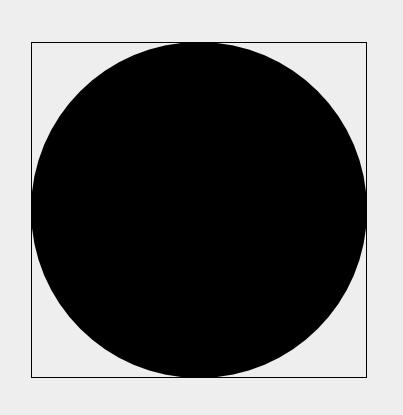
- Image #1 - shows the outline that cuts off the object.
- Circle Solid - test2.JPG (8.94 KiB) Viewed 2124 times
-
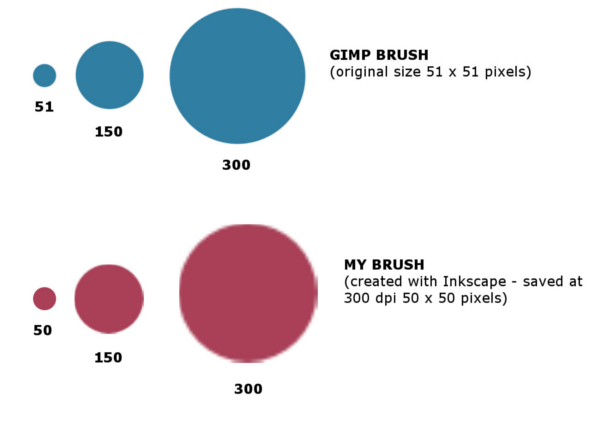
- Image #2 - shows what happens to the object I drew in Inkscape and stamped as a brush on a Gimp canvas. Also shows the difference between my brush and the Gimp brush that came with the program at same size intervals.
- Gimp Brush Issue2.jpg (42.72 KiB) Viewed 2124 times
Re: Issues with bounding box cutting off edges of object
Hi.
The easiest way to extend the bounding box with a few pixels befpre exporting to png is to
add an outline more than 2 pixels in the fill and stroke panel (Shift+Ctrl+F) and set it's colour to have 0 for alpha value.
I don't know if gimp has that circle brush stored as a vector, but other default brushes bring up pixelation if they are scaled up too.
To my knowledge inkscape can only export png-s that are technically in 90 dpi resolution -if you exported at 300 dpi, that became 50/50 pixels, means your circle in the svg was 15/15.
I would scale that up, to like 1000/1000 pixels, and export at 90 dpi.
Likely it would be clean for most of gimp's work.
The easiest way to extend the bounding box with a few pixels befpre exporting to png is to
add an outline more than 2 pixels in the fill and stroke panel (Shift+Ctrl+F) and set it's colour to have 0 for alpha value.
I don't know if gimp has that circle brush stored as a vector, but other default brushes bring up pixelation if they are scaled up too.
To my knowledge inkscape can only export png-s that are technically in 90 dpi resolution -if you exported at 300 dpi, that became 50/50 pixels, means your circle in the svg was 15/15.
I would scale that up, to like 1000/1000 pixels, and export at 90 dpi.
Likely it would be clean for most of gimp's work.
Re: Issues with bounding box cutting off edges of object
Hi Lazur, thanks for your reply!
Ok, adding the stroke at 0 value is a great idea...I will try that.
The circle I did at 50 x 50 was merely for an example to match the native size of the Gimp brush...most of my vector designs I make for brushes are larger in size - around 300 - 500 pixels, and the fuzziness is happening with the larger sized ones too....but like I said, not always, and it's a guessing game as to why the inconsistency.
The native Gimp brushes are .vbr files (I think I got the extension correct), but they don't have that extension as an option when you save your brushes, and I am not sure what a .vbr is exactly. But you are right...some of their brushes actually do the same thing as mine do, I just noticed that on a few of them that I never use but was just experimenting with after I posted this question. So perhaps it is not "user error" in creation of the brush after all but just a "buggy" effect of Gimp or something as far as the fuzziness issue goes.
Hoping your suggestion works for the other issue of the weird cut-off line!
Ok, adding the stroke at 0 value is a great idea...I will try that.
The circle I did at 50 x 50 was merely for an example to match the native size of the Gimp brush...most of my vector designs I make for brushes are larger in size - around 300 - 500 pixels, and the fuzziness is happening with the larger sized ones too....but like I said, not always, and it's a guessing game as to why the inconsistency.
The native Gimp brushes are .vbr files (I think I got the extension correct), but they don't have that extension as an option when you save your brushes, and I am not sure what a .vbr is exactly. But you are right...some of their brushes actually do the same thing as mine do, I just noticed that on a few of them that I never use but was just experimenting with after I posted this question. So perhaps it is not "user error" in creation of the brush after all but just a "buggy" effect of Gimp or something as far as the fuzziness issue goes.
Hoping your suggestion works for the other issue of the weird cut-off line!
 This is a read-only archive of the inkscapeforum.com site. You can search for info here or post new questions and comments at
This is a read-only archive of the inkscapeforum.com site. You can search for info here or post new questions and comments at