Hello,
I have what seems to be a simple question.
I want to place a shape over text and have the shape cut out the text.
I made a little picture showing what I'm trying to do.
First you see the blue circle, then the blue circle goes over the pink, I go to difference and then I cut the cut out (see picture).
Then, I try to do it with the text (step 3) and I'm not successful. Note - I did convert the text to paths.
How do I do this?
thank you
a
Path "Difference" Cutting
Path "Difference" Cutting
- Attachments
-
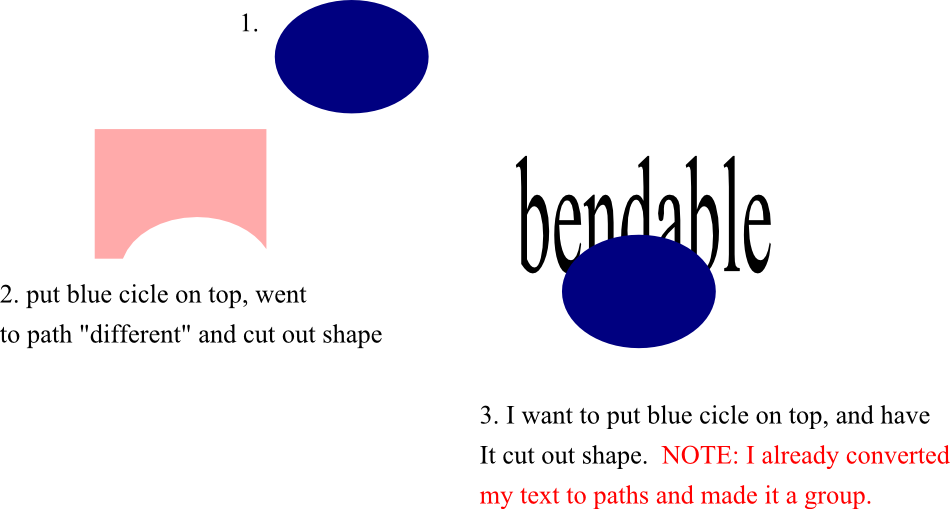
- diffhelp.png (43.76 KiB) Viewed 1351 times
Re: Path "Difference" Cutting
Hi.
The difference option works between paths or paths and shapes -rectangle, ellipse-.
You need to ungroup the characters (Ctrl+Shift+G) and combine them together (Ctrl+K).
The difference option works between paths or paths and shapes -rectangle, ellipse-.
You need to ungroup the characters (Ctrl+Shift+G) and combine them together (Ctrl+K).
Re: Path "Difference" Cutting
Brilliant! thank you...I really appreciate it.
Re: Path "Difference" Cutting
Next time you can try it with a text element - no need to convert:
Cheers
P.
Cheers
P.
- Attachments
-
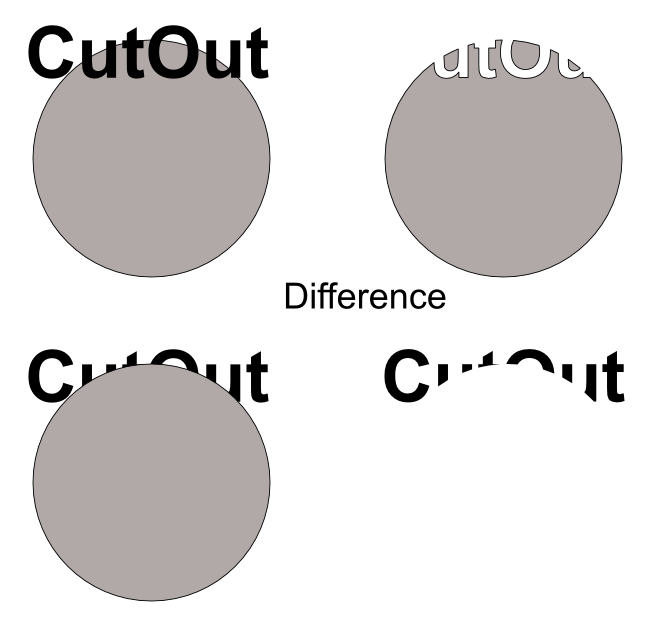
- CutOut.png (43.93 KiB) Viewed 1281 times
 This is a read-only archive of the inkscapeforum.com site. You can search for info here or post new questions and comments at
This is a read-only archive of the inkscapeforum.com site. You can search for info here or post new questions and comments at