Hi Inkscape community,
I'm a beginner with inkscape. I've been researching how to create a bubble / crystal ball effect from an image. I pasted some youtube tutorials and images of the process to capture the effect I'm going for. I've searched youtube and this forum but haven't found exactly what I'm looking for.
My goal: take an existing image and crop a circular shape out of that image that I bloom/bloat into a sphere-like shape. Then combine that image with a crystal ball like shape/opacity effect. End up with what looks like a crystal ball of the image.
Here's what I've tried to far with no success:
- Applying the "envelope" to circular shape
- Playing around with the "Distort" filters but not seems to provide exact effect I'm looking for
Would love to hear feedback or maybe a link to a resource that can assist! Thank you all!
Here are 2 tutorials online that do exactly what I'm trying to do, except they're in photoshop:
How to Create a Crystal Ball in Photoshop:
https://www.youtube.com/watch?v=p3voxrSlMc4&t=6s
1. select image and place circle shape on it
2. select image and use "Filter" > "Distort" > "Spherize" option; right click > "create clipping mask" to turn it back into sphere circular shape,
3. Ctrl + D to drag the spherized image into the circular shape
4. flips the image then plays with the opacity to create the crystal ball like glass edge shape
[img][/img]
Bubble Glass Ball Effect in Photoshop
https://www.youtube.com/watch?v=Sp9X-ZAgOEk
This video has no audio but here are 4 photos showing the process:
[img][/img]
Bubble/Crystal Ball Effect from Image
-
python_mainly
- Posts: 1
- Joined: Thu Oct 17, 2019 12:19 am
Bubble/Crystal Ball Effect from Image
- Attachments
-
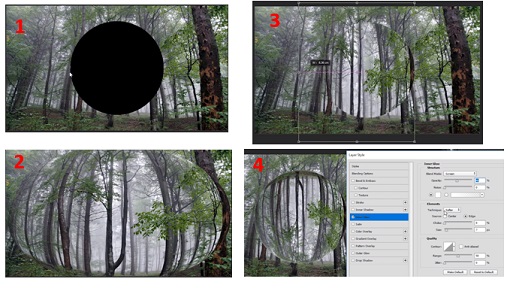
- Bubble Effect 2.jpg (73.19 KiB) Viewed 1199 times
-
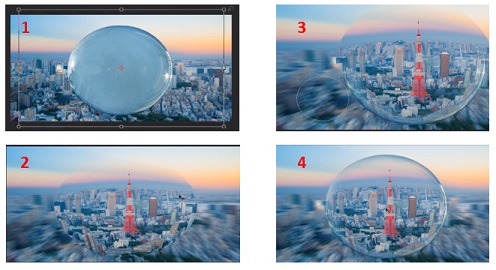
- Bubble Effect 1.jpg (53.34 KiB) Viewed 1199 times
Re: Bubble/Crystal Ball Effect from Image
May I ask why Inkscape - a vector editor and not GIMP as the equivalent to Photoshop?
Afaik there´s no kind of distortion/spherize filter in Inkscape available.
Afaik there´s no kind of distortion/spherize filter in Inkscape available.
Re: Bubble/Crystal Ball Effect from Image
Hi.
An advantage of svg filters is the live rendering -can update the base image and generate variants at a set resolution.
Which is also somewhat of a downside as well. Rendering gets laggy once filters are applied and most likely you will end up using a raster copy of the filtered image, thus abandoning most of inkscape's advantages.
Using a raster editor would be more effective.
Having said these, it's not impossible entirely to achieve this kind of distortion but it's more of a challenge.
The manual shows a similar example:

Needs a basic understanding of filters and the built-in filter editor.
Needs to create a new filter with a displacement filter primitive and an image filter primitive which pulls in a pre-drawn image wich will represent the distortion.
The displacement filter primitive can use one of the rgba channels as an imput to control displacement amount in horizontal and vertical (x and y) direction. One issue with that is the input from its nature is limited to 256 steps. (It cannot look "perfect" nor can a displacement filter result in 0 distortion with any settings.)
Then there is the issue figuring out how to draw that input image like, here is how it looks in the manual for that bubble transformation above:

Then, there is also another issue -the image filter primitive is buggy. The image is oriented at the top left corner of the page and has to stay there -otherwise its effect won't show up in the filtered area.
To my experience if the input image is drawn from several objects grouped together, maybe even blurred as in the example, things tend to collaps and prepare to save backup copies. Cross-referencing or stacked transformation matrices/attributes may be the cause, either way: the bottom line is, better to use a raster image as an input.
Best scenario, you manage to pull that off in inkscape:
distort a raster image based on another raster image, to produce a scalable output -which then by definition will be pixelated to some extent and not crisp due to the filter's limited input (rgba channels can represent only 256 values), which
most likely will have to be rasterized/exported to a png -raster image-, as an output format.
All in all, big overkill, takes serious effort implementing and the result probably won't really have a practical use.
Besides using a raster editor, you may also look around info for blender -where you can simulate the material in 3D and lighting to that raindrop, so then it can have fresnel, caustics, hdr environment lighting, defocus and other means of compositing options to add more fancy stuff in post production (like chromatic aberration or noise, etc.)
Unlike a raster editor with blender you can also achieve the result where all the settings are chained up, and can ditch the photograph later (or even use a 3D scenery...) at render the result at a given resolution.
Theoretically gimp could also use scripts to chain up certain filter effects to a one click solution but in my humble opinion blender and 3D would be the most effective.
Edit: can find some examples of waterdrops in blender. Thought I'd share this one:

source
An advantage of svg filters is the live rendering -can update the base image and generate variants at a set resolution.
Which is also somewhat of a downside as well. Rendering gets laggy once filters are applied and most likely you will end up using a raster copy of the filtered image, thus abandoning most of inkscape's advantages.
Using a raster editor would be more effective.
Having said these, it's not impossible entirely to achieve this kind of distortion but it's more of a challenge.
The manual shows a similar example:

Needs a basic understanding of filters and the built-in filter editor.
Needs to create a new filter with a displacement filter primitive and an image filter primitive which pulls in a pre-drawn image wich will represent the distortion.
The displacement filter primitive can use one of the rgba channels as an imput to control displacement amount in horizontal and vertical (x and y) direction. One issue with that is the input from its nature is limited to 256 steps. (It cannot look "perfect" nor can a displacement filter result in 0 distortion with any settings.)
Then there is the issue figuring out how to draw that input image like, here is how it looks in the manual for that bubble transformation above:

Then, there is also another issue -the image filter primitive is buggy. The image is oriented at the top left corner of the page and has to stay there -otherwise its effect won't show up in the filtered area.
To my experience if the input image is drawn from several objects grouped together, maybe even blurred as in the example, things tend to collaps and prepare to save backup copies. Cross-referencing or stacked transformation matrices/attributes may be the cause, either way: the bottom line is, better to use a raster image as an input.
Best scenario, you manage to pull that off in inkscape:
distort a raster image based on another raster image, to produce a scalable output -which then by definition will be pixelated to some extent and not crisp due to the filter's limited input (rgba channels can represent only 256 values), which
most likely will have to be rasterized/exported to a png -raster image-, as an output format.
All in all, big overkill, takes serious effort implementing and the result probably won't really have a practical use.
Besides using a raster editor, you may also look around info for blender -where you can simulate the material in 3D and lighting to that raindrop, so then it can have fresnel, caustics, hdr environment lighting, defocus and other means of compositing options to add more fancy stuff in post production (like chromatic aberration or noise, etc.)
Unlike a raster editor with blender you can also achieve the result where all the settings are chained up, and can ditch the photograph later (or even use a 3D scenery...) at render the result at a given resolution.
Theoretically gimp could also use scripts to chain up certain filter effects to a one click solution but in my humble opinion blender and 3D would be the most effective.
Edit: can find some examples of waterdrops in blender. Thought I'd share this one:

source
 This is a read-only archive of the inkscapeforum.com site. You can search for info here or post new questions and comments at
This is a read-only archive of the inkscapeforum.com site. You can search for info here or post new questions and comments at