Hi all,
I followed a tutorial to create a semi tone effect but it didn't work. All of the clones were in one column instead of following the background shape.
I then tried to do a very simple clone by making a circle and setting the rows and columns to 5x5. I get 25 clones but again they are all in one column, I'm obviously doing something wrong but can't work out what.
I've attached a screenshot.
Hope someone can put me straight.
Thanks in advance
Paul
Tiled clones
Tiled clones
- Attachments
-
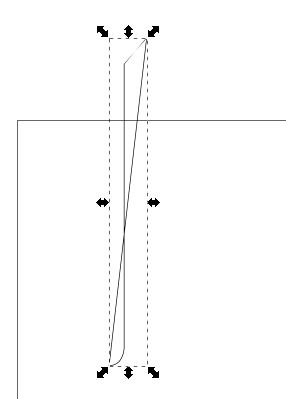
- sshot.png (78.05 KiB) Viewed 735 times
Re: Tiled clones
Your screenshot is impossibly small and blurry. I suspect the problem is in the symmetry or the shift tab, neither of which can be seen. Make sure that 'P1 Simple translation' is chosen. Then press the 'reset' button to remove all shifts and try again.
Your mind is what you think it is.
Re: Tiled clones
Thanks for that druban. I had to keep reducing the size of the screenshot to make the file small enough to attach. Anyway never mind, your suspicions were correct and it worked. Thanks a lot, much appreciated.
 This is a read-only archive of the inkscapeforum.com site. You can search for info here or post new questions and comments at
This is a read-only archive of the inkscapeforum.com site. You can search for info here or post new questions and comments at 