Hi!
I am using Inkscape 0.92.3 running under Windows 7 Pro, 64-bit, Service Pack 1.
I have viewed several videos about the Pattern Tool but I cannot make it work.
As I have seen, you need two objects (call them Object # 1 and Object # 2). So, first, I create an object (Object # 1). Then, I open the Fill and Stroke Tool. Then I select Pattern, which fills Object # 1 with the default Pattern Fill (Stripes 1:1). If I choose, I can select a different Pattern Fill. So far so good. Then, I create another object (Object # 2). I now have two objects on the canvas. Object # 1 is the pattern and Object # 2 is, say, a circle. The goal is to create a pattern (like Object # 1) filled with circles (Object # 2).
What do I do next? Or, do I do something totally different?
Thank you!
Dr. T
Help w/ Pattern
Re: Help w/ Pattern
Under the object tab you have a command Pattern>objects to pattern which converts selected objects into a pattern based on their current configuration. This pattern will then be available in the drop menu as the default first choice usually, in the fill and stroke dialog. note that you cannot use a pattern in a pattern.
The original source for this pattern will have 3 control handles on it for scale, rotate and shift when you select the newly filled object. If you have deleted the original source these three handles will be located somewhere on your canvas. All patterns will have these handles.
The original source for this pattern will have 3 control handles on it for scale, rotate and shift when you select the newly filled object. If you have deleted the original source these three handles will be located somewhere on your canvas. All patterns will have these handles.
Your mind is what you think it is.
Re: Help w/ Pattern
Dear Druban,
Thank you for your reply!
Before, I did use Object > Pattern > Object to Pattern. But, obviously, in the wrong sequence.
Can you describe, step-by-step, what to do? Start by assuming that I have. on the canvas, a pattern (Object # 1) and a circle (Object # 2), none of which is selected, and go from there.
Dr. t
Thank you for your reply!
Before, I did use Object > Pattern > Object to Pattern. But, obviously, in the wrong sequence.
Can you describe, step-by-step, what to do? Start by assuming that I have. on the canvas, a pattern (Object # 1) and a circle (Object # 2), none of which is selected, and go from there.
Dr. t
Re: Help w/ Pattern
Maybe a manual can come to your aid, too: https://inkscape-manuals.readthedocs.io ... terns.html
Something doesn't work? - Keeping an eye on the status bar can save you a lot of time!
Inkscape FAQ - Learning Resources - Website with tutorials (German and English)
Inkscape FAQ - Learning Resources - Website with tutorials (German and English)
Re: Help w/ Pattern
the manual does an excellent job of detailing what you should do, and I should not have assumed that you had read the manual before watching the videos. every video really should have a link to the manual in the description!
Your mind is what you think it is.
Re: Help w/ Pattern
Dear Moini and Druban,
Thank you for your replies.
Let me point out that before I post a query in this forum, I do read the relevant materials: The manual, a book by Jurkovic, a book by Bah (two volumes), Googled links, and YouTube videos.
Unfortunately, most authors, although knowledgeable about the subject, lack the pedagogical skills to teach it. I find that YouTube videos (if narrated slowly) are an excellent resource.
Dr. T
Thank you for your replies.
Let me point out that before I post a query in this forum, I do read the relevant materials: The manual, a book by Jurkovic, a book by Bah (two volumes), Googled links, and YouTube videos.
Unfortunately, most authors, although knowledgeable about the subject, lack the pedagogical skills to teach it. I find that YouTube videos (if narrated slowly) are an excellent resource.
Dr. T
Re: Help w/ Pattern
Where does that manual come from, Moini? I've never seen it before.
I was going to answer before, but since you addressed your question to druban, I didn't want to step on toes.
I'm not clear whether you got what you needed from the manual which Moini referenced, or if you still need steps? I'd be glad to write them, if you still need them.
I was going to answer before, but since you addressed your question to druban, I didn't want to step on toes.
I'm not clear whether you got what you needed from the manual which Moini referenced, or if you still need steps? I'd be glad to write them, if you still need them.
Basics - Help menu > Tutorials
Manual - Inkscape: Guide to a Vector Drawing Program
Inkscape Community - Inkscape FAQ - Gallery
Inkscape for Cutting Design
Manual - Inkscape: Guide to a Vector Drawing Program
Inkscape Community - Inkscape FAQ - Gallery
Inkscape for Cutting Design
Re: Help w/ Pattern
What happened to pointing people to the Taumjong Bah manual? Does the author not maintain it or want it linked to? I still see it in people's signatures, and the OP says they read it anyway, but I thought that was the standard manual that we refer people to?
Anyway, to answer your question is simple enough: let's say you have a circle and a rectangle on the canvas. Select just the circle, go to object/pattern/objects to pattern. then select the rectangle and open the fill and stroke dialog. Select pattern as the fill type, and the circle will be tiled into the rectangle. If the size is too big look back at the original circle which now is a rectangle filled with the circle pattern too. this object will have three 'handles' on it, (visible only when you have the node tool selected) that allow you to scale the pattern, rotate and shift it in both locations.
selected) that allow you to scale the pattern, rotate and shift it in both locations.
Any object filled with this pattern will be independent of others in terms of scaling etc so if you want you can use the same pattern and alter it to suit each object
Anyway, to answer your question is simple enough: let's say you have a circle and a rectangle on the canvas. Select just the circle, go to object/pattern/objects to pattern. then select the rectangle and open the fill and stroke dialog. Select pattern as the fill type, and the circle will be tiled into the rectangle. If the size is too big look back at the original circle which now is a rectangle filled with the circle pattern too. this object will have three 'handles' on it, (visible only when you have the node tool
 selected) that allow you to scale the pattern, rotate and shift it in both locations.
selected) that allow you to scale the pattern, rotate and shift it in both locations.Any object filled with this pattern will be independent of others in terms of scaling etc so if you want you can use the same pattern and alter it to suit each object
- Attachments
-
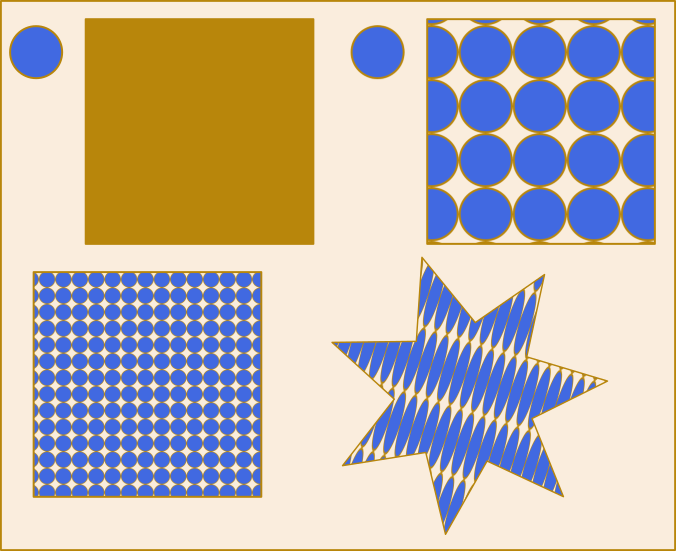
- bitmap.png (168.51 KiB) Viewed 2131 times
Your mind is what you think it is.
Re: Help w/ Pattern
What happened to pointing people to the Taumjong Bah manual? Does the author not maintain it or want it linked to? I still see it in people's signatures, and the OP says they read it anyway, but I thought that was the standard manual that we refer people to?
It's still there. It's slowly being updated, and for this question, it's probably not outdated. It's also hard to understand for beginners. The manual I linked is also official, just not complete yet. It's easier to understand for beginners.
Something doesn't work? - Keeping an eye on the status bar can save you a lot of time!
Inkscape FAQ - Learning Resources - Website with tutorials (German and English)
Inkscape FAQ - Learning Resources - Website with tutorials (German and English)
Re: Help w/ Pattern
Dear Druban,
Thank you for your reply.
I tried ir and it works.
Dr. T
Thank you for your reply.
I tried ir and it works.
Dr. T
 This is a read-only archive of the inkscapeforum.com site. You can search for info here or post new questions and comments at
This is a read-only archive of the inkscapeforum.com site. You can search for info here or post new questions and comments at 